Retrotec FanTestic Integrity (ISO) User Manual
Page 11
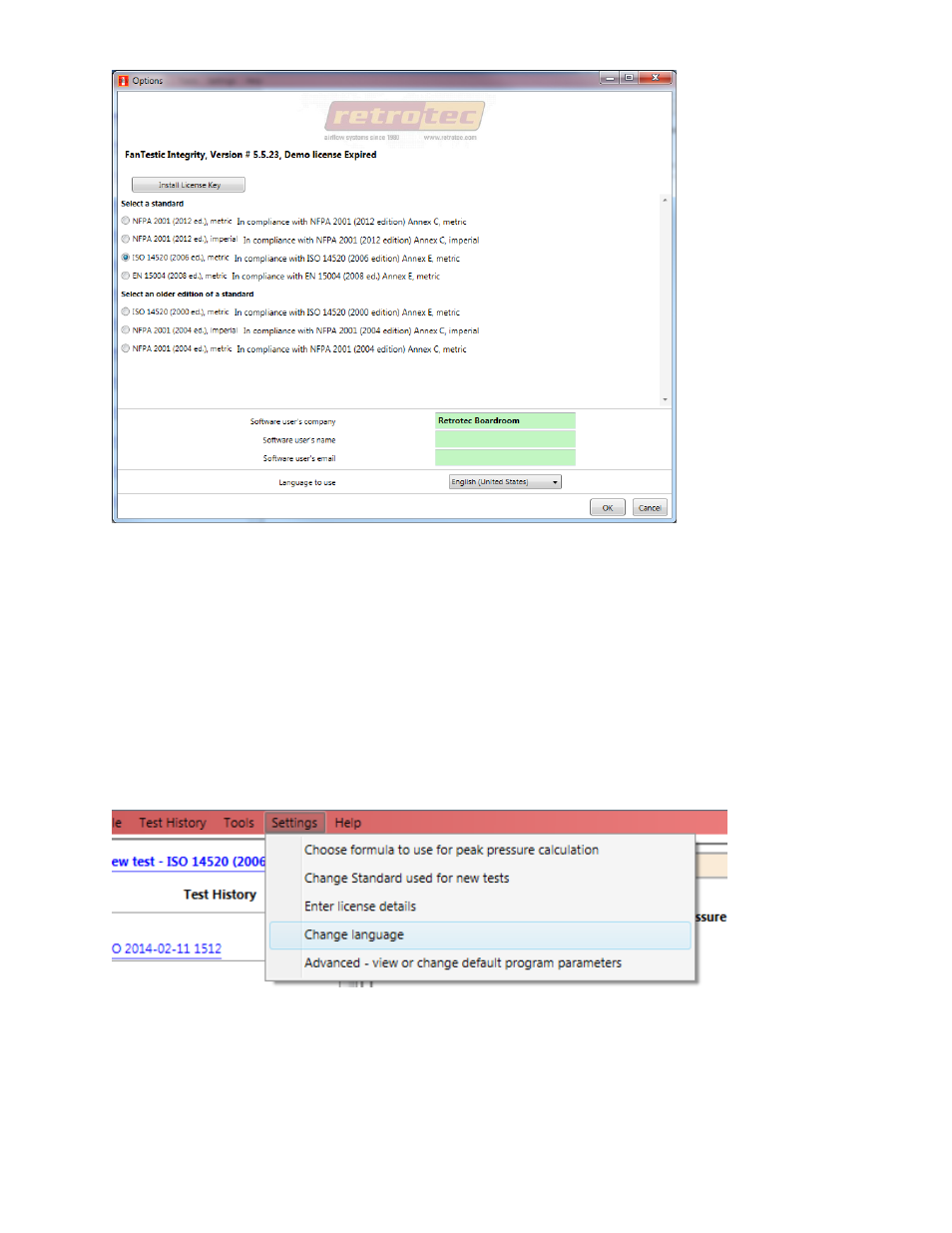
rev-2014-10-27
Page 11 of 50
©Retrotec Inc. 2012
Next, select a standard from the list, and then click “OK”. Normally you will choose the latest
edition of the standard, but access to the older version is available in the lower part of the list.
Changes can be made any time, but a new test file must be created for the new settings to be
used.
If a test file is already open when changes are made, you will be warned before the software
creates the new file. If you do not let the software create a new file at that point, the old file
will remain open with the old settings until you click “File” “New”, or use the “New test” link
on the Test History menu, to create a new test using the new standard you chose.
1.6 Change language for user interface (and generated reports)
