8 attma required gauge calibration factors, Enter gauge correction factors directly – Retrotec FanTestic (ATTMA) User Manual
Page 23
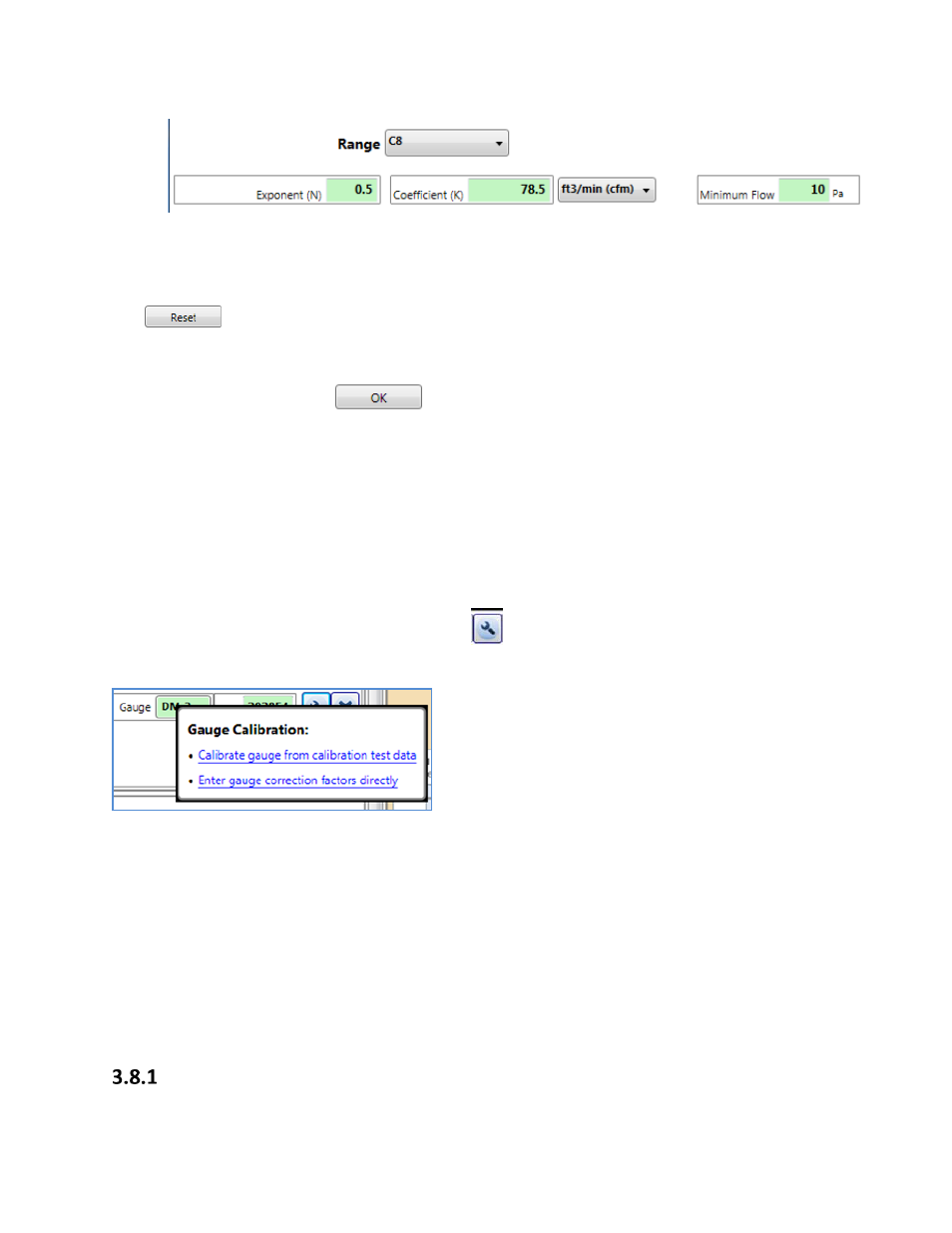
rev-2014-10-27
Page 23 of 58
©Retrotec Inc. 2011-2014
Enter the exponent N, coefficient K, and the “Minimum flow” value provided for the selected
range
Repeat by clicking the “Ranges” drop-down and choosing another “Range” and following the
steps until Every Range has been updated
The
button will reset all the K1 through K4 to the default settings for the selected Fan and
Range.
Once you have changed the constants for all Ranges of the fan using one or another of the data entry
methods explained above, click
. Click “Cancel” to exit without making any changes.
If “OK” is clicked, FanTestic will save the range calibration factors and save them to your computer’s
local hard drive, and apply them to future fan flow rate calculations on FanTestic using that gauge.
3.8 ATTMA required gauge calibration factors
ATTMA requires that the gauge(s) used in any test be calibrated by a third party calibration laboratory,
and that the corrections for the calibrations be made in the software program. This can be done in
FanTestic with minimal effort.
Gauge calibration information can be entered in a fashion similar to the fan calibration entry. Click the
small wrench icon beside the gauge serial number:
Once clicked, a drop-down choice box will open:
Select either “Calibrate your gauge from calibration test data”, or “Enter gauge correction factors
directly”.
The simplest and most common method is to enter gauge correction factors directly. Many calibration
labs will provide these correction factors for you. The factors to enter will be a set of numbers with at
least one pressure range, and for each pressure range a number to multiply by and a number to add.
Calibration factors will need to be entered for each channel of the gauge (Channel A and Channel B).
The other option involves entering dozens of pressure readings and FanTestic will generate correction
factors for you. This can be tedious, but in some cases is the only option. The data you will have
received in this case will be a set of ascending pressures and descending pressures, each with a target
pressure, the master gauge reading, and the channel A and channel B readings for the tested gauge.
Enter gauge correction factors directly
If you know what the correction factors are for your gauge channels, you can use this feature.
