Retrotec FanTestic (ATTMA) User Manual
Page 16
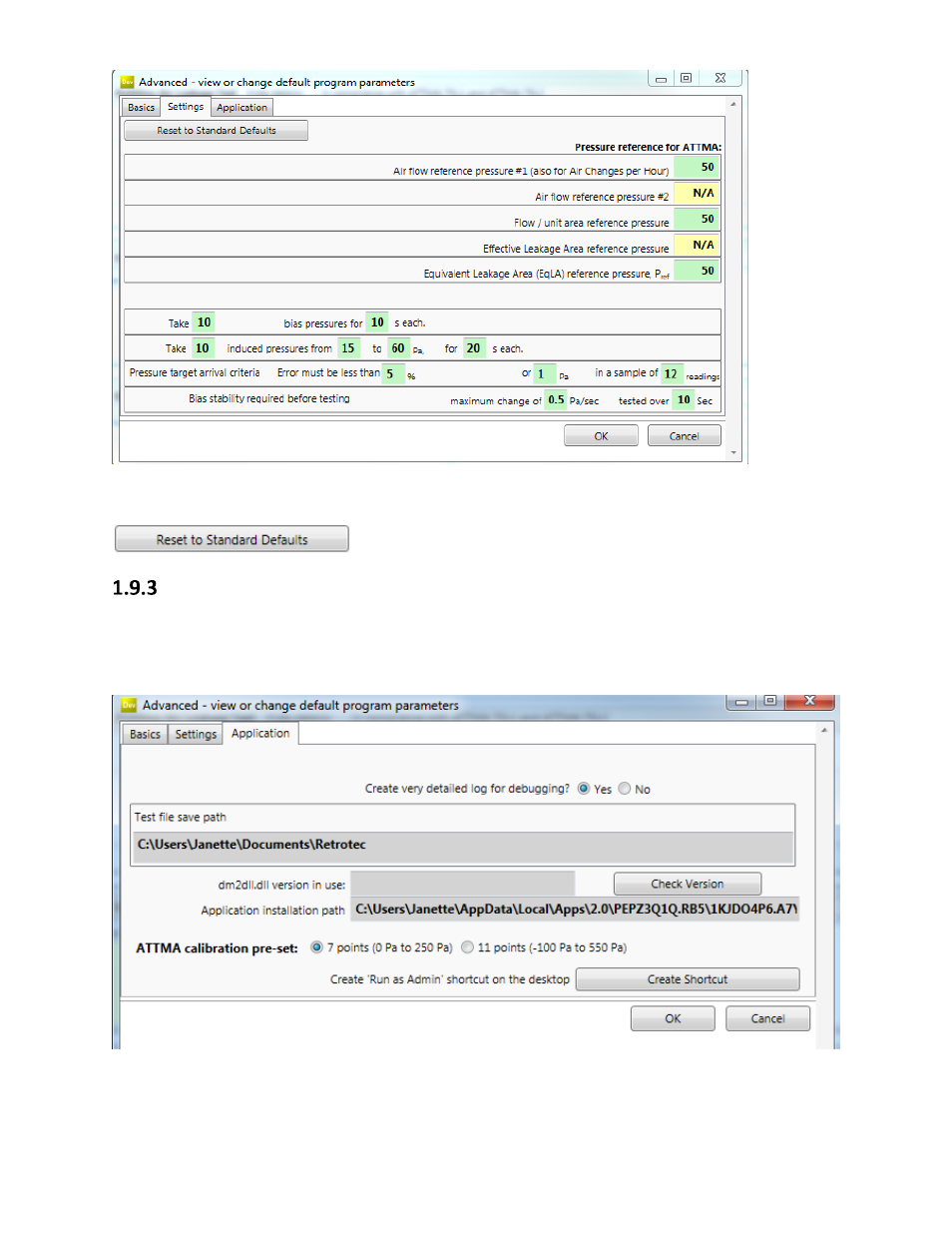
rev-2014-10-27
Page 16 of 58
©Retrotec Inc. 2011-2014
Many of the settings can be changed to accommodate user-defined testing procedures.
However, you usually want to run a test according to the default protocol rules. If so, click the
button to run a test according to the default protocol rules.
Application tab for items specific to FanTestic behind the scenes
Start FanTestic if it is not already running.
Click on “Settings” “Advanced - view or change default program parameters”
Click on “Application” tab.
This manual is related to the following products:
