Enter building description and dimensions, Building address, Customer details – Retrotec FanTestic (ATTMA) User Manual
Page 18: Height of building above ground, Accuracy of building measurements, Volume, 2 enter building description and dimensions, 1 building address, 2 customer details, 3 height of building above ground
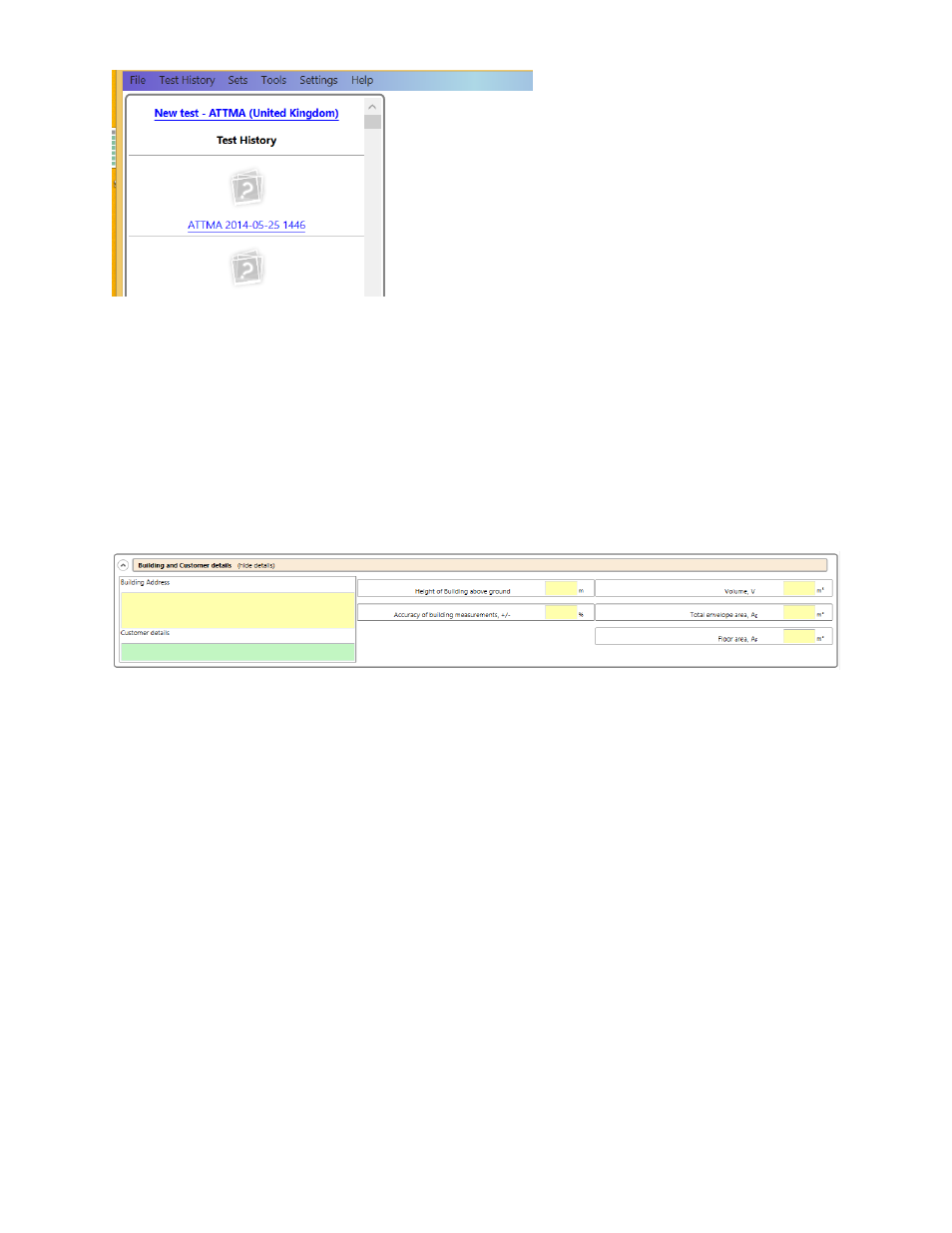
rev-2014-10-27
Page 18 of 58
©Retrotec Inc. 2011-2014
Make sure “New Test” on the history list is followed by ATTMA. If not, go to “Settings” “Change
Standard used for new tests” and change the test standard to ATTMA. You may need to restart the
program if this change is not active immediately.
Old tests are listed as a history, below the “New test” option if you have the history list open. You can
click on any test name or picture to open that previously saved Test. Older tests are at the bottom of
the list.
2 Enter Building description and Dimensions
Fill out building’s description and the building dimensions.
2.1 Building Address
Enter the street address where the building is located.
2.2 Customer details
Enter the name of the customer. If the customer is located at a different address than the building
being tested, that can be entered here as well.
2.3 Height of building above ground
Enter the building’s height, measured from the ground to the top. How to make this measurement will
be spelled out in the Test Standard you are using.
2.4 Accuracy of building measurements
Enter a value indicating how accurately the building measurements were made. This should be a value
between 1 and 10% (each measurement is within this percentage of the actual measurement). The
percentage entered will be used in the calculation of Uncertainty.
2.5 Volume
Enter the building volume in cubic metres.
