RISCO Group SEISMIC Detector RK66S User Manual
Page 6
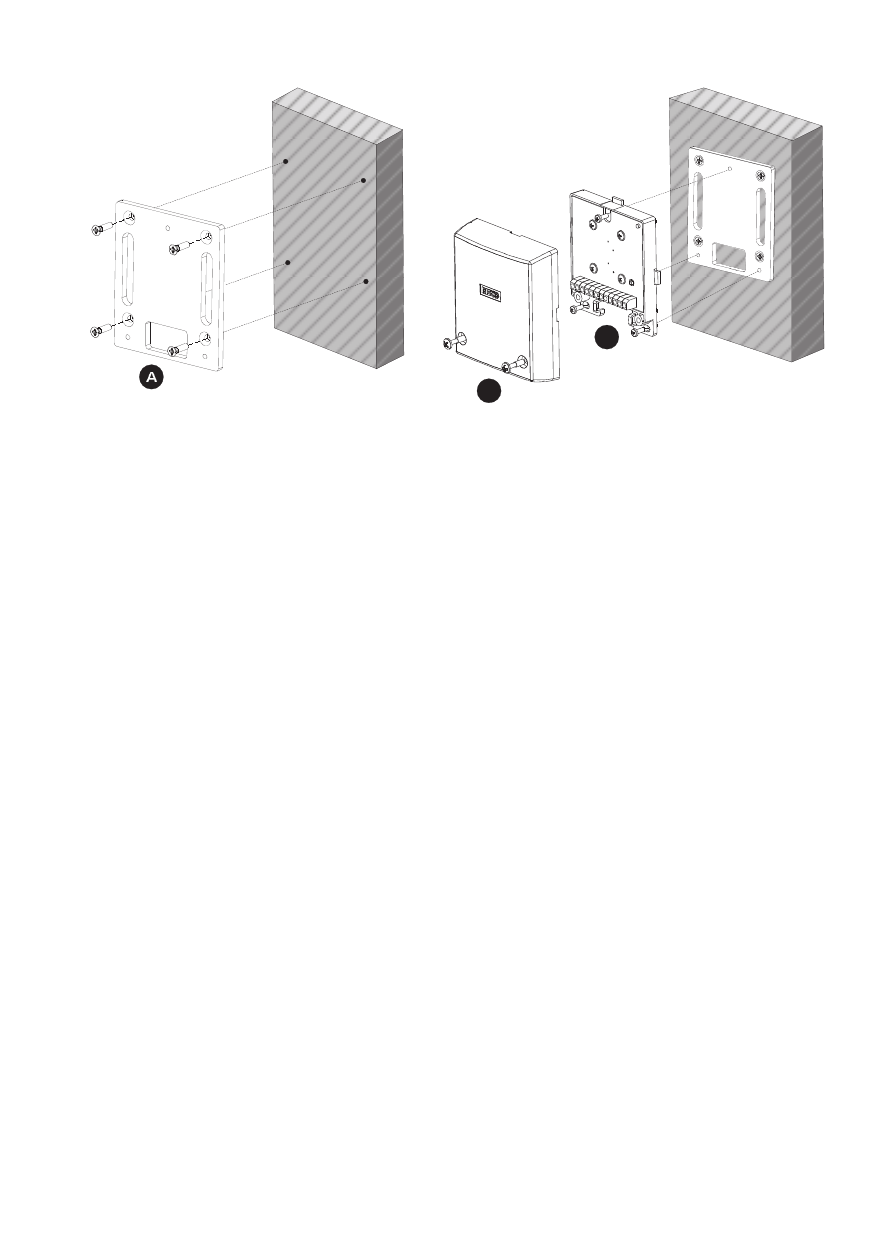
Seismic Detector
6
Figure 2: Mounting the detector using the mounting plate. (Note: Affix the mounting
plate using fixing screws or optionally, by welding the plate to a metallic surface.)
Installation using mounting plate (Figure 2):
a.
(Optional metal welding) Weld the mounting plate along the two
provided vertical oblong cutout surfaces. Tap off slag and
remove weld splatter from the plate surface.
b.
(On concrete) :
Never install the detector directly on a bare or plastered concrete
surface, since bending forces may cause damage to the seismic
sensor. Plaster of less than 10mm need not be removed.
i.
Drill four holes for mounting plate (8 mm dia, min 35
mm depth for anchor; using a sintered carbide bit.
ii.
Also, use the mounting plate as a drilling template
for the three threaded detector holes (5 mm dia) at
least 3 mm deep.
iii.
Insert supplied metal plugs into drilled hole flush
with the concrete surface
iv.
Ensure that the mounting plate is correctly
positioned. Press the mounting plate onto surface,
knock in screw with plug and tighten well. The plate
should not be capable of rotation.
v.
Fit the detector using the supplied fixing screws, see
Figure 2(C).
c.
(On metal) :
i.
Use the mounting plate as a drilling template for the
four holes (5 mm dia.) and tap M6 thread at least 10
mm deep. Deburr threaded holes in metal.
ii.
Also, use the mounting plate as a drilling template
for the three threaded detector holes (5 mm dia) at
least 3 mm deep.
iii.
Affix the mounting plate with the supplied screws.
The plate should not be capable of rotation
B
C
