5 digital output group (g.do) – Precision Digital PD554 User Manual
Page 30
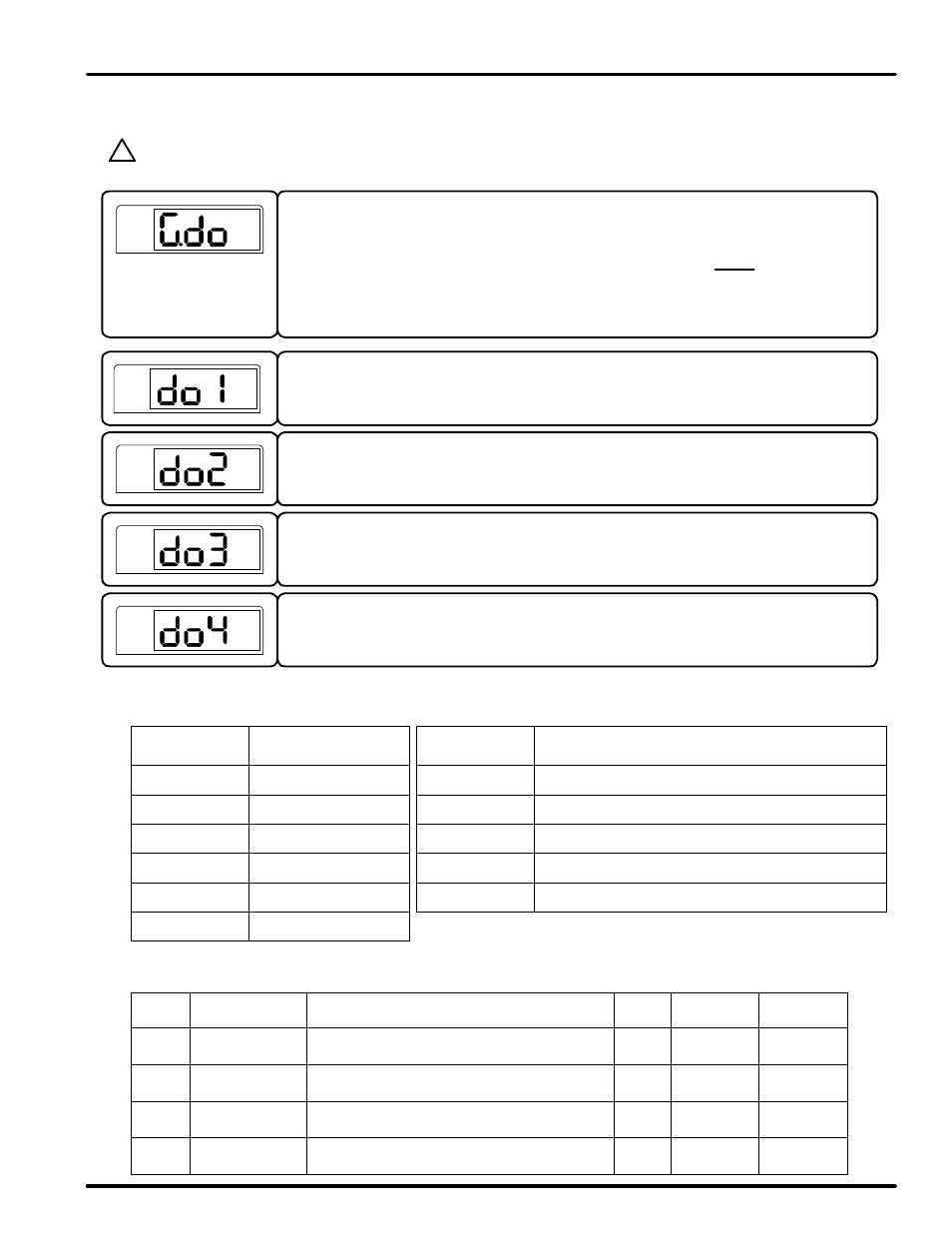
This parameter establishes the function of digital output 1 (DO1). This function sets what
conditions will activate the output. The settings and functions that can be selected are
shown in Table 4 below.
5.5 Digital Output Group (G.DO)
Press SET/ENT key to select the digital output group. (Refer to parameter map)
This parameter establishes the function of digital output 2 (DO2). This function sets what
conditions will activate the output. The settings and functions that can be selected are
shown in Table 4 below.
This parameter establishes the function of digital output 3 (DO3). This function sets what
conditions will activate the output. The settings and functions that can be selected are
shown in Table 4 below.
This parameter establishes the function of digital output 4 (DO4). This function sets what
conditions will activate the output. The settings and functions that can be selected are
shown in Table 4 below.
Display
Parameter
Setting Range
Unit
Default
DO1
DO2
DO3
DO4
DO1 Type
ALM1, ALM2, ALM3, IS1, IS2, TS, PEND, UP,
DOWN, SOAK, RUN
ABS
OFF
DO2 Type
ALM1, ALM2, ALM3, IS1, IS2, TS, PEND, UP,
DOWN, SOAK, RUN
ABS
OFF
DO3 Type
ALM1, ALM2, ALM3, IS1, IS2, TS, PEND, UP,
DOWN, SOAK, RUN
ABS
OFF
DO4 Type
ALM1, ALM2, ALM3, IS1, IS2, TS, PEND, UP,
DOWN, SOAK, RUN
ABS
OFF
PV
PV
PV
PV
PV
Table 4 : DO Settings and Functions
DO Setting
Function
ALM1
ALM2
ALM3
IS1
IS2
TS
DO Setting
PEND
UP
DOWN
SOAK
RUN
Alarm 1
Alarm 2
Alarm 3
Inner Signal 1
Inner Signal 2
Segment Time Signal
Function
Activate when a program ends
Activate during an ascending ramp segment
Activate during a descending ramp segment
Activate during an soak segment
Activate when a program is running
Remark
Option
Option
Option
Option
G.AT
Q G.PID Q PWD Q G.CTL Q G.IS Q G.DO
K
R
G.COM
Q G.RET Q G.ALM Q G.OUT Q G.IN
ST
ST
ST
ST
ST
ST
ST
ST
ST
ST
T
?
NOTE
Digital Outputs are an optional feature. These parameters are only used when appropriate for a controller with
2 or 4 digital outputs as an optional feature
Digital Output Group Parameter Summary
PD550 Series Nova Programmable Process and Temperature Controller
Instruction Manual
30
