Security – Oki MC363dn User Manual
Page 82
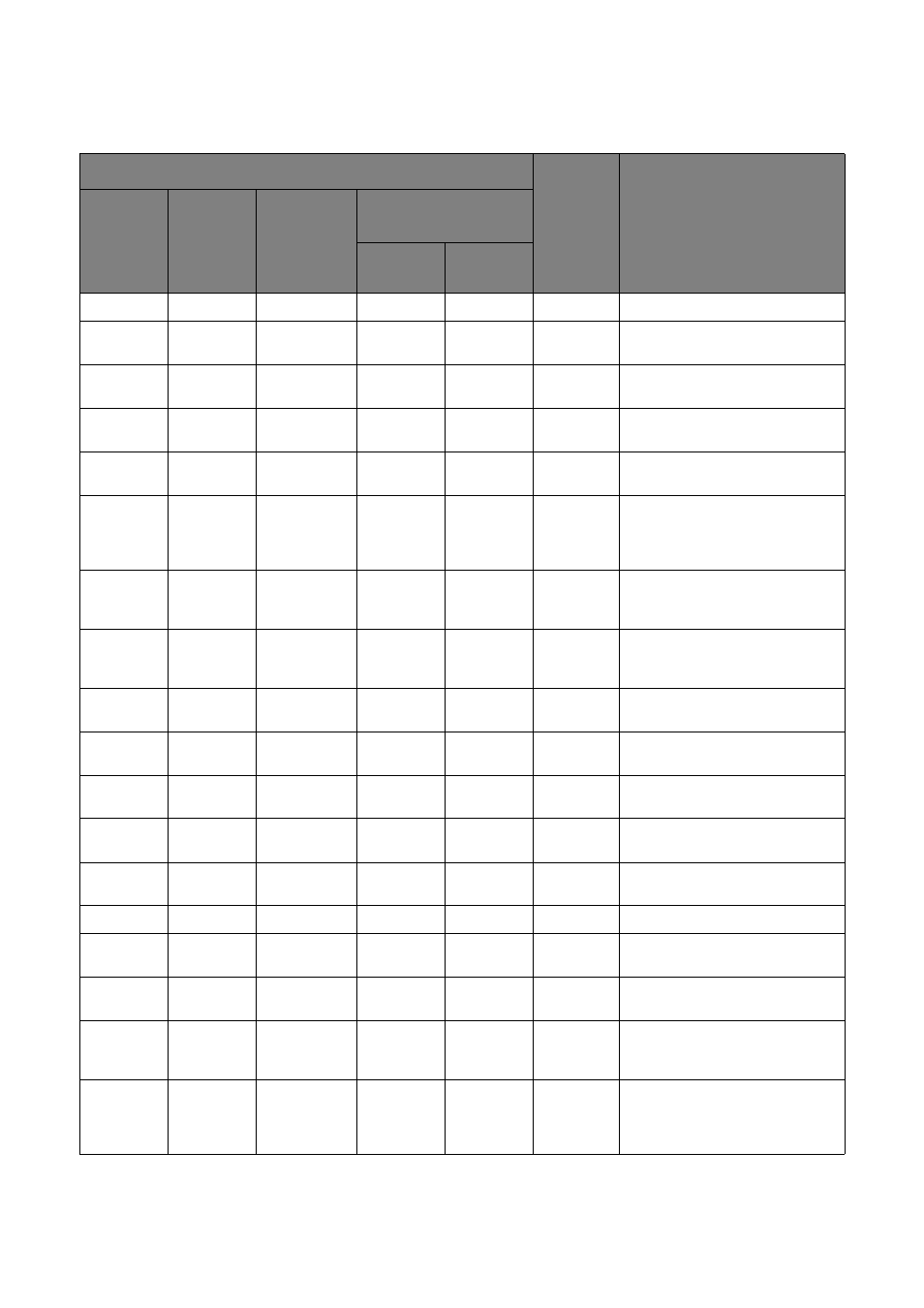
Advanced network settings > 82
S
ECURITY
ITEM
DEFAUL
T VALUE
DESCRIPTION
WEB
PAGE
TELNET
CONFIG.
TOOL
NETWORK
SETTING
PLUG-IN
NETWORK CARD
SETUP
(WIN.)
(MAC)
-
TCP/IP
-
-
-
Enable
Specifies whether to use TCP/IP.
NetBEUI
NetBEUI
-
-
-
Disable
Specifies whether to use
NetBEUI.
NetBIOS
over TCP
NetBIOS
over TCP
-
-
-
Enable
Specifies whether to use
NetBIOS over TCP.
NetWare
NetWare
-
-
-
Disable
Specifies whether to use
NetWare.
EtherTalk
EtherTalk
-
-
-
Disable
Specifies whether to use
EtherTalk.
Web (Port
No.: 80)
Web
(Default
Port 80)
Device
Settings
(Web)-
Enable
Printer
Web Page
-Enable
Web Page
Settings
Enable
Specifies whether to use the web
page to access the machine.
Web
Web (IPP)
-
-
-
80
Specifies the port number to
access the web page of the
machine.
IPP (Port
No.: 631)
IPP
(Default
Port 631)
-
-
-
Disable
Specifies whether to use IPP.
Telnet
Telnet
-
-
-
Disable
Specifies whether to use TELNET
to access the machine.
FTP
FTP
-
-
-
Disable
Specifies whether to use FTP to
access the machine.
SNMP
SNMP
-
-
-
Enable
Specifies whether to use SNMP
to access the machine.
POP
POP (E-
mail)
-
-
-
Disable
Specifies whether to use POP3.
POP
POP
-
-
-
110
Specifies the port number for
POP3.
SNTP
SNTP
-
-
-
Disable
Specifies whether to use SNTP.
Local Ports
Local Ports
-
-
-
Enable
Specifies whether to use a
unique protocol.
-
SMTP
(E-mail)
-
-
-
Enable
Specifies whether to use SMTP
send.
SMTP
Send Port
Number
SMTP
Send
-
-
-
25
Specifies the port number for
SMTP send.
SMTP
Receive
Port
Number
SMTP
Receive
-
-
-
25
Specifies the port number for
SMTP receive.
