Fan replacement, Procedure 7 - replacing the fan – Emerson NT5C06D User Manual
Page 43
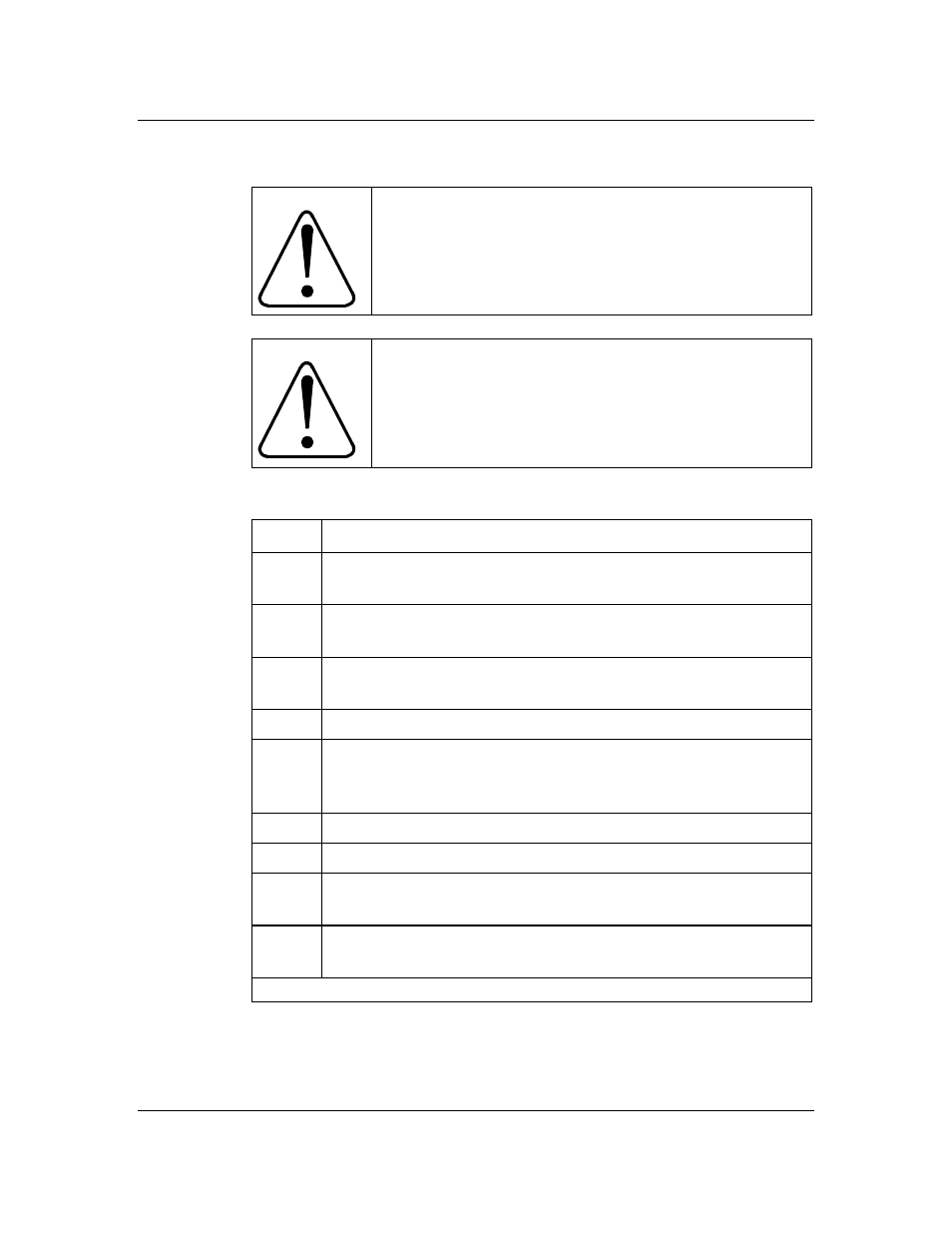
Maintenance 43
Helios Rectifier 25/48 Installation and User Manual
Fan replacement
CAUTION
Before replacing the fan, turn the rectifier OFF.
Completely disconnect and remove it from the shelf. Wait
thirty minutes to allow all internal capacitors to fully
discharge and for all components to cool down.
CAUTION
Keep any dirt, dust, moisture or metallic particles from
entering into the unit.
Procedure 7 - Replacing the fan
Step Action
1
Disconnect the 3-pin fan connector located below the fan assembly (refer
to Figure 12).
2
With the unit sitting solidly on a clean workbench, carefully remove the
four mounting screws that hold the fan assembly in place.
3
Slowly and carefully remove the fan assembly by pulling it from the
chassis.
4
Replace with a new one.
5
Mount the fan assembly in the same orientation as the old one. Ensure the
orientation of the fans is such that the air is blown outwards when the
fans are operated.
6
Mount the fan and fan grill using the four retaining screws.
7
Reconnect the fan connector.
8
Plug the unit back in and power it up. Holding a piece of paper at the front
of the unit should confirm that the air is pulled inwards from the front.
9
Listen carefully to detect any noise coming from the fans. They should run
freely. Verify that the fan alarm is OFF.
–end–
