Slope load share, Forced load share load share adjustment procedure, Procedure 5 - adjusting the load share – Emerson NT5C06D User Manual
Page 32: Forced load share, Load share adjustment procedure
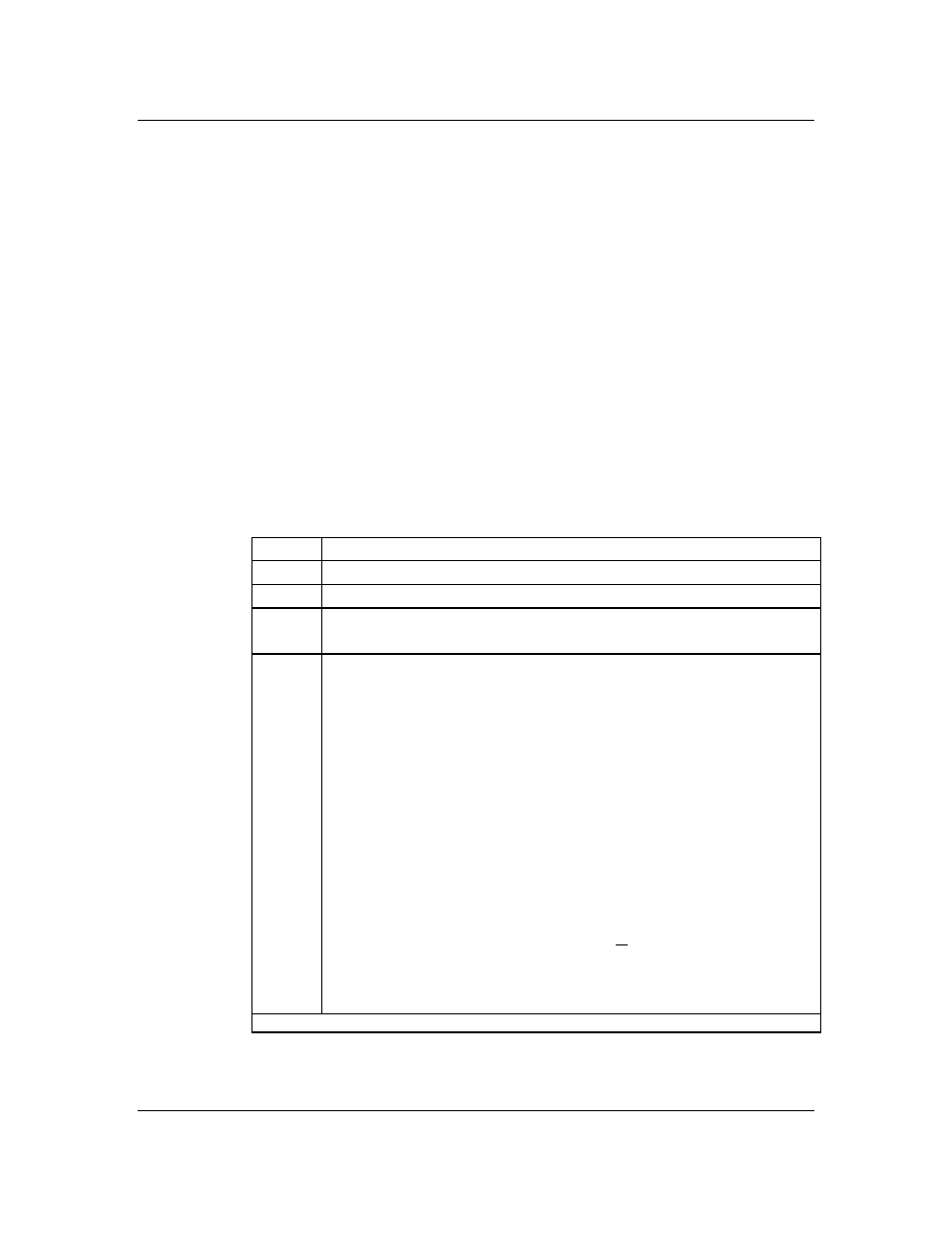
32 Installation and start-up
UM5C06D ( 169-2071-504 ) P0831010 Standard 7.00 May 2001
Slope Load Share
When the rectifier is connected in parallel with rectifiers in the same power
shelf, or other power shelves, and this method of load sharing is desired, the
SLS / FS switch of each rectifier must be pushed towards the SLS.
Forced Load Share
When the preferred method for load sharing is Forced Load Share, the SLS /
FS switch of each rectifier must be pushed toward the FS designation. The
power shelf must be connected to the next shelf through the 26-pin ribbon
signal connector (pin-16), or to other compatible rectifiers equipped with a
forced load share signal 0-12 volt positive bus.
Load Share Adjustment Procedure
If, after presetting the output voltage (float or equalize), the rectifier does not
share the load with the other rectifiers in the power plant, take the following
steps:
Procedure 5 - Adjusting the load share
Step Action
1
Verify that all the share mode settings are the same SLS or FS.
2
Verify that all the rectifier sense points are the same.
3
Verify that all the rectifiers are in float or all are in the equalize mode (that
is, the modes are not mixed).
4
If the above three cases are true, then this output voltage is
maladjusted.
Follow step A or B below.
A) If the rectifier is in Slope Share:
With the DC breaker ON, adjust the FLT (or EQL) potentiometer
clockwise, if the current is too low, or counter clockwise, if the
current is too high.
B) If the rectifier is in Forced Share:
Rectifier output is maladjusted by more than + 0.5 V. OPEN the DC breaker
and adjust the rectifier output within 0.1 V of the plant voltage. Adjust the
rectifier float voltage to the desired system float voltage. CLOSE the DC
breaker and the rectifier will automatically share the load.
end
