Insertion of keypad lock – MCZ Athos MULTIAIR User Manual
Page 42
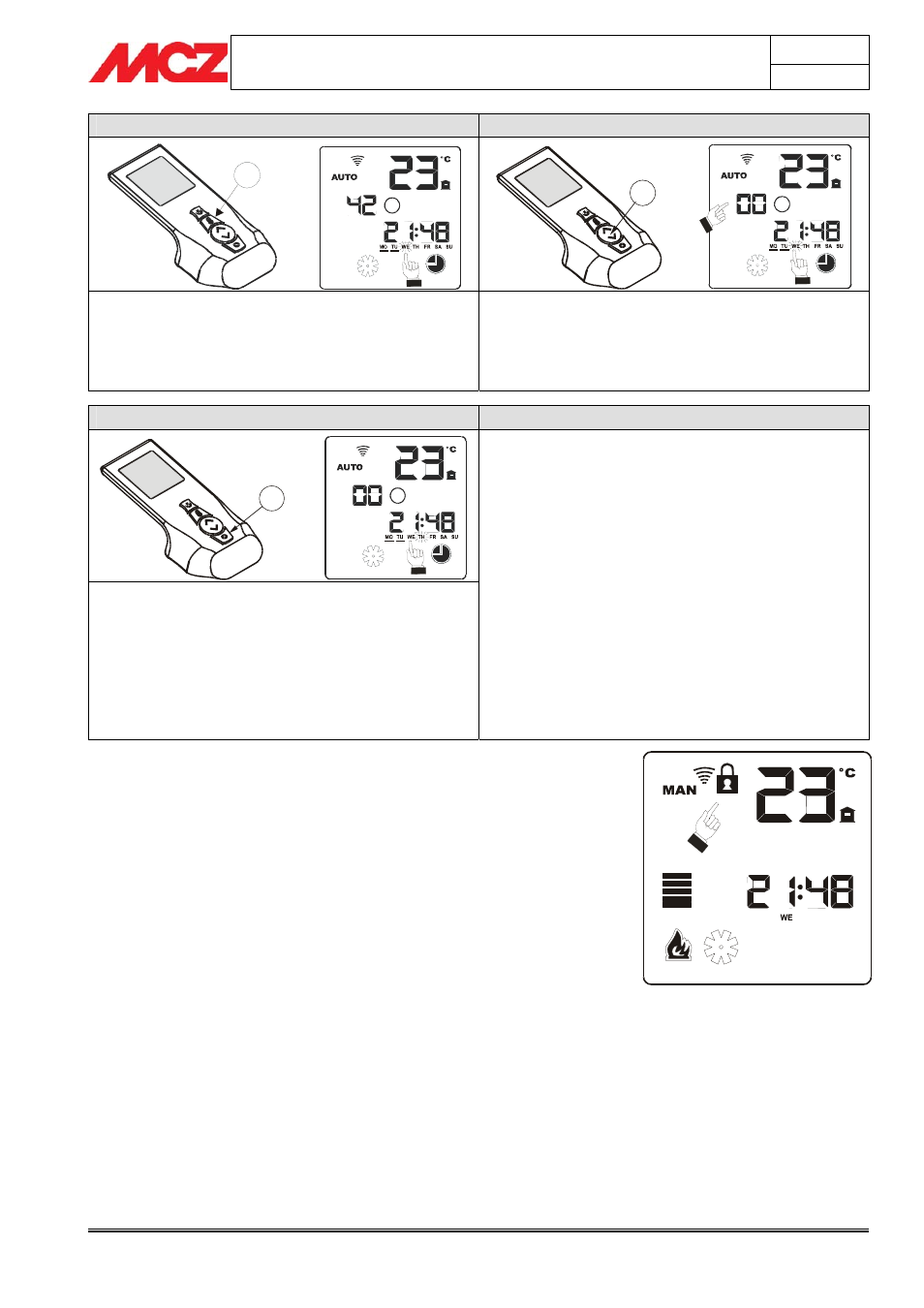
PELLET STOVES
Chapter 4
INSTALLATION AND USE MANUAL
page
42
Operation
Technical service - Rights reserved MCZ S.p.A. - Reproduction prohibited
PHASE 7
PHASE 8
4
PROGRAM
24 h
5
PROGRAM
24 h
After selecting programme 42 for TU=Tuesday,
confirm this choice with button 4 to go on to the
programming of WE= Wednesday. As before, a dash
will light up under TU=Tuesday and the symbol
WE=Wednesday will start flashing.
For WE=Wednesday, no programme is desired.
Therefore, as in the other cases, it is enough to use
button 5 to select programme 00 and then confirm
the selection with button 4.
PHASE 9
PHASE 10 CONCLUSION
6
PROG RAM
24 h
Since no programme has been set for WE=
Wednesday (it was decided to select 00), you will
note that programming moves to TH= Thursday but
that under the symbol WE=Wednesday there is no
dash. This means that for that day, no timer
programme has been set.
To conclude programming for the remaining days of
Thursday, Friday, Saturday and Sunday, proceed as
for Monday, Tuesday and Wednesday. The only
difference is the programme number which is selected
with button 5.
Upon completion of programming of all days, when
you come to SU=Sunday, press button 6 to exit
programming. You can also wait 30 seconds and the
remote control will automatically exit programming,
confirming all settings made. For a quick check of
programming, look to see whether there are dashes
under the symbols of the week, or you can go back to
programming with button 6, re-select programme
P99 with key 5, and then, still using button 6, scroll
all the days of the week to check which programme
has been set.
4.14. INSERTION OF KEYPAD LOCK
The remote control is equipped with a function that makes it possible to
lock the keypad, so that keys cannot be pressed accidentally or the
remote control cannot be used by a child.
This lock is activated simply by press button 6 for 5 seconds.
After that time, a lock symbol will appear at the upper left of the
display to confirm that the keys are locked.
To deactivate the lock, repeat the operation described above.
MAX
