Changing from manual to automatic mode – MCZ Athos MULTIAIR User Manual
Page 32
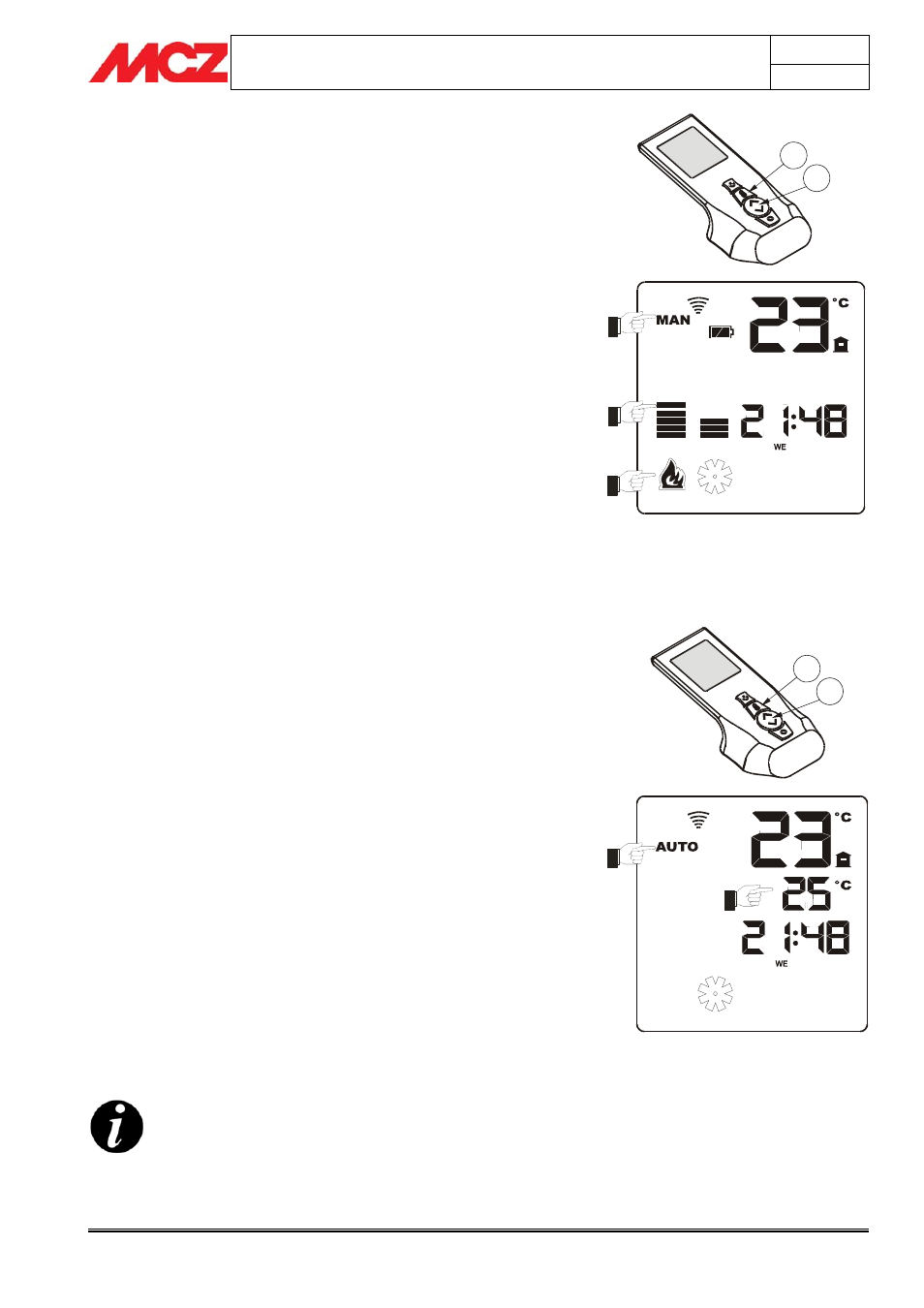
PELLET STOVES
Chapter 4
INSTALLATION AND USE MANUAL
page
32
Operation
Technical service - Rights reserved MCZ S.p.A. - Reproduction prohibited
4.8.2. Manual mode
In this mode you can only vary the thermal power provided by choosing
the flame power.
Button 4 of the remote control is used to select MANUAL mode. On
the display this is indicated by the message MAN and the flame
symbol. In this mode, button 5 is used to adjust the 5 heating powers
of the stove.
Press the upper part of button 5 to increase power. Press the lower
part to decrease power. This variation is indicated by the bars located
above the flame symbol. Upon reaching the 5th power level, the
message MAX appears under the flame symbol. This indicates that
maximum performance of the stove has been reached.
In this operating mode, the flame symbol is completely on.
4.8.2.1.
Changing from manual to automatic mode
To change from MANUAL to AUTOMATIC operating mode, just press
the button no. 4 . The message MAN will go off and the message
AUTO will come on. The flame power indicators and the flame icon will
disappear. The numerals will come on for setting the desired
temperature (icon 8)
4.8.3. Automatic mode
Whereas MANUAL mode lets you simply choose the thermal power
provided with no variation of operation over time, AUTOMATIC mode
lets you set a temperature to be reached in the room. In this operating
mode the stove will automatically vary the thermal power provided so
as to keep the temperature in the room constantly at the set value.
Press button 4 on the remote control to select AUTOMATIC mode.
This will be shown on the display by the message AUTO. In this mode,
by pressing button 5, only the desired room temperature is adjusted.
Press the upper part of button 5 to increase the selected temperature.
Press the lower part to decrease the temperature. The desired
temperature is indicated by the figures in icon no. 8
The remote control regulates the operation of the stove by constantly
comparing the room temperature (indicated at upper right on the
display and specifically the larger figures with the cassette symbol near
them) with the temperature set by the user.
Upon reaching the desired temperature in the room, the stove will
gradually go to minimum power. If instead the room temperature drops
below the set limit, the stove will gradually come back up to maximum
hearing performance.
Room temperature is measured by the remote control via a sensor
inside of it. Therefore, the stove will always attempt to reach the
temperature based on the measurements of the remote control sensor.
Thanks to this characteristic, the remote control can be
considered a mobile external thermostat, with a range of about
5 m (with batteries charged)
Since the remote control acts as an external thermostat, it is
necessary to for the remote control and the stove to
communicate with each other. It is therefore suggested to
keep it in the same room as the stove, within a radius of 8
metres, but not so close that it will be affected by the heat
from the stove.
4
5
4
5
MAX
