MCZ Athos MULTIAIR User Manual
Page 41
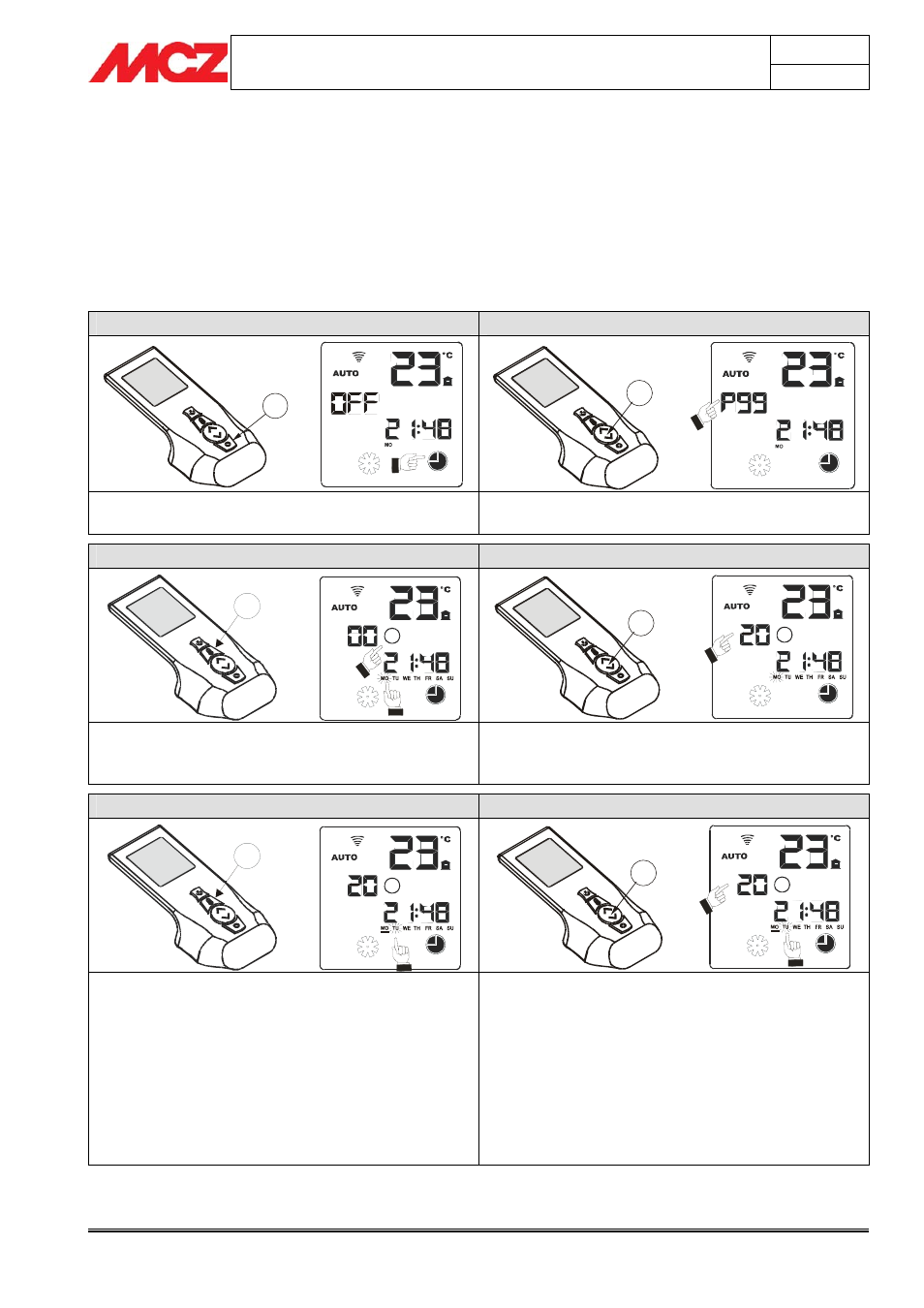
PELLET STOVES
Chapter 4
INSTALLATION AND USE MANUAL
page
41
Operation
Technical service - Rights reserved MCZ S.p.A. - Reproduction prohibited
• MONDAY
Î Programme 20
• TUESDAY
Î Programme 42
• WEDNESDAY Î Programme 00
• THURSDAY Î Programme 13
• FRIDAY
Î Programme 33
• SATURDAY Î Programme 10
• SUNDAY
Î Programme 08
START OF PROGRAMMING: MONDAY
PHASE 1
PHASE 2
6
PROGRAM
5
PROGRAM
press button 6 several times until the clock icon is
completely lit.
Press button 5 up to select programme P99.
PHASE 3
PHASE 4
4
PROG RAM
24 h
5
PROG RAM
24 h
Press button 4 to confirm entry into daily
programming mode. The 24 h icon will come on and
the message MO=Monday will start flashing
Press button 5 up to select programme 20 (selected
for Monday).
PHASE 5
PHASE 6
4
PROG RAM
24 h
5
PROG RAM
24 h
Press button 4 to confirm the programme set for
MO= Monday and start programming of the day TU=
Tuesday. When the button is pressed, the dash lights
up under the symbol MO= Monday and the symbol
TU = Tuesday starts flashing. The dash shows that a
timer programme has been set for that day.
After pressing button 4 to confirm programming for
MO=Monday and move on to TU=Tuesday, the
remote control will propose the same programme as
for Monday, in case the user wants to set the same
programme for Tuesday. If instead the programme
for Monday is not acceptable for Tuesday, just press
button 5 to change it. In fact, in the example, the
Monday programme is not suitable for Tuesday,
because you need to select programme 42.
Therefore, press button 5 to change it.
