Start-up/shutdown from emergency panel, Operating mode, Manual and automatic – MCZ Athos MULTIAIR User Manual
Page 31
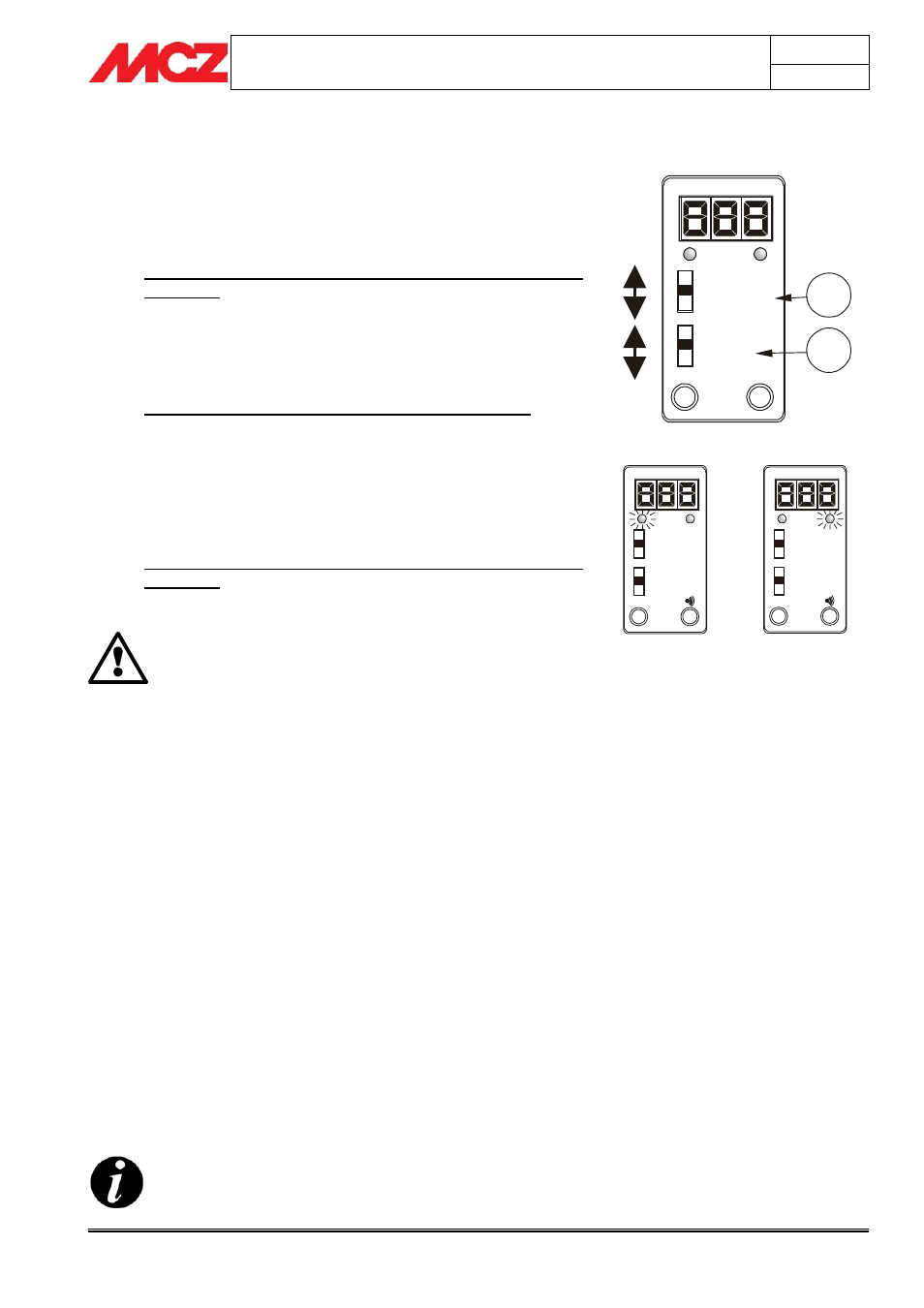
PELLET STOVES
Chapter 4
INSTALLATION AND USE MANUAL
page
31
Operation
Technical service - Rights reserved MCZ S.p.A. - Reproduction prohibited
4.7.3. Start-up/shutdown from emergency panel
If the remote control is defective or the batteries are dead, you can
temporarily run the stove from the rear emergency panel.
In this configuration, the stove can operate only in manual mode and
with possibility to select from 3 levels of power.
• LIGHTING THE STOVE WITHOUT THE REMOTE
CONTROL
To light the stove, place selector “D” to ON. At start-up the
red LED goes off and the green LED will start flashing until the
start-up phase is complete. At full operating power the green
LED will come on steady.
• SELECTING POWER WITHOUT REMOTE CONTROL
You can choose from three levels of heating power:
MIN-MED-MAX (selector “E”)
MINIMA power is the 1st power;
MEDIUM power is the 2nd power;
MAXIMUM power is the 3rd power;
• SHUTTING DOWN THE STOVE WITHOUT THE REMOTE
CONTROL
To shut down the stove, place selector “D” to OFF.
Once the remote control is working again, remember
to put selector "D" back in the "REMOTE" position.
Otherwise the stove will disregard inputs from the
remote control.
4.8. OPERATING MODE
SOLAR-GEA stoves have two operating modes: MANUAL and
AUTOMATIC.
4.8.1. Manual and automatic
The stove can operate in one of these two different operating modes.
MANUAL mode allows only adjustment of the flame from power 1 to
power 5, ignoring any ambient temperature measurement. This mode
is indicated by the message MAN on the display of the remote control
(icon 1)
AUTOMATIC mode, on the other hand, lets you set the desired
temperature in the room of installation. The stove will control its power
autonomously in order to reach and maintain the established
temperature in the room. This mode is indicated by the message AUTO
on the display of the remote control (icon 1)
With this mode you can also use an advanced function called
ECOSTOP which is described later (
paragraph 4.8.4.)
To choose the mode, press button 4
At each lighting, the stove automatically sets to the
operating mode that it was in the last time it shut
down.
- OFF
- REMOTE
- ON
- MIN
- MED
- MAX
D
E
- OFF
- REMOTE
- ON
- MIN
- MED
- MAX
TEST
- OFF
- REMOTE
- ON
- MIN
- MED
- MAX
TEST
