Epson PhotoPC 3100Z User Manual
Page 75
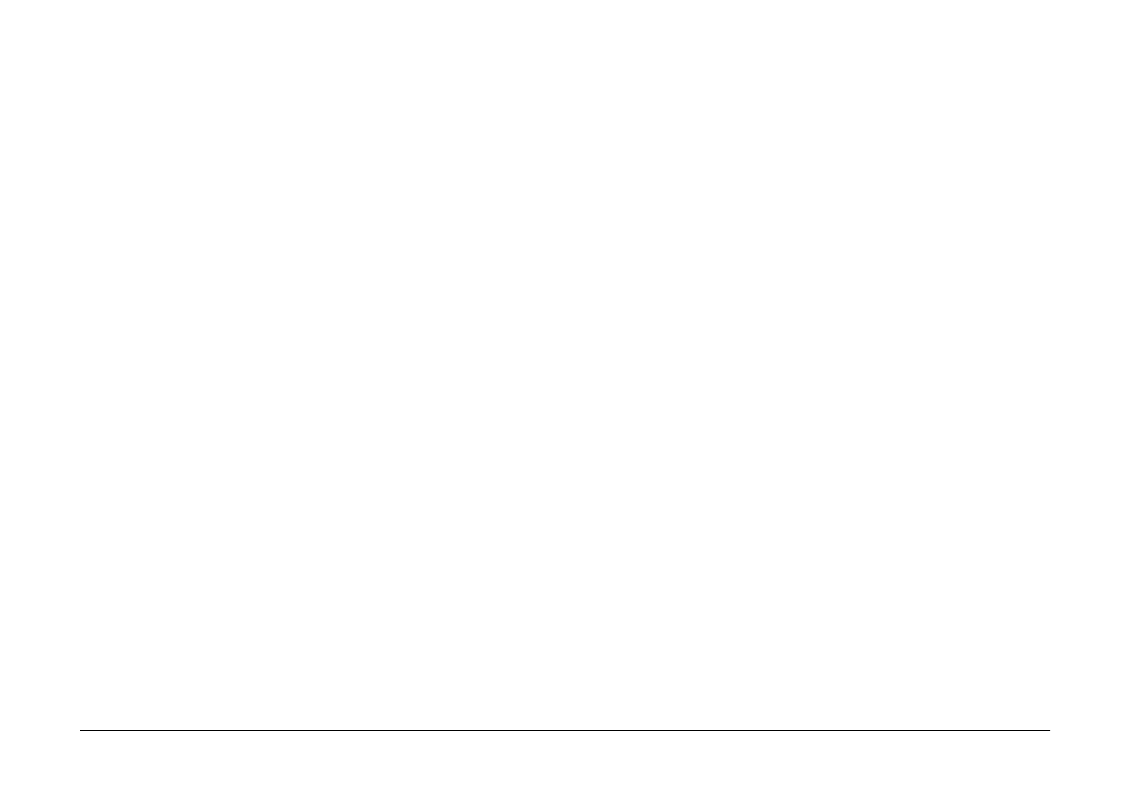
Index
75
printing photos, 43
rotating photos, 40
search function, 37
selecting drives, 28
selecting folders, 28
selecting images, 30
sending files via e-mail, 41 to 42
slide show, 35 to 37
starting, 27
unlocking files, 38
uploading files to a CompactFlash Card, 39
using, 27 to 43
using a photo as wallpaper, 40
viewing a list of files, 29
viewing image information, 30 to 33
viewing thumbnail images, 29
EPSON Photo file format image files, 28
EPSON PhotoQuicker
accessing, 43, 59
installing in Windows, 12
installing on your Macintosh, 13
F
File formats
AIFF, 48
BMP, 48
JPEG, 30, 31, 48
TIFF, 30, 31
WAV, 48
Files and Folders menu, 23, 24, 25
Folders
Base Folder, 28
changing names, 38
Recent Search Results, 29, 37
selecting in EPSON Photo!4, 28
H
I
Icons
image information in a list of files, 31
image information in thumbnails, 30
Image information
changing items shown, 32
viewing in a list of files, 31
viewing in thumbnails, 30
viewing using the Properties dialog box, 32
Image Viewer window
Indicator lights, 21
Installing
Acrobat Reader in Windows, 12
Acrobat Reader on your Macintosh, 15
EPSON AutoDownloader in Windows, 12
EPSON AutoDownloader on your Macintosh, 13
EPSON CameraStarter in Windows, 12
EPSON CameraStarter on your Macintosh, 13
EPSON CardMonitor in Windows, 12
EPSON CardMonitor on your Macintosh, 13
EPSON File Converter in Windows, 12
EPSON File Converter on your Macintosh, 13
