Epson PhotoPC 3100Z User Manual
Page 46
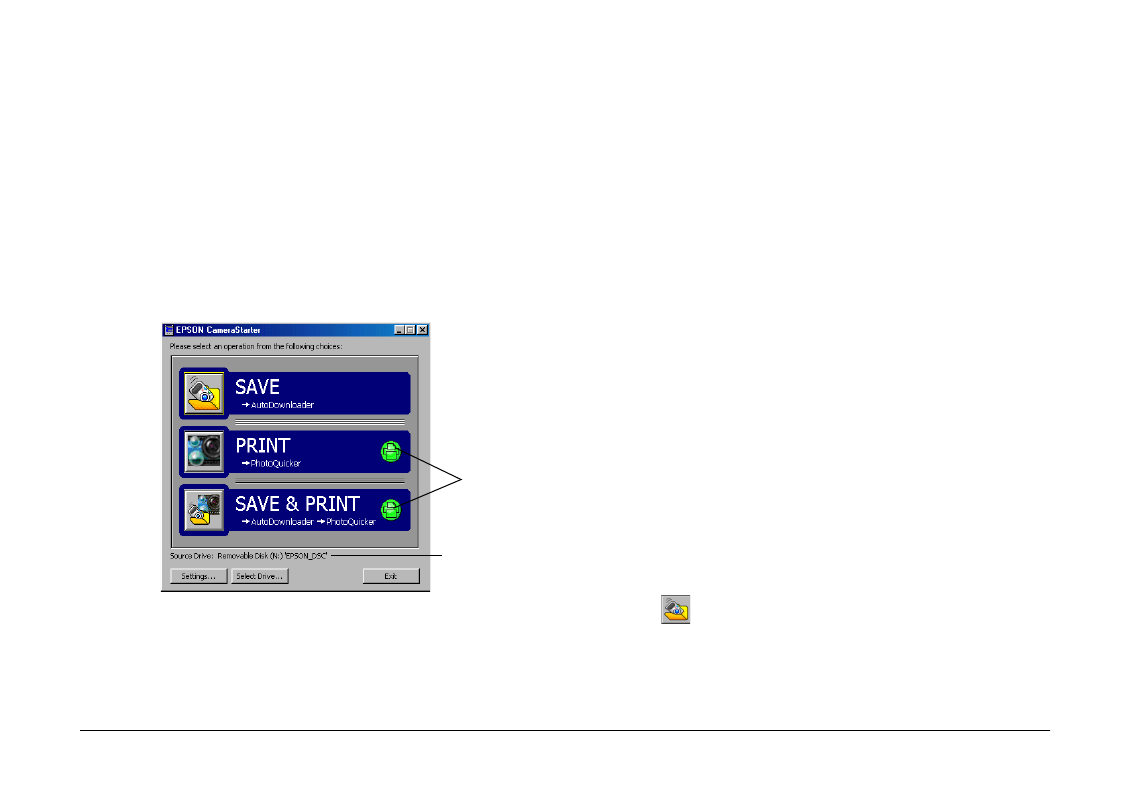
Using Other Included Software
46
For Macintosh Users
Double-click the EPSON Photo!4 folder, then
double-click the EPSON CameraStarter icon.
Note:
EPSON CameraStarter may start automatically when
you connect your camera, depending on the settings in
the Settings dialog box. For more information, see
“Setting Up EPSON CameraStarter” on page 16.
The EPSON CameraStarter dialog box appears.
3.
Check the information that appears after Source
Drive.
If EPSON_DSC appears, CameraStarter detects
your camera’s memory card. Go to the next step.
Note:
If you changed the name of your memory card, the new
memory card name appears after Source Drive instead
of EPSON_DSC. In this case, go to the next step.
If
CameraStarter detects more than one memory
card, and you need to select the memory card
whose images you want to access. Click the
Select Drive
button, then select a memory card
from the list box and click OK.
If
make sure the camera is properly connected to
your computer and turned on, or the memory
card is properly inserted in a PC Card slot.
Then click the Select Drive button. When
CameraStarter detects your memory card,
EPSON_DSC
appears after Source Drive.
4.
Click one of the following icons to start the
desired software.
SAVE
Click this icon to start EPSON AutoDownloader
in order to transfer files from your memory card
to your computer.
printer icons
name of
detected
memory card
