Uninstalling software, Windows vista/server 2008 – Epson AcuLaser M8000N User Manual
Page 134
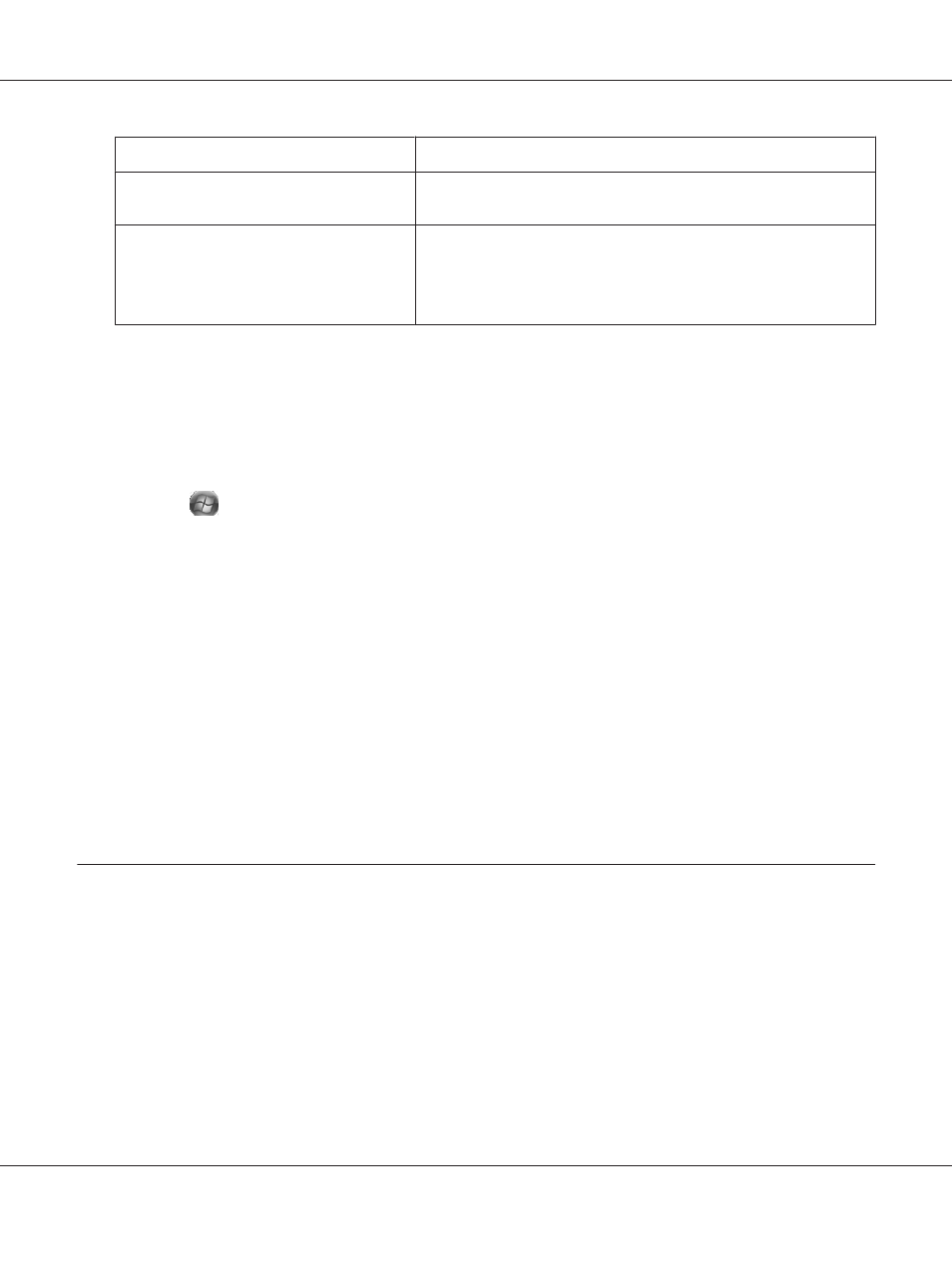
Cause
What to do
The computer is not Windows Vista.
WSD is the standard protocol of Windows Vista. WSD cannot be used
on other operating systems.
Setup of the device failed.
Right-click the icon of the device in the Network window, and select
Uninstall to uninstall the device and then install it again.
If the trouble is not resolved, uninstall the printer driver and set up the
device from the beginning again.
Setting up the printer that is connected via a different router on the network
Note:
If the User Account Control screen appears during the setup, click the Continue button.
1. Click
, Control Panel, Printers, and then Add Printer.
2. Click Add a network, wireless or Bluetooth printer on the Add Printer screen.
3. Click The printer that I want isn’t listed.
4. Select Add a printer using a TCP/IP address or host name, and then click Next.
5. Select Web Service Device in the Device type setting, and then enter the IP address in the
Hostname or IP address setting.
6. Confirm the printer name and then click Next.
7. Click Finish.
Uninstalling Software
Follow the steps below to uninstall the network software.
Windows Vista/Server 2008
1. Click Start, click Control Panel, and then click Uninstall a program (Windows Vista) or
Programs and Features
(Windows Server 2008).
EPSON Network Guide
Tips for Administrator 134
