Start-up, Setting the sensitivity of the sensor (ill. d) – Powerfix Z31712A/Z31712B Z31712C/Z31712D User Manual
Page 13
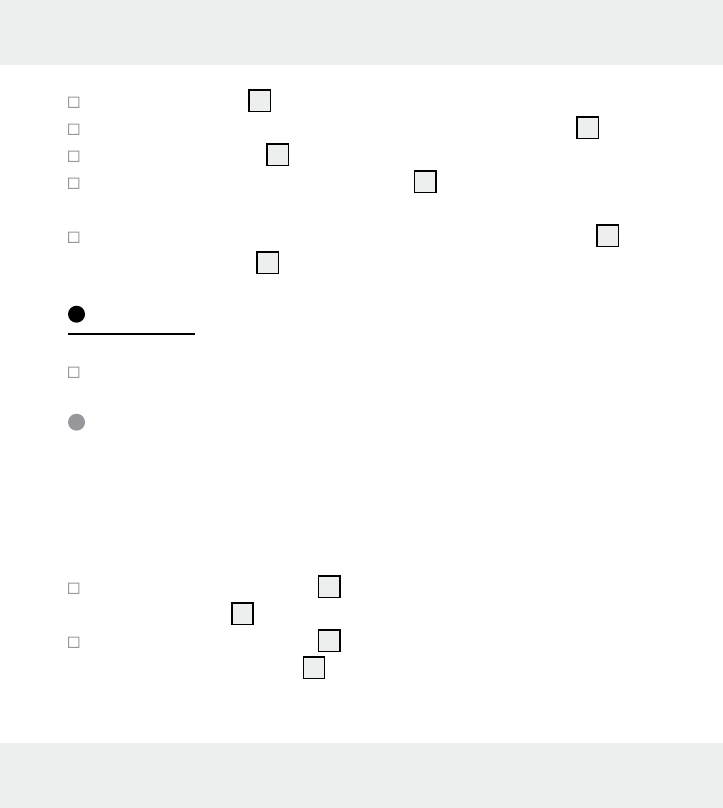
13
GB
Remove the screws
2
from the front of the motion detector (see Ill. B).
Insert the cable through the cable opening of the base plate
4
.
Screw the base plate
4
to the desired position.
Connect the cable to the screw terminal
3
of the motion detector as
depicted in Ill. C.
Attach the cover of the connection area back to the base plate
4
by
screwing the screws
2
.
Start-up
Turn the electricity back on. The device is now ready for use.
Setting the sensitivity of the sensor (Ill. D)
Only models Z31712C/D
Note: the sensor range is max. 12 m (depending on the surrounding
temperature).
Turn the control knob SENS
8
in the direction „-” in order to reduce
the sensor range
1
.
Turn the control knob SENS
8
in the direction „+” in order to
increase the sensor range
1
.
- Grating (2 pages)
- Z25679A/Z25679B (25 pages)
- Z25679A/Z25679B (33 pages)
- Z29798 (30 pages)
- Z29798 (45 pages)
- Aluminium Insect Protection Blind (2 pages)
- Aluminium Insect Protection Blind (4 pages)
- InSECT SCrEEn & Sun SHaDE (2 pages)
- InSECT SCrEEn & Sun SHaDE (2 pages)
- Aluminium Window Insect Screen (2 pages)
- Aluminium Window Insect Screen (2 pages)
- Aluminium Window Insect Screen (2 pages)
- Aluminium Window Insect Screen (2 pages)
- Aluminium Window Insect Screen (2 pages)
- Aluminium Window Insect Screen (2 pages)
- Aluminium Window Insect Screen (2 pages)
- Aluminium Window Insect Screen (2 pages)
- Aluminium Window Insect Screen (2 pages)
- Aluminium Window Insect Screen (2 pages)
- Aluminium Window Insect Screen (2 pages)
- Aluminium Window Insect Screen (2 pages)
- Aluminium Window Insect Screen (2 pages)
- Aluminium Window Insect Screen (2 pages)
- Aluminium Window Insect Screen (2 pages)
- ALUMINIUM INSECT SCREEN BLIND (4 pages)
- ALUMINIUM INSECT SCREEN BLIND (2 pages)
- ALUMINIUM INSECT SCREEN BLIND (4 pages)
- ALUMINIUM INSECT SCREEN BLIND (4 pages)
- ALUMINIUM INSECT SCREEN BLIND (2 pages)
- ALUMINIUM INSECT SCREEN BLIND (2 pages)
- Aluminium Door Insect Screen (4 pages)
- Aluminium Door Insect Screen (2 pages)
- Aluminium Door Insect Screen (2 pages)
- Z29835 (19 pages)
- Z29835 (28 pages)
- Window Well Grating (2 pages)
- Window Well Grating (2 pages)
- PAR 400 A1 (2 pages)
- PAR 400 A1 (2 pages)
- Aluminium Insect Door Screen (2 pages)
- Aluminium Insect Door Screen (2 pages)
- Aluminium Insect Door Screen (4 pages)
- Aluminium Insect Door Screen (2 pages)
- Aluminium Insect Door Screen (2 pages)
- Aluminium Insect Door Screen (2 pages)
