Extron electronic Digital Video Scaler Series DVS 304 AD User Manual
Page 61
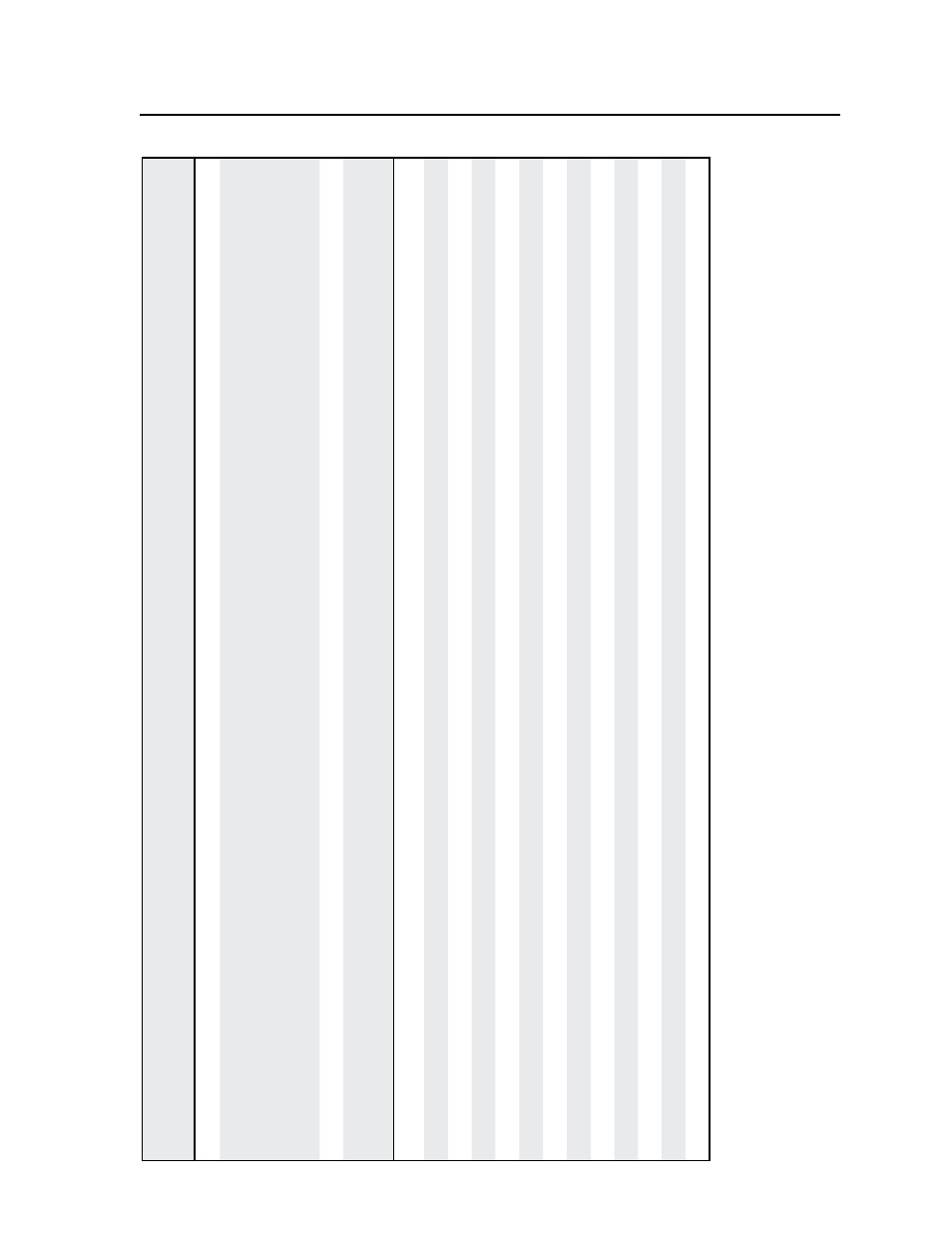
3-21
DVS 304 • Serial Communication
Command
ASCII (T
elnet
)
(host to pr
ocessor
)
URL Encoded (W
eb
)
(host to pr
ocessor
)
Response
(pr
ocessor to host
)
Additional description
IP setup commands, continued
Set V
erbose mode
24
E
X2@
CV
}
W
X2@
CV
|
V
rb
X2@]
Set verbose mode.
N
The pr
ocessor can send out unsolicited information (such as notice of a volume or input change or a change in some other setting). That is called verbose (wordy) r
elationship
between the pr
ocessor and a connected device. For a dir
ect RS-232/422 connection, the pr
ocessor is set for V
erbose mode by default. When the DVS 304 is connected via
Ethernet, V
erbose mode is disabled by default in order to r
educe the amount of communication traffic on the network. If you want to use the V
erbose
mode with a pr
ocessor
connected via Ethernet, this mode must be set to On each time you r
econnect to the pr
ocessor
..
Read verbose mode
E
CV
}
WCV
|
X2@]
Read connection’s security
level
E
CK
}
WCK
|
X5@]
Re-map port designations
Set T
elnet port map
24
E
{port #}MT
}
W
{port #}MT
|
Pmt{port #}
]
Reset T
elnet port map
24
E
23MT
}
W23
MT
|
Pmt00023
]
Disable T
elnet port map
24
E
0MT
}
W0
MT
|
Pmt00000
]
Read T
elnet port map
E
MT
}
W
MT
|
{port #}
]
Set W
eb port map
24
E
{port #}MH
}
W
{port #}MH
|
Pmh{port #}
]
Reset W
eb port map
24
E
80
MH
}
W80
MH
|
Pmh00080
]
Disable W
eb port map
24
E
0MH
}
W0
MH
|
Pmh00000
]
Read W
eb port map
24
E
MH
}
W
MH
|
{port #}
]
Set Dir
ect
Access port map
24
E
{port #}MD
}
W
{port #}MD
|
Pmd{port #}
]
Reset Dir
ect
Access port map
24
E
2001MD
}
W2001
MD
|
Pmt02001
]
Disable Dir
ect
Access port map
24
E
0MD
}
W0
MD
|
Pmd00000
]
Read Dir
ect
Access port map
24
E
MD
}
W
MD
|
{port #}
]
N
X2@
=
V
erbose/Response Mode
(Default = 0 for T
elnet connections; 1 for RS-232 host contr
ol).
0 = clear/none, 1 = verbose mode, 2 = tagged r
esponses for queries, 3 = verbose mode and tagged r
esponses for queries
If tagged r
esponses is enabled, all r
ead commands will r
eturn the constant string + the data, like setting the value does (e.g. command: Esc CN
}
response: Ipn
•
x12
]
).
X5@
= Connection’s security level: 0 = anonymous, 1 – 10=extended security levels 1 thr
u 10, 1
1 = user
, 12 = administrator
