Extron electronic Digital Video Scaler Series DVS 304 AD User Manual
Page 49
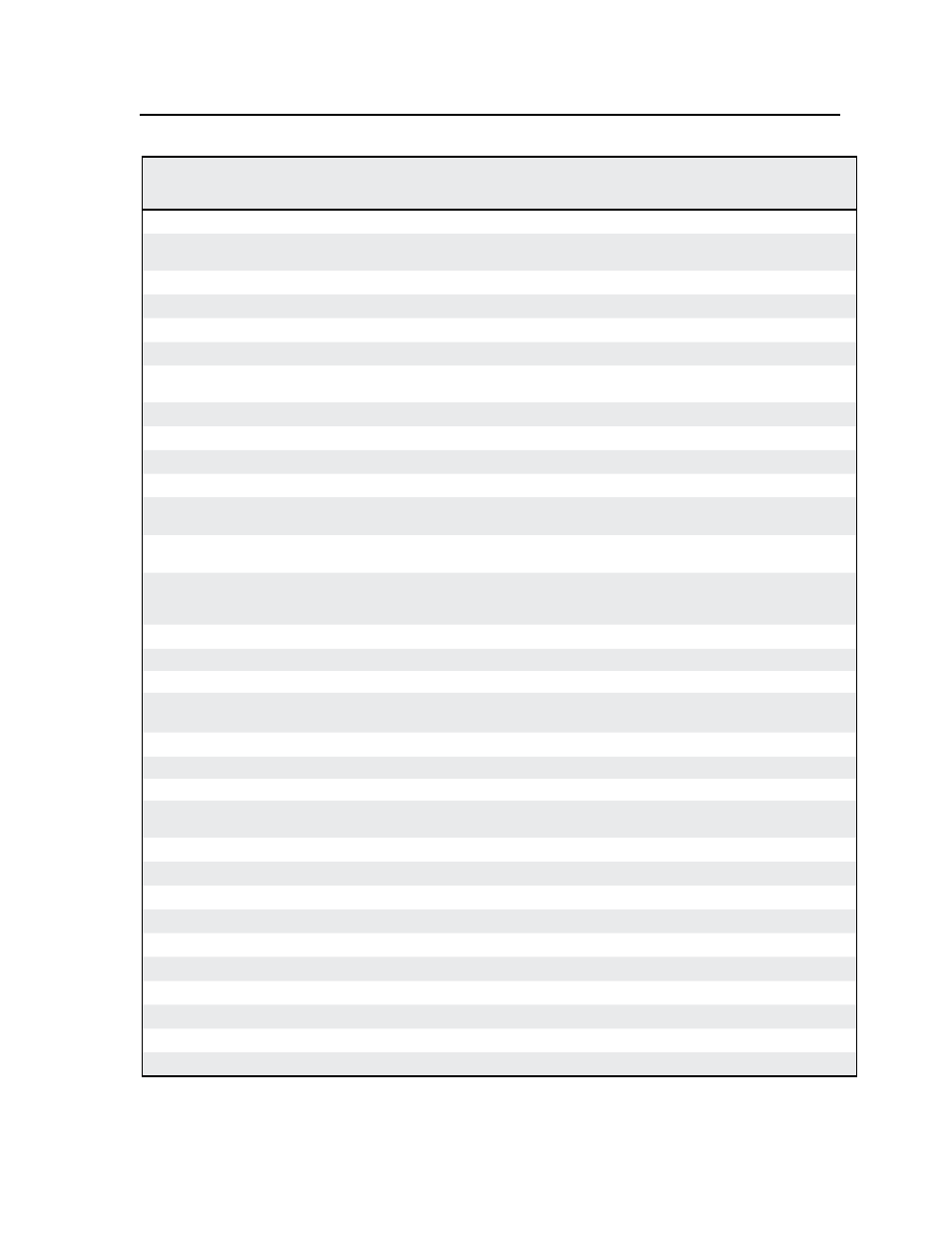
3-9
DVS 304 • Serial Communication
Command
ASCII Command
(host to scaler)
Response
(scaler to host)
Additional description
Active Pixels
Specify a value
12*
X7*
#
Apx
X7*
]
Adjust the active pixels to specified
value.
Increment value
+12 #
Apx
X7*
]
Increase the active pixels.
Decrement value
- 12 #
Apx
X7*
]
Decrease the active pixels.
View
12 #
X7*
]
Show the active pixels.
Active Lines
Specify a value
13*
X7(
#
Aln
X7(
]
Adjust the active lines to specified
value.
Increment value
+13 #
Aln
X7(
]
Increase the active lines.
Decrement value
- 13 #
Aln
X7(
]
Decrease the active lines.
View
13 #
X7(
]
Show the active lines.
Film Mode (PAL 2:2 pull-down detection)
Enable
18 * 1#
Flm 1]
Enable Film Mode (auto senses for
3:2 or 2:2 pull down)
Disable
18 * 0#
Flm 0]
Disables Film Mode (locks
de-interlacer to 2:2 pull down).
View
18#
X8)
]
View the currently displayed film
mode setting.
(0= disabled, 1= enabled)
Input Aspect Ratio
16:9
9 * 1#
Asp 1]
Set input aspect ratio to 16:9.
4:3
9 * 0#
Asp 0]
Set input aspect ratio to 4:3.
View
9#
X8)
]
View the current input aspect ratio.
(0= 16:9, 1= 4:3)
Video mute
Enable Blanking
1B
Vmt1]
Blanks selected input.
Disable Blanking
0B
Vmt0]
Displays selected input.
View
B
X8)
]
View the blanking status
(0= disabled, 1= enabled).
Color
Specific value
X8%
C
Col
X8%
]
Sets color level to
X8%
.
Increment up
+C
Col
X8%
]
Increments color level.
Increment down
– C
Col
X8%
]
Decrements color level.
View
C
X8%
]
View current setting.
Tint (Available for NTSC composite and S-Video only)
Specific value
X8%
T
Tin
X8%
]
Sets tint level to
X8%
.
Increment up
+ T
Tin
X8%
]
Increments tint level.
Increment down
– T
Tin
X8%
]
Decrements tint level.
View
T
X8%
]
View current setting.
N X7*
= Active pixel
+/- 100 of the default value for video and +/- 127 for RGB
X7(
=
Active line
+/- 127 of the default value
X8)
= 0 or 1
X8%
= Picture adjustment:
0 to 127
