9 cf utility, 10 factory reset – Edirol R-4 User Manual
Page 64
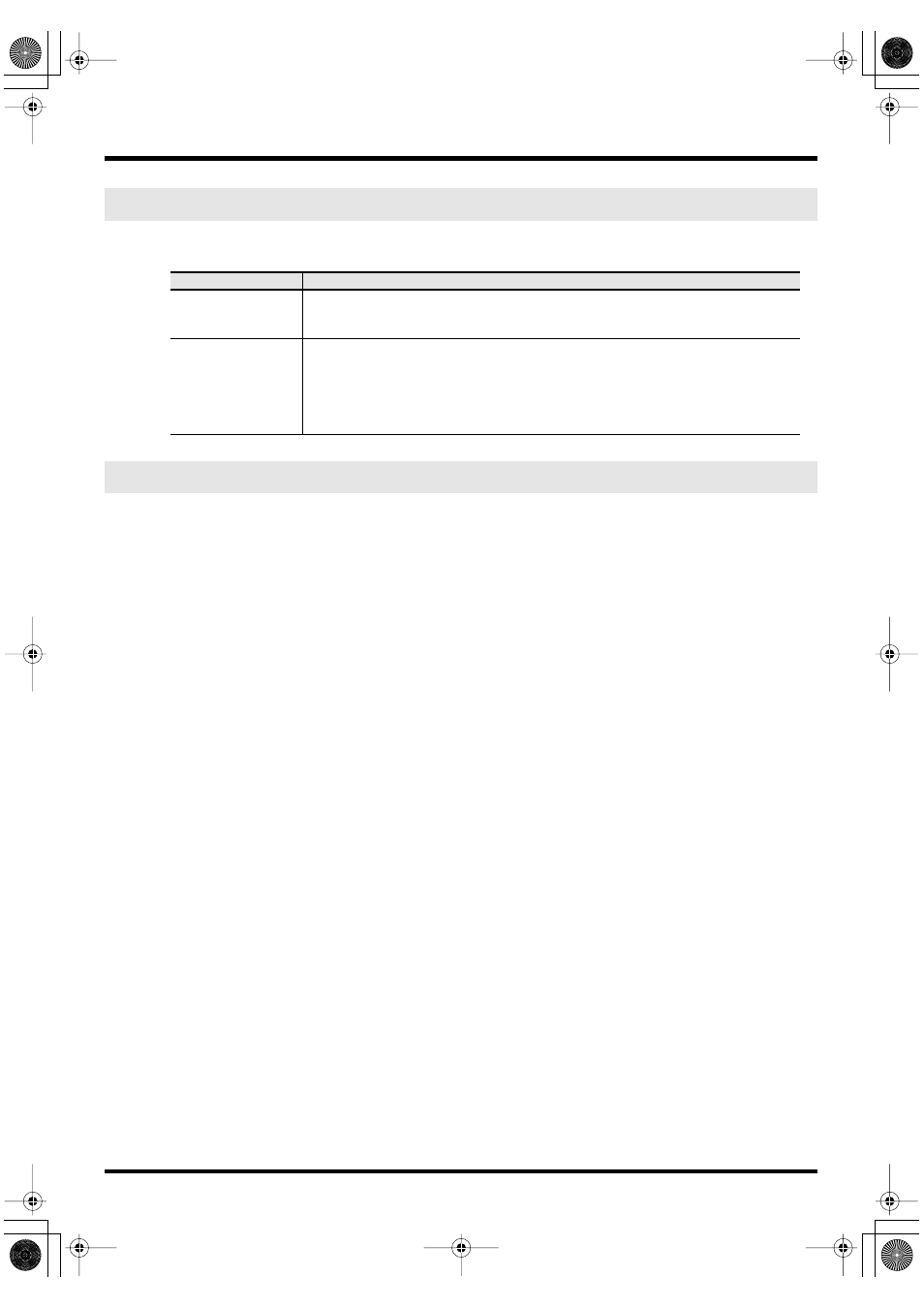
64
System settings
Here you can execute various utility commands with respect to a CompactFlash card inserted on the R-4.
You can’t execute CF Utility commands during recording or playback.
This command resets the following settings to their factory-set state. You can’t execute Factory Reset during
recording or playback.
Recording Setup
Player Setup
Speaker
LCD Setup
System Setup
Project Name
HDD Utility
Effects (Type, Link, Play, Rec, Parameters)
9 CF Utility
Command
Explanation
Format
Formats the CompactFlash card. All projects and folders on the CompactFlash card will
be erased; afterwards, the card will be empty.
* Be sure to back up your projects before you execute this command.
Check
Checks the CompactFlash card, and after reorganization, frees up any space on the card
not used by R-4 projects.
* There is no guarantee that this command will restore the CompactFlash card to a nor-
mal operating state. Since this command directly affects the storage area of the Com-
pactFlash card, it is possible that projects may be affected. Be sure to back up your
projects before you execute this command.
10 Factory Reset
R-4_e.book 64 ページ 2005年2月10日 木曜日 午後3時36分
