Playing back, Normal playback, P. 38) – Edirol R-4 User Manual
Page 38
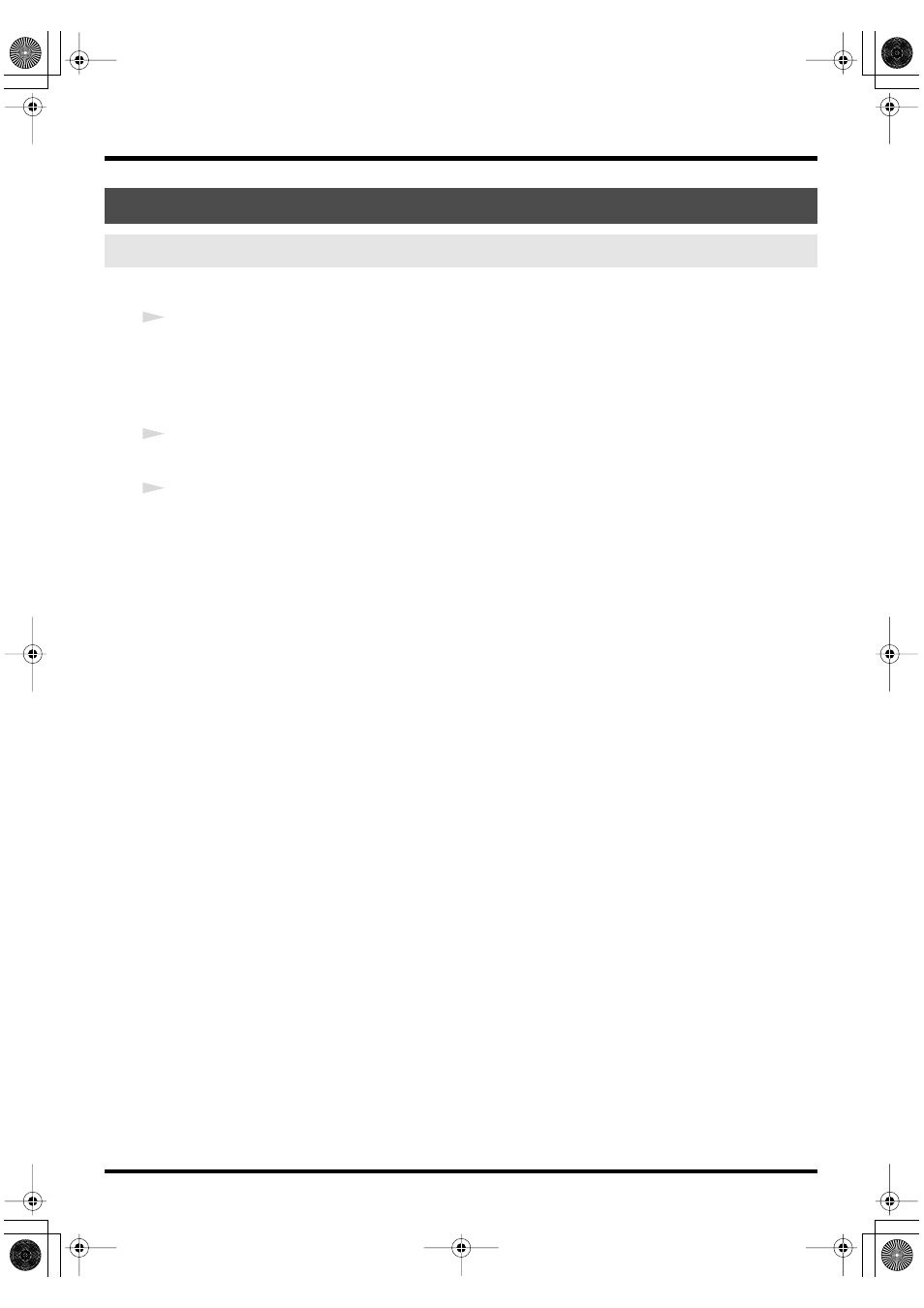
38
Playing back
After you’ve performed the steps described in
1
Select the project that you want to play.
In the main screen, press the
[ENTER/FINDER] button
. In the Finder screen that appears, use the up/
down
[CURSOR] buttons
and the
[SCRUB] dial
to select a project. For more about the Finder screen,
refer to
Alternatively, you can use the front panel’s
[PREV] button
or
[NEXT] button
to select the project you
want to play. The projects are in alphabetical order.
2
Press the
[PLAY] button
.
The selected project will play.
3
Slowly raise the
[MONITOR] level knob
to the desired volume for listening.
* Projects with names beginning with “.” are ignored, and will not be shown.
* The project name will not be displayed correctly if the project name contains double-byte characters (e.g., Japanese).
To ensure that you can view the file name correctly, don’t use double-byte characters in the filename.
* Projects whose filename extension is other than .pjt or .wav will be ignored, and will not be shown.
Playing back
Normal playback
R-4_e.book 38 ページ 2005年2月10日 木曜日 午後3時36分
