Edirol R-4Pro User Manual
Information, Asia, Central/latin america
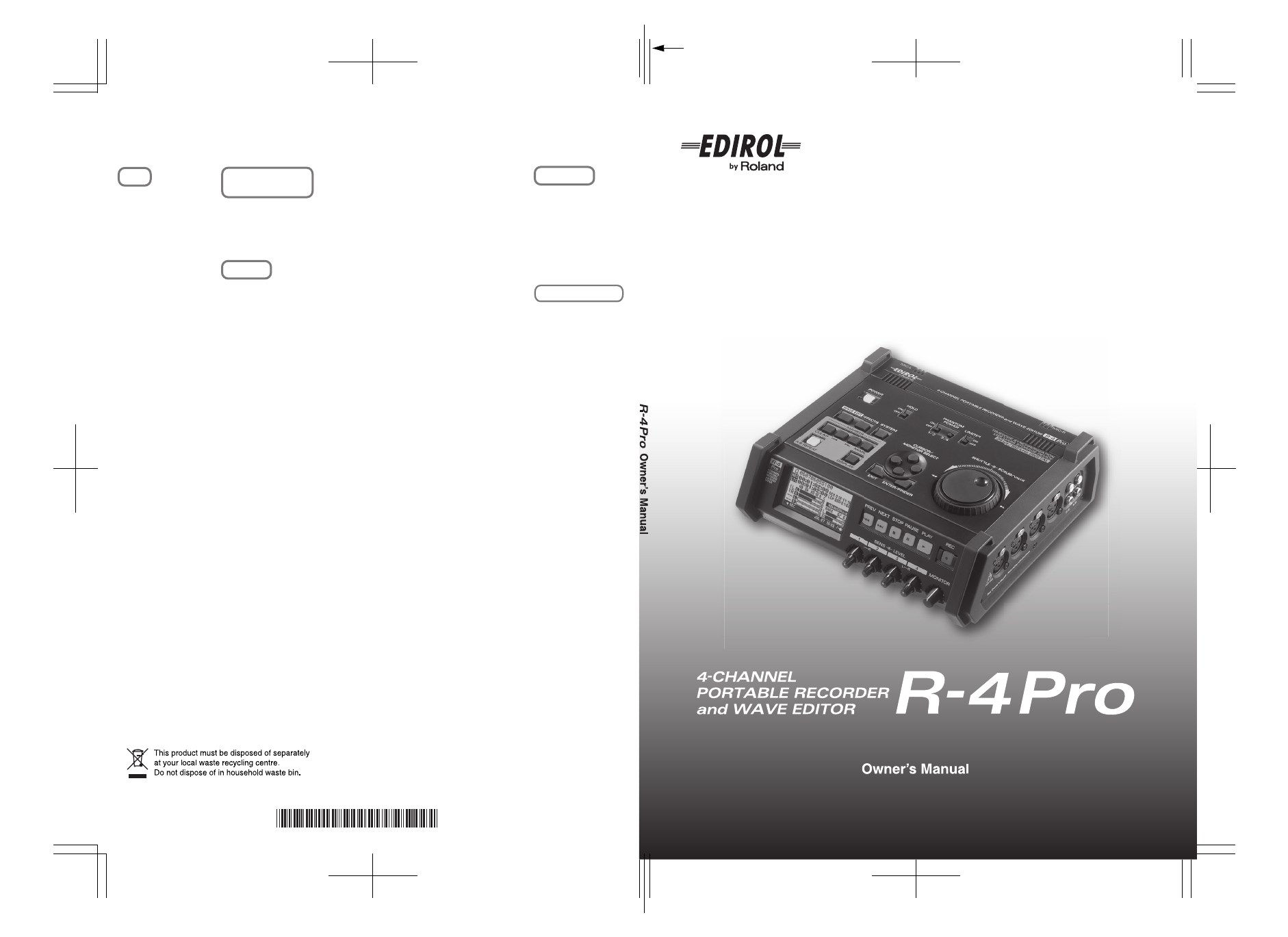
*
0
4
4
5
0
2
0
1
-
0
2
*
Information
When you need repair service, call your nearest EDIROL/Roland Service Center or authorized EDIROL/Roland distributor
in your country as shown below.
As of November 1, 2006
(EDIROL-2)
ASIA
CHINA
Roland Shanghai Electronics Co.,Ltd.
5F. No.1500 Pingliang Road
Shanghai 200090, CHINA
TEL: (021) 5580-0800
Roland Shanghai Electronics Co.,Ltd.
(BEIJING OFFICE)
10F. No.18 3 Section Anhuaxili
Chaoyang District Beijing
100011 CHINA
TEL: (010) 6426-5050
KOREA
KOREA AVICS CO., LTD.
463-3 Sunghwa bldg. 3rd F.,
Seokyo-Dong, Mapo-ku,
Seoul, KOREA
Tel: 02-322-3264
TAIWAN
ROLAND TAIWAN
ENTERPRISE CO., LTD.
Room 5, 9fl. No. 112 Chung Shan
N.Road Sec.2, Taipei, TAIWAN,
R.O.C.
TEL: (02) 2561 3339
SINGAPORE/
MALAYSIA
Roland Asia Pacific Sdn. Bhd.
45-1, Block C2, Jalan PJU 1/39,
Dataran Prima, 47301 Petaling
Jaya, Selangor, MALAYSIA
TEL: 3-7805-3263
CENTRAL/LATIN
AMERICA
CZECH REP.
CZECH REPUBLIC
DISTRIBUTOR s.r.o
Voctárova 247/16
CZ - 180 00 PRAHA 8,
CZECH REP.
TEL: (2) 830 20270
DENMARK
Roland Scandinavia A/S
Nordhavnsvej 7, Postbox 880,
DK-2100 Copenhagen
DENMARK
TEL: 3916 6200
FINLAND
Roland Scandinavia As,
Filial Finland
Elannontie 5
FIN-01510 Vantaa, FINLAND
TEL: (0)9 68 24 020
NORWAY
Roland Scandinavia Avd.
Kontor Norge
Lilleakerveien 2 Postboks 95
Lilleaker N-0216 Oslo
NORWAY
TEL: 2273 0074
SWEDEN
Roland Scandinavia A/S
SWEDISH SALES OFFICE
Danvik Center 28, 2 tr.
S-131 30 Nacka SWEDEN
TEL: (0)8 702 00 20
Roland Systems Group U.S.
425 Sequoia Drive Suite 114,
Bellingham, Washington,
98226 USA
TEL: 360-594-4282
AUSTRIA/GERMANY/
ITALY/IRELAND/
UNITED KINGDOM
EDIROL (Europe) Ltd.
Studio 3.4 114 Power Road
London W4 5PY
U. K.
TEL: (0)20 8747 5949
BELGIUM/FRANCE/
LUXEMBOURG/
SWITZERLAND/
HOLLAND/SPAIN/
PORTUGAL
Roland Iberia, S.L.
Paseo García Faria, 33-35
08005 Barcelona SPAIN
TEL: 93 493 91 00
CROATIA
ART-CENTAR
Degenova 3.
HR - 10000 Zagreb
TEL: (1) 466 8493
EUROPE
HUNGARY
Roland East Europe Ltd.
Warehouse Area ‘DEPO’ Pf.83
H-2046 Torokbalint, HUNGARY
TEL: (23) 511011
POLAND
ROLAND POLSKA SP. Z O.O.
UL. Gibraltarska 4.
PL-03 664 Warszawa
POLAND
TEL: (022) 679 4419
ROMANIA
FBS LINES
Piata Libertatii 1,
535500 Gheorgheni, ROMANIA
TEL: (266) 364 609
RUSSIA
MuTek
Dorozhnaya ul.3,korp.6
117 545 Moscow, RUSSIA
TEL: (095) 981-4967
SLOVAKIA
DAN Acoustic s.r.o.
Povazská 18.
SK - 940 01 Nové Zámky
TEL: (035) 6424 330
UKRAINE
EURHYTHMICS Ltd.
P.O.Box: 37-a.
Nedecey Str. 30
UA - 89600 Mukachevo,
UKRAINE
TEL: (03131) 414-40
Roland Corporation
Australia Pty., Ltd.
38 Campbell Avenue
Dee Why West, NSW 2099
AUSTRALIA
For Australia
Tel: (02) 9982 8266
For New Zealand
Tel: (09) 3098 715
CANADA
Roland Canada Ltd.
(Head Office)
5480 Parkwood Way, Richmond
B. C., V6V 2M4 CANADA
TEL: (604) 270 6626
Roland Canada Ltd.
(Toronto Office)
170 Admiral Boulevard
Mississauga ON L5T 2N6
CANADA
TEL: (905) 362 9707
U. S. A.
Roland Systems Group U.S.
425 Sequoia Drive Suite 114,
Bellingham, Washington,
98226 USA
TEL: 360-594-4282
NORTH AMERICA
OCEANIA
04450201 06-12-2N
To resize thickness, move all items on the front cover
and center registration marks to left or right.
Document Outline
- USING THE UNIT SAFELY
- Important Notes
- Contents
- Checking the included items
- Introducing the R-4 Pro
- Getting ready to use the R-4 Pro
- Recording
- Playing back
- Connections before playback
- Connecting headphones
- Connecting amplified speakers
- Connecting a mixer or other analog device (analog connection: line output jacks)
- Connecting a device having a digital input port
- (digital connection: R-4 Pro digital output connector)
- Setup before playback
- Player Setup
- Speaker
- Playing back
- Normal playback
- Markers
- Repeat playback (A-B REPEAT)
- Finder functions
- Editing
- Effects settings
- System setup
- Example operations
- Recording Setup settings
- Timecode settings
- Date & Time settings
- Project Name settings
- Using the HDD Utility
- Using the USB Storage Utility
- Executing Factory Reset (Restoring the factory default settings)
- System Menu
- 1 Recording Setup
- 2 Player Setup
- 3 Speaker
- 4 LCD Setup
- 5 System Setup
- 6 Timecode
- 7 Date & Time
- 8 Project Name
- 9 HDD Utility
- 10 USB Storage Utility
- 11 Factory Reset
- Appendix
- Handling external memory device
- Connecting an external memory device
- Connection and removal
- Formatting an external memory device
- Connecting to a computer
- Connecting the R-4 Pro to your computer
- Disconnecting the R-4 Pro from a computer
- Connecting to a video device with a timecode port
- Setting timecode
- Setting the start time
- Application guide
- Connecting an external mic for CD-quality stereo recording
- Recording birdsongs outdoors
- Recording audio while filming video
- Recording audio memos using just the R-4 Pro
- Simultaneously recording environmental sounds (ambience)
- Simultaneously recording at different input levels
- Recording comments simultaneously
- Messages
- Troubleshooting
- Main specifications
- Block diagram
- Index
