Edirol R-4 User Manual
Page 59
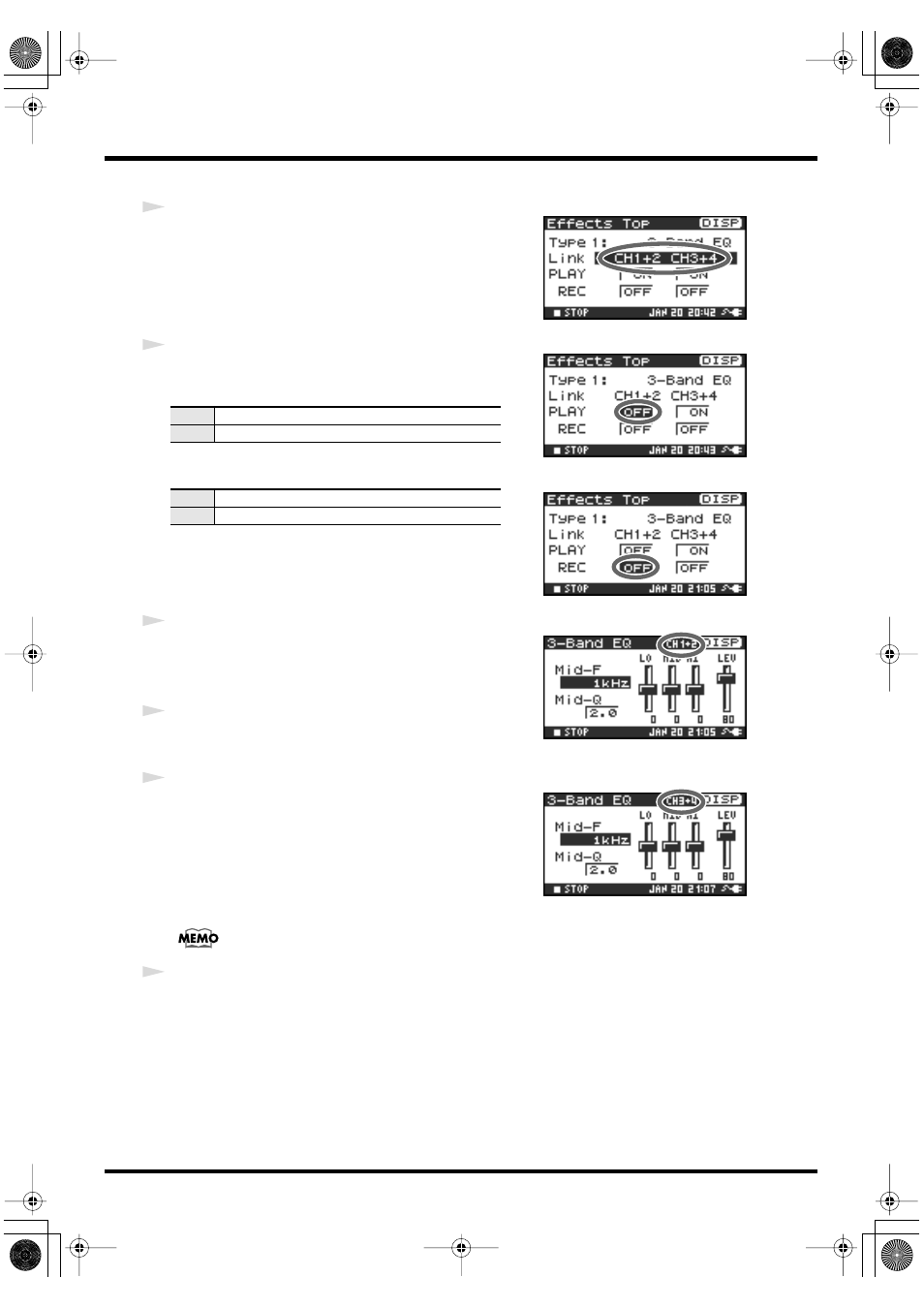
59
Effects setting
fig.effect-link2.eps
4
Use the
[SCRUB/VALUE] dial
to specify the channels for which
effect settings will be linked.
fig.effect-play2.eps
5
In the same way, make the desired settings for “PLAY” and
“REC”
PLAY
fig.effect-rec.eps
REC
fig.effect-para.eps
6
Press the
[DISPLAY] button
.
The effect parameter screen will appear.
* The effect parameter screen won’t appear if you’ve selected 0: No Effect
as the Type.
7
Use the
[CURSOR] buttons
and the
[SCRUB/VALUE] dial
to
set each effect parameter.
fig.effect-para2.eps
8
If you selected
“CH1 CH2 CH3 CH4”
or
“CH1+2 CH3+4”
as the
“Link” setting, press the
[DISPLAY] button
.
The next channel (or pair of channels) will appear in the display.
While setting effect parameters, you can return to the previous screen by pressing the [EXIT]
button. The effect settings you make are remembered until you change them. However, if you
change the Type of effect, the settings you made will revert to the default values.
9
When you’ve finished making the desired effect settings, press the
[EXIT] button
to
return to the main screen.
Each effect has various settings (“parameters”) that you can adjust to alter the character of the effect. The
settings you make are remembered even while the R-4’s power is switched off. However, if you change the
effect type, these settings will be reset to the default values.
OFF
The effect will not be applied during playback
ON
The effect will be applied during playback
OFF
The effect will not be applied during recording
ON
The effect will be applied during recording
R-4_e.book 59 ページ 2005年2月10日 木曜日 午後3時36分
