Edirol V-4 User Manual
Owner’s manual
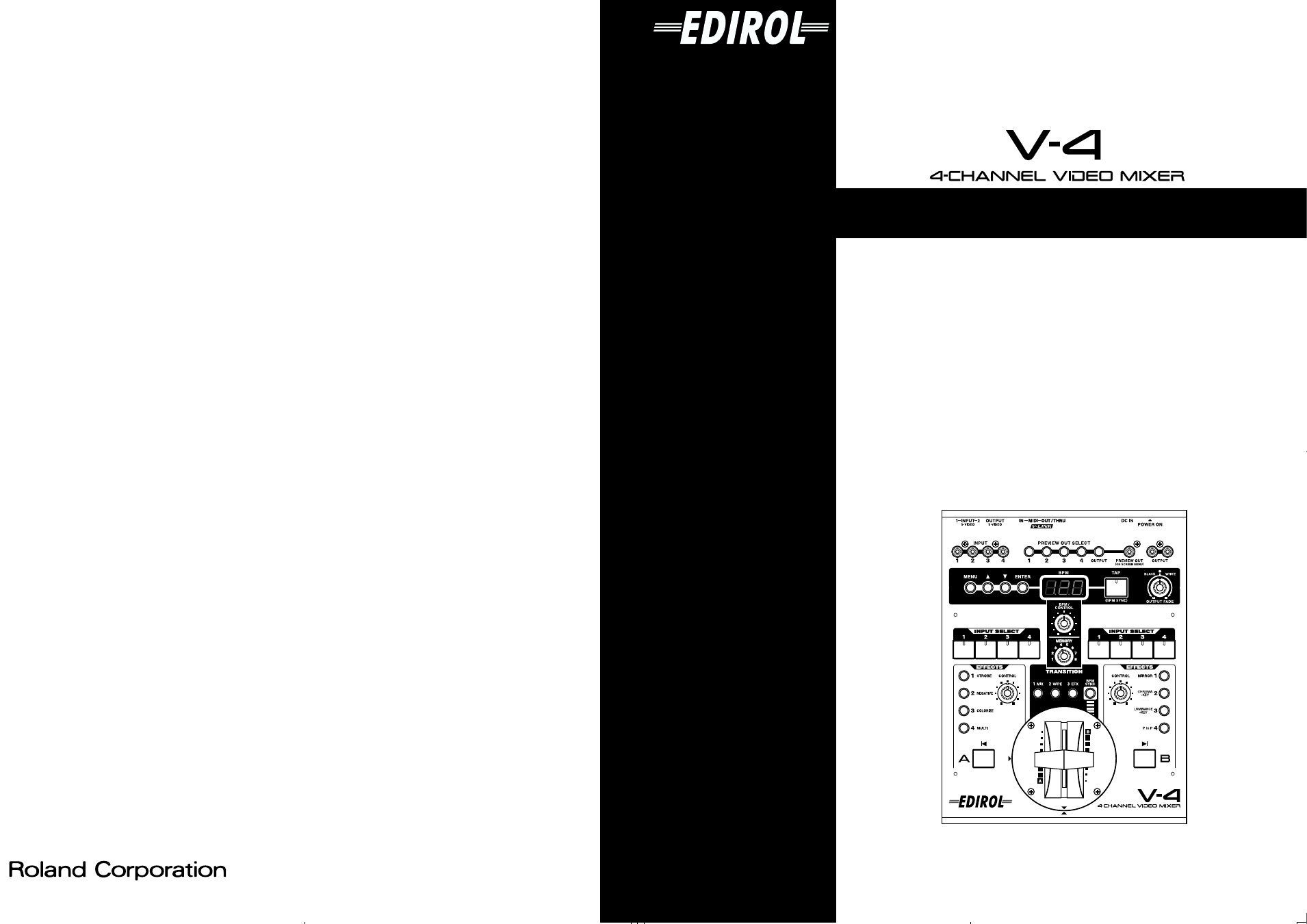
Before using this unit, carefully read the sections entitled: “USING THE UNIT SAFELY” and
“IMPORTANT NOTES” (Owner’s Manual p. 3-4; Owner’s Manual p. 5-6). These sections
provide important information concerning the proper operation of the unit. Additionally, in
order to feel assured that you have gained a good grasp of every feature provided by your
new unit, Owner’s manual should be read in its entirety. The manual should be saved and kept
on hand as a convenient reference.
Copyright © 2003 ROLAND CORPORATION
All rights reserved. No part of this publication may be reproduced in any form without the
written permission of ROLAND CORPORATION.
03019190 ’03-01-C2-11KS
Owner’s Manual
Table of contents
Document Outline
- USING THE UNIT SAFELY
- IMPORTANT NOTES
- Contents
- Welcome
- Features of the V-4
- What is V-LINK?
- Before you begin
- Connecting peripheral devices
- Turning the power on/off
- Checking the inputs and outputs
- About the Memory dial (MEMORY)
- Switching two images
- Compositing two images
- Changing the color of the image
- Changing the motion of the image
- Applying the Multi or Mirror effects
- Switching in synchronization with music
- Applying an effect on the music
- Editing the front panel assignments
- Changing the assignment of the mix button (MIX)
- Changing the assignment of the wipe button (WIPE)
- Changing the assignment of the EFX button (EFX)
- Changing the assignment of the output fade dial (OUTPUT FADE)
- Changing the assignments of the channel A and B effect buttons (EFFECTS)
- Changing the assignment of the BPM sync button (BPM SYNC)
- Changing the assignment of the channel A/channel B transformer buttons (TRANSFORMER)
- Protecting the memory
- Copying or exchanging memories
- Recalling the factory settings
- Control the V-4 from an external device
- Making various settings
- Calibrating the video fader
- Using the V-4 in Presentation mode
- Switching between NTSC and PAL
- Changing the video fader orientation
- Troubleshooting
- Menu List
- Main specifications
- Examples of using the V-4
- MIDI implementation
- Index
