Connecting the ac adaptor and turning the power on, P. 24), Turning the power on – Edirol R-4 User Manual
Page 24: Turning the power off
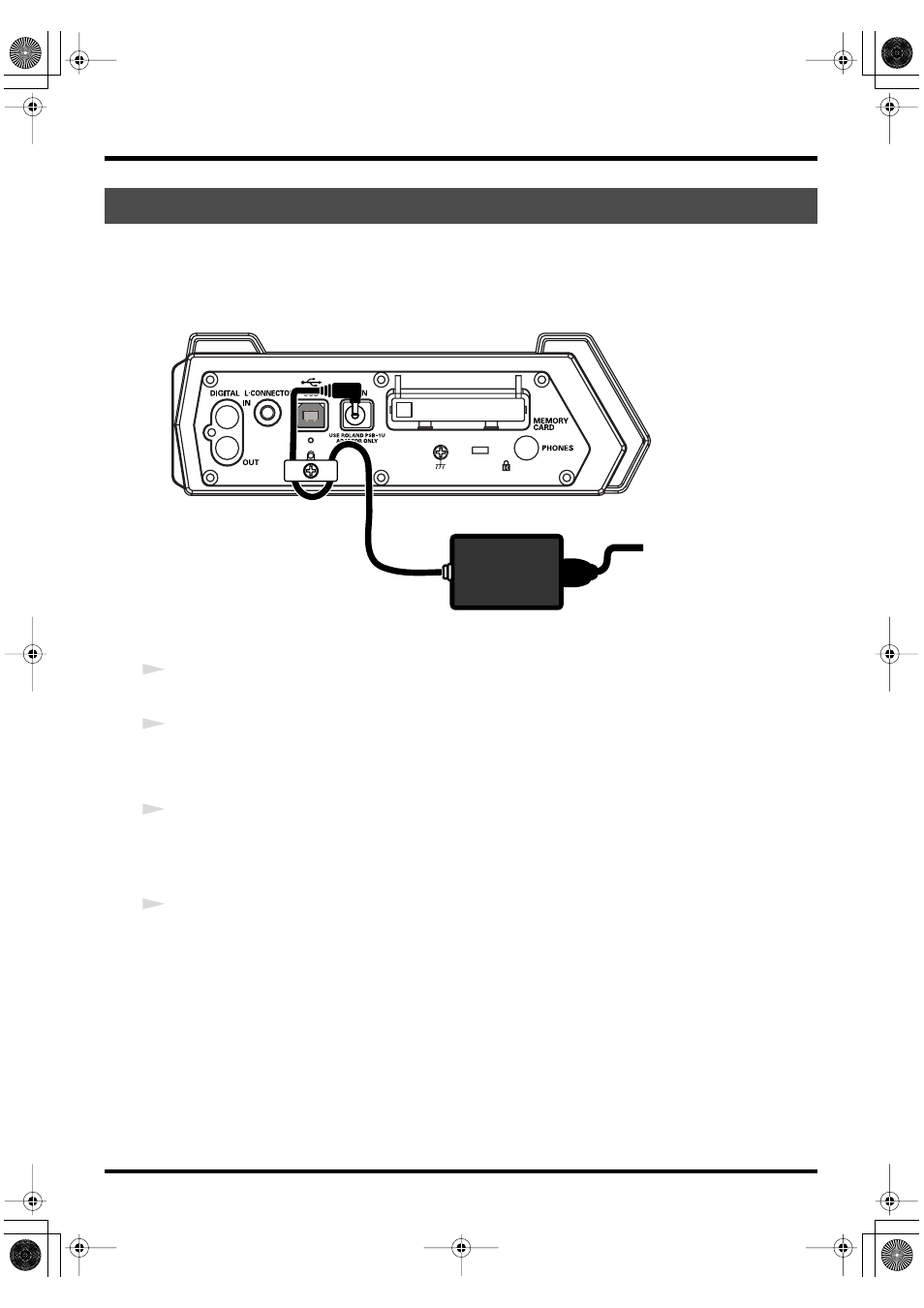
24
Getting ready to use the R-4
* After you’ve made connections correctly, you must turn on the power using the steps below. If you don’t follow the
correct order, you may cause malfunctions or damage your speakers.
* Due to a circuitry protection feature, this unit requires a few moments after power-up before it is ready for normal
operation.
* If you connect the AC adaptor when batteries are installed, the power will be supplied from the AC adaptor.
fig.adaptor.eps
Turning the power on
1
Connect the DC plug of the AC adaptor to the AC adaptor jack located on the left side panel of the R-4.
* Use only the included AC adaptor.
2
Plug the AC adaptor into an AC power outlet.
* To prevent the inadvertent disruption of power to your unit (should the plug be pulled out accidentally), and to
avoid applying undue stress to the AC adaptor jack, anchor the power cord using the cord hook, as shown in the
illustration.
3
To turn the power on, press and hold the R-4’s
[POWER] switch
for about two seconds.
Wait until the main screen appears.
Turning the power off
1
From the main screen, press and hold the R-4’s
[POWER] switch
for about two seconds to turn the
power off.
* If you disconnect or reconnect the AC adaptor, the power will turn off even if batteries are installed. Please turn off
the power on the R-4 itself before you change between AC adaptor power and battery power.
Connecting the AC adaptor and turning the power on
R-4_e.book 24 ページ 2005年2月10日 木曜日 午後3時36分
