Using the rx580 control panel – Epson Stylus Photo RX580 User Manual
Page 6
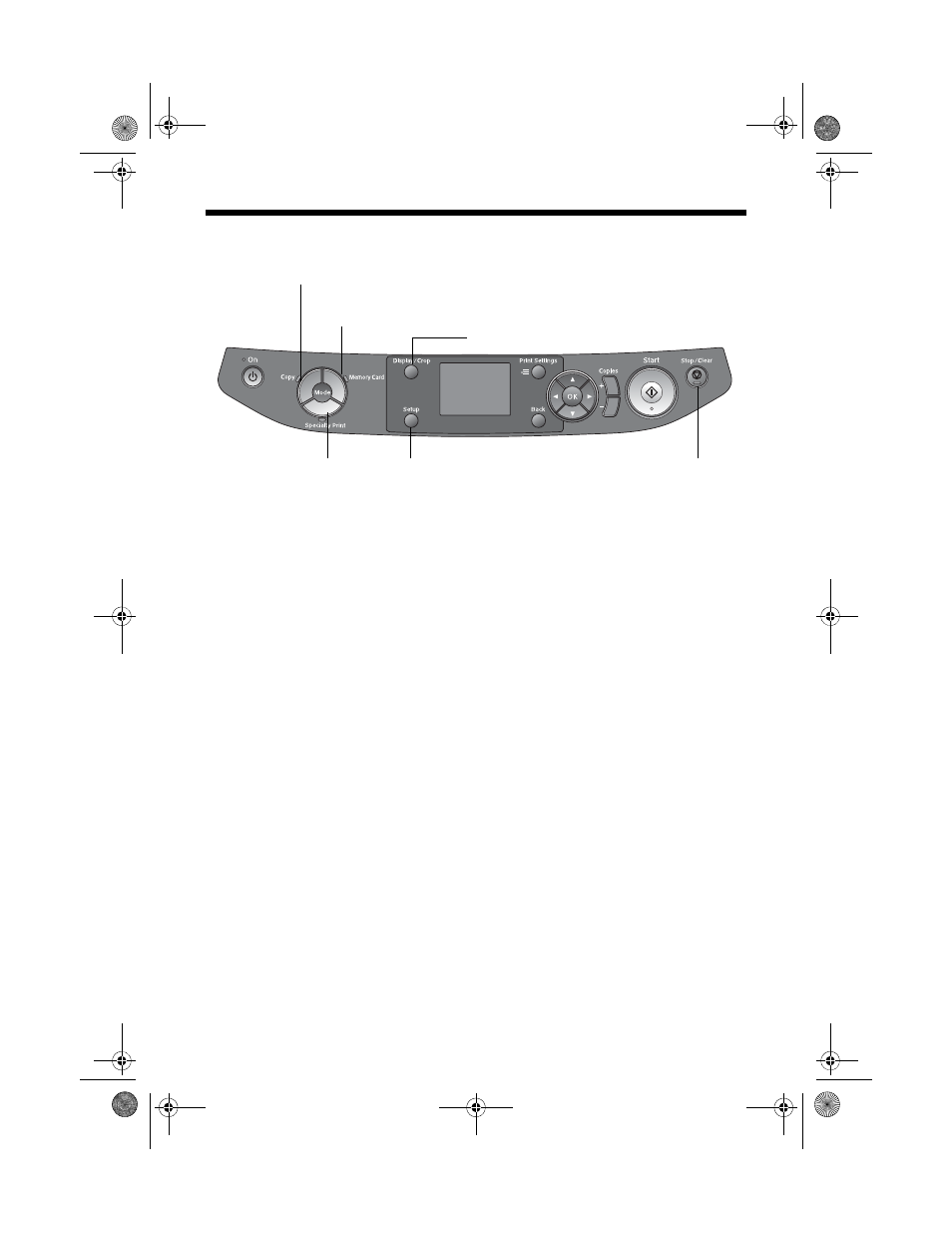
6
Introduction
Using the RX580 Control Panel
To save energy, the screen goes dark after the RX580 is idle for 13 minutes. You
also see a green light rotate around the
Mode
buttons.
Press any button to reactivate the RX580. Then press the button for the feature
you want to use.
View and print photos
on card; scan to card
Display 1 or 9 photos;
crop or zoom a photo
Print on CD/DVDs;
reprint or restore photos;
print photo greeting cards
Check ink status;
maintain the RX580;
adjust CD/DVD print position;
backup photos;
restore defaults;
make PictBridge
®
or Bluetooth
®
settings
Stop printing or
copying; cancel
settings
Copy a photo or document
RX580.book Page 6 Thursday, July 27, 2006 4:04 PM
See also other documents in the category Epson Printers:
- Stylus Pro 7800 (11 pages)
- Stylus Pro 4000 (49 pages)
- Stylus Photo R300 (2 pages)
- Stylus Pro 7000 (147 pages)
- AcuLaser C3000 (316 pages)
- Stylus Pro 7900 (24 pages)
- Stylus Pro 4450 (21 pages)
- 1000 (272 pages)
- T034120 (4 pages)
- T580300 (4 pages)
- 300 (91 pages)
- B 510DN (190 pages)
- B 510DN (218 pages)
- Stylus NX510 (8 pages)
- T549300 (4 pages)
- B 500DN (168 pages)
- AculaserCX11NF (5 pages)
- 480SXU (24 pages)
- 4500 (317 pages)
- STYLUS RX500 (99 pages)
- 2100 (13 pages)
- Stylus NX215 (2 pages)
- T098320 (4 pages)
- T041020 (4 pages)
- R210 (8 pages)
- All-In-One Stylus Photo RX600 (164 pages)
- 777I (53 pages)
- T033120 (4 pages)
- Stylus CX7000F (8 pages)
- 60 (113 pages)
- T034220 (4 pages)
- WorkForce 40 Series (36 pages)
- T054220 (4 pages)
- Stylus CX3200 (11 pages)
- Stylus CX7800 (18 pages)
- T060220 (4 pages)
- 2500 (180 pages)
- AcuLaser CX11N (4 pages)
- AcuLaser CX11N (32 pages)
- 2000P (16 pages)
- T606600 (4 pages)
- Stylus CX6000 (18 pages)
- FS-4000DN (2 pages)
- MSDS T544700 (4 pages)
