Using midi – Casio PX-5S Tutorial User Manual
Page 40
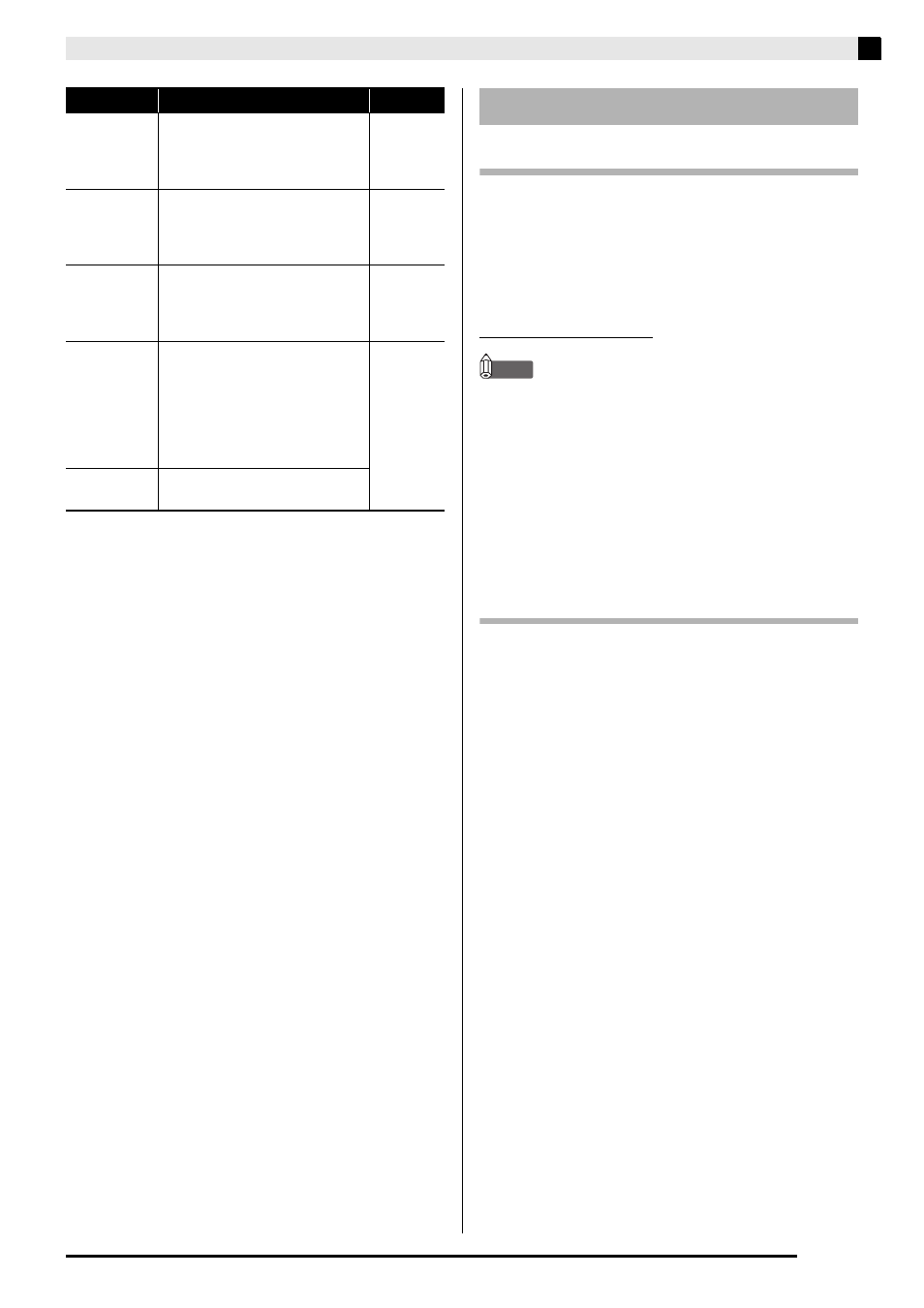
Other Useful Functions (Tutorial)
E-39
7.
After settings are the way you want, press the
bm
(SYS SETTING) button to exit the setting
screen.
What is MIDI?
MIDI is a standard for digital signals and connectors
that allows musical instruments, computers, and other
devices, regardless of manufacturer, to exchange data
with each other.
For details about the MIDI specifications of this Digital
Piano, see the “MIDI Implementation” document at the
website located at the URL below.
http://world.casio.com/
NOTE
•
Use a separately available or commercially available
MIDI cable to connect the MIDI terminals of your
Digital Piano and another electronic musical
instrument for exchange of MIDI data.
•
For information about the relationship between each
Digital Keyboard part (page E-36) and the MIDI IN
and MIDI OUT channels, see “To edit a stage setup”
(page E-31).
•
This Digital Piano conforms to General MIDI Level 1
(GM).
MIDI Settings
1.
Press the
bm
(SYS SETTING) button.
2.
Select “MIDI>Ent” and then press the
em
(ENTER) button.
3.
Change the setting.
Reverb
System reverb. When “On” is
selected, recall of system reverb
parameters (page E-23) is
disabled.
Off, On
Compressor
Master compressor. When “On”
is selected, recall of master
compressor parameters (page
E-23) is disabled.
Off, On
Equalizer
Master equalizer. When “On” is
selected, recall of master
equalizer parameters (page
E-23) is disabled.
Off, On
Pedal1
Pedal1. When “On” is selected,
recall of Pedal 1 parameters
(page E-32) is disabled.
• For Stage Inc and Stage Dec,
this operation is always
executed, regardless of the
stage setting.
Off, On,
Stage Inc,
Stage Dec
Pedal2
Pedal2. Settings are the same as
Pedal 1, above.
Display Text
Description
Settings
Using MIDI
