Casio PX-5S Tutorial User Manual
Page 17
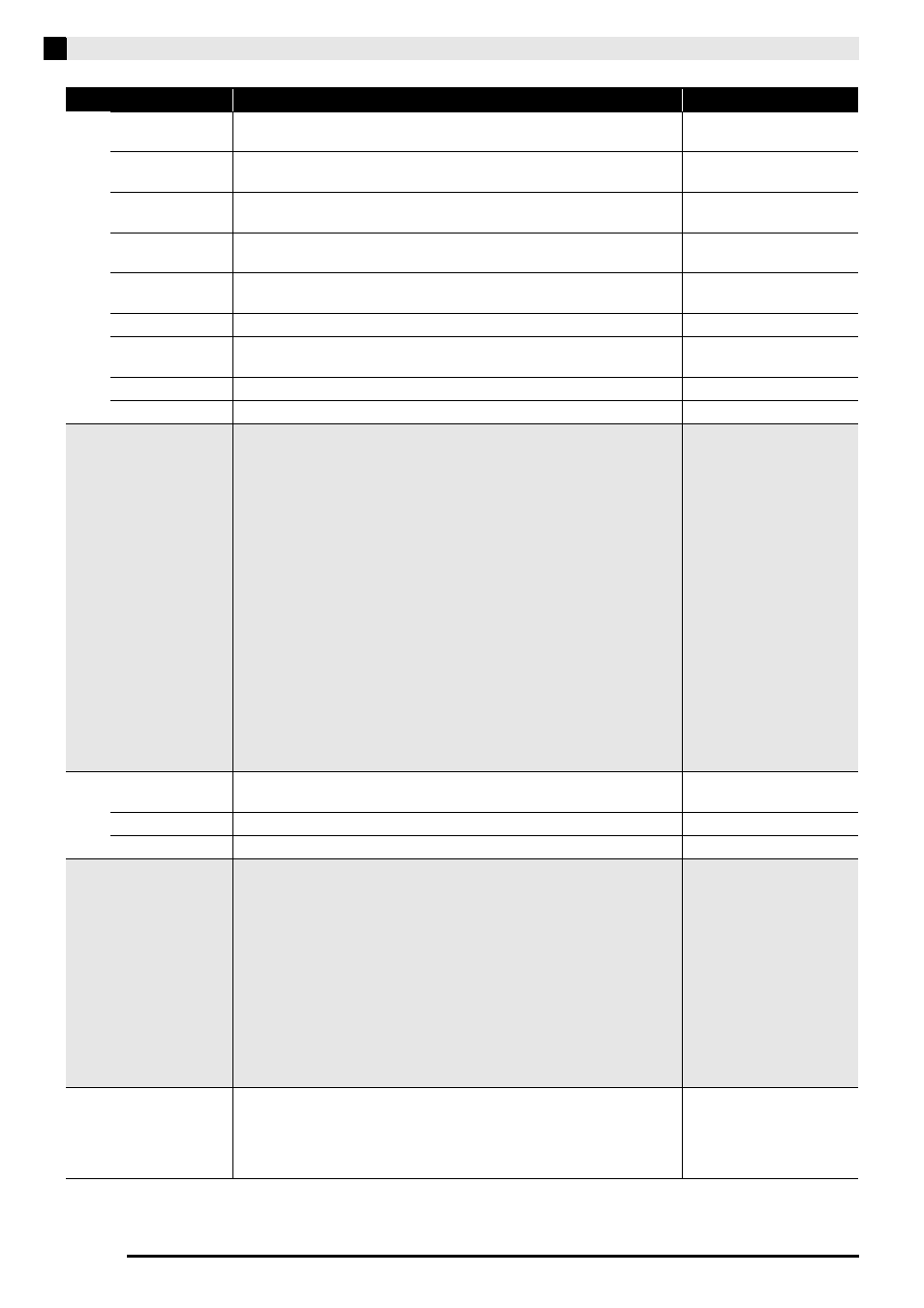
E-16
Using Built-in Tones (Tutorial)
Decay 3 Time
Decay 3 time. Time it takes for the sound to reach the Decay 3 level
from the Decay 2 level.
0 - 127
Decay 3 Level
Decay 3 level. Third target level for change from Decay 2 level up to the
Decay 3 level.
0 - 127
Release 1 Time
Release 1 time. Time it takes to reach Release Level 1 after a key is
released.
0 - 127
Release 1 Level
Release 1 level. Target level reached immediately after a key is
released.
0 - 127
Release 2 Time
Release 2 time. Time it takes to reach Release Level 2 from Release
Level 1.
0 - 127
Release 2 Level
Release 2 level. Second target level reached after a key is released.
0 - 127
Key Follow
Key follow. Adjusts the amount of filter change between neighboring
keyboard keys. A higher value represents greater change.
–128 - 0 - +127
Key Follow Base
Key follow base. Keyboard key that is the center of key follow.
C- - G9
LFO Layer Depth
LFO layer depth. Adjusts how LFO is applied to each layer.
0 - 127
Amp >Ent
Amp. For details, see the melody tone “Amp” on page E-12.
• For details about the setting items below, see the melody tone
“Amp” on page E-12.
Volume, Velocity Sense
• For details about the setting items below, see the drum tone “Amp”
on page E-13.
Pan
• For details about the setting items below, see the melody tone “Pitch
Envelope” on page E-11. You can input a value in the range from 0 to
127.
Initial Level, Attack Time
• For details about the setting items below, see the melody tone
“Filter” on page E-11. You can input a value in the range from 0 to
127.
Attack Level
• For details about the setting items below, see the hex layer “Filter” on
page E-15.
Decay 1 Time, Decay 1 Level, Decay 2 Time, Decay 2 Level,
Decay 3 Time, Decay 3 Level, Release 1 Time, Release 1 Level,
Release 2 Time
Key Follow
Key follow. Adjusts the amount of volume change between
neighboring keyboard keys. A higher value represents greater change.
–128 - 0 - +127
Key Follow Base
Key follow base. Keyboard key that is the center of key follow.
C- - G9
LFO Layer Depth
LFO layer depth. Adjusts how LFO is applied to each layer.
0 - 127
Effect >Ent
For details, see the melody tone “Effect” on page E-12.
• For details about the setting items below, see the drum tone “Effect”
on page E-14.
DSP On/Off
• For details about the setting items below, see the melody tone
“Effect” on page E-12.
Chorus Send, Delay Send, Reverb Send
• Values produced by multiplying send values configured for
instrument-specific effects (Effect>Ent) and send values configured
for global effects (Common Effect>Ent) are batch sent to the system.
• When “DSP On/Off” is turned on (DSP applied), chorus, delay, and
reverb settings can be configured within “Common Effect >Ent”
below.
Key Range Low
Key Range Low. Specifies the lower limit of the enabled keyboard
range. Nothing sounds when any keyboard key below this range is
pressed.
• After pressing the
en
(NUM KEY)
button to enter the number input
mode, you can use the keyboard keys to enter values.
C- - G9
Display Text
Description
Settings
