Editing an arpeggio – Casio PX-5S Tutorial User Manual
Page 26
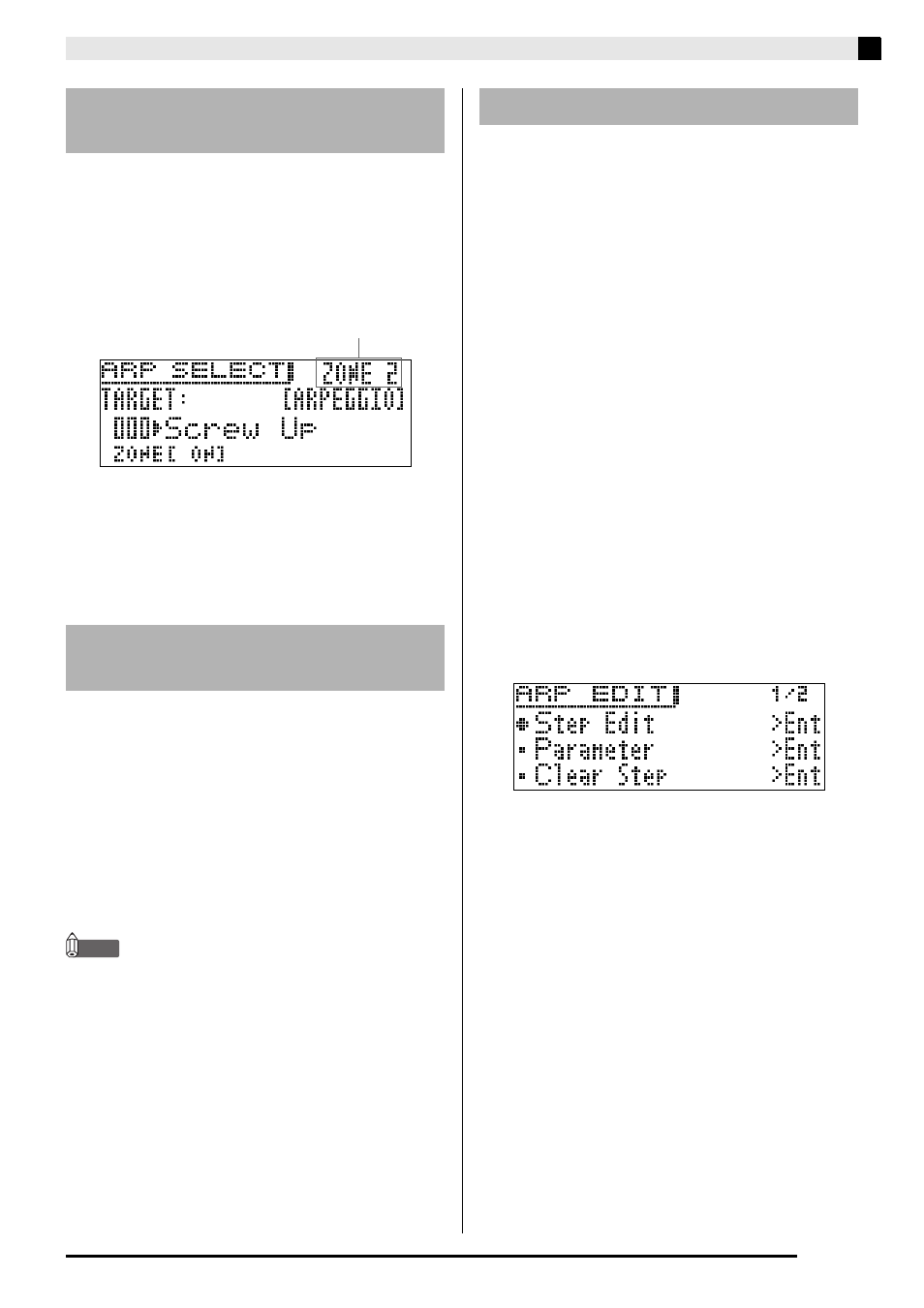
Sounding Arpeggios Automatically (Tutorial)
E-25
1.
Hold down the
bn
(ARPEGGIO) button until
the arpeggio type selection screen appears
on the display.
This will cause the button’s lamp to light.
2.
Use the
dk
(ZONE, –/+) buttons to display the
number of the zone you want to select.
3.
After making sure that
X
is next to the
arpeggio number, display the number of the
arpeggio you want to select for the zone.
•
Repeat steps 2 and 3 as many times as necessary to
select arpeggios for each of the zone.
1.
Hold down the
bn
(ARPEGGIO) button until
the arpeggio type selection screen appears
on the display.
This will cause the button’s lamp to light.
2.
Use the
ds
(u),
dt
(w),
ek
(q), and
el
(i) buttons to select “ZONE”.
3.
Use the
eo
minus (–) and plus (+) buttons to
turn the arpeggio of the zone on or off.
NOTE
•
Note that no arpeggio also will play if the zone has
been muted. To unmute a zone, press the
dr
(EXIT)
button to exit the arpeggio type selection screen, and
then press the two
dk
(ZONE, –/+)
buttons at the
same time.
There are two arpeggio types: step type and variation
type.
•
With a step type arpeggio, you can edit its steps and
its parameters. A step type arpeggio can contain up
to 16 steps. You can change the following settings for
each step.
•
With a variation type arpeggio, you can edit only its
parameters.
1.
Select the arpeggio type you want to edit.
2.
Press the
ep
(EDIT) button.
3.
Use the
dt
(w) and
ek
(q) buttons to select
“Step Edit” and then press the
em
(ENTER)
button.
•
The “Step Edit” option will not be displayed if you
selected a variation type arpeggio in step 1, above.
To select a different arpeggio
for each zone
To turn the arpeggio for a
specific zone on or off
Zone number
Editing an Arpeggio
TYPE : Specifies which note of the arpeggio should be
played in each step, in relation to the lowest note
(L1) or the highest note (U1) of the arpeggio. There
is also a TYPE (P2-P5) that can be used to sound
up to five notes at the same time.
NOTE : When you want to shift the note from the
keyboard key that is pressed, use this setting
specify the shift value in semitone steps.
VELO : Specifies the volume level.
CTRL : This is MIDI control data.
