Editable parameters that affect all layers – Casio PX-5S Tutorial User Manual
Page 18
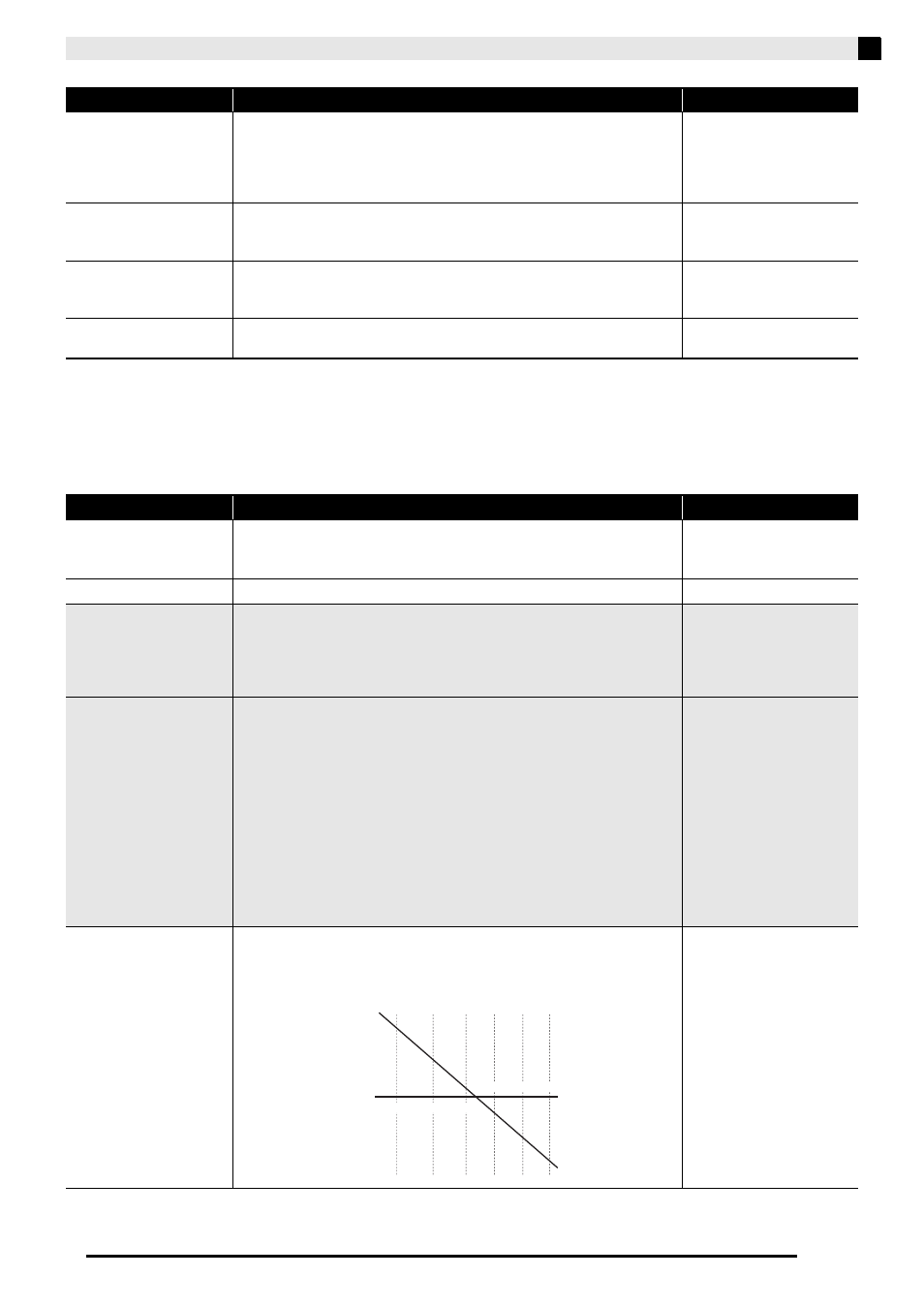
Using Built-in Tones (Tutorial)
E-17
Editable Parameters that Affect All Layers
Editable Parameters
• Shaded cells indicate a group made up of multiple parameters. Press the
em
(ENTER)
button to display the setting items that
make up a group.
Key Range High
Key Range High. Specifies the upper limit of the enabled keyboard
range. Nothing sounds when any keyboard key above this range is
pressed.
• After pressing the
en
(NUM KEY)
button to enter the number input
mode, you can use the keyboard keys to enter values.
C- - G9
VelocityRangeLow
Velocity range low. Specifies the minimum value of the effective
velocity. No sound is produced when playing at a velocity less than
this setting.
0 - 127
VelocityRangeHigh
Velocity range high. Specifies the maximum value of the effective
velocity. No sound is produced when playing at a velocity greater than
this setting.
0 - 127
Start Trigger
Start trigger. Specifies whether a note is sounded when a keyboard key
is pressed (KeyOn) or when a keyboard key is released (KeyOff).
KeyOn, KeyOff
Display Text
Description
Settings
Init By Wave
Parameter initialization by wave selection. Select “On” to link the
envelope and other parameters when the wave changes or “Off” not to
link.
Off, On
Volume
Volume. Overall hex layer volume.
0 - 127
Common Effect >Ent
Common Effect. This is a group of editable effect function parameters.
For details, see the melody tone “Effect” on page E-12.
• For details about the setting items below, see the melody tone
“Effect” on page E-12.
Chorus Send, Delay Send, Reverb Send
LFO >Ent
LFO. This is a group of editable LFO parameters applied to the pitch of
a layered tone. For details, see the melody tone “LFO” on page E-12.
• For details about the setting items below, see the melody tone “LFO”
on page E-12. You can input a value in the range from 0 to 127.
Pitch Rate, Pitch Delay, Pitch Rise, Pitch Mod.Depth*, Filter Amp
Rate, Filter Delay, Filter Rise, Filter Mod.Depth*, Amp Delay, Amp
Rise, Amp Mod.Depth*
* Performs same operation as the melody tone setting range (–64 to 0
to +63).
• For details about the setting items below, see the melody tone “LFO”
on page E-12. Note, however, that the setting ranges of Pitch Depth,
Filter Depth, and Amp Depth are –128 to 0 to +127.
Pitch Wave, Filter Amp Wave, Pitch Depth, Filter Depth, Amp Depth
Detune
Detune. Causes the tuning of Layers 1 through 6 to be slightly different
from each other. A larger setting value increases the amount of
detuning. The maximum value (31) results in a difference of 100 cents
(semitones) between Layer 1 and Layer 6.
0 - 31
Display Text
Description
Settings
Detune = 31
+50cent
−50cent
Detune = 0
Layer2 Layer3
Layer1
Layer6
Layer5
Layer4
B
