Casio PX-5S Tutorial User Manual
Page 38
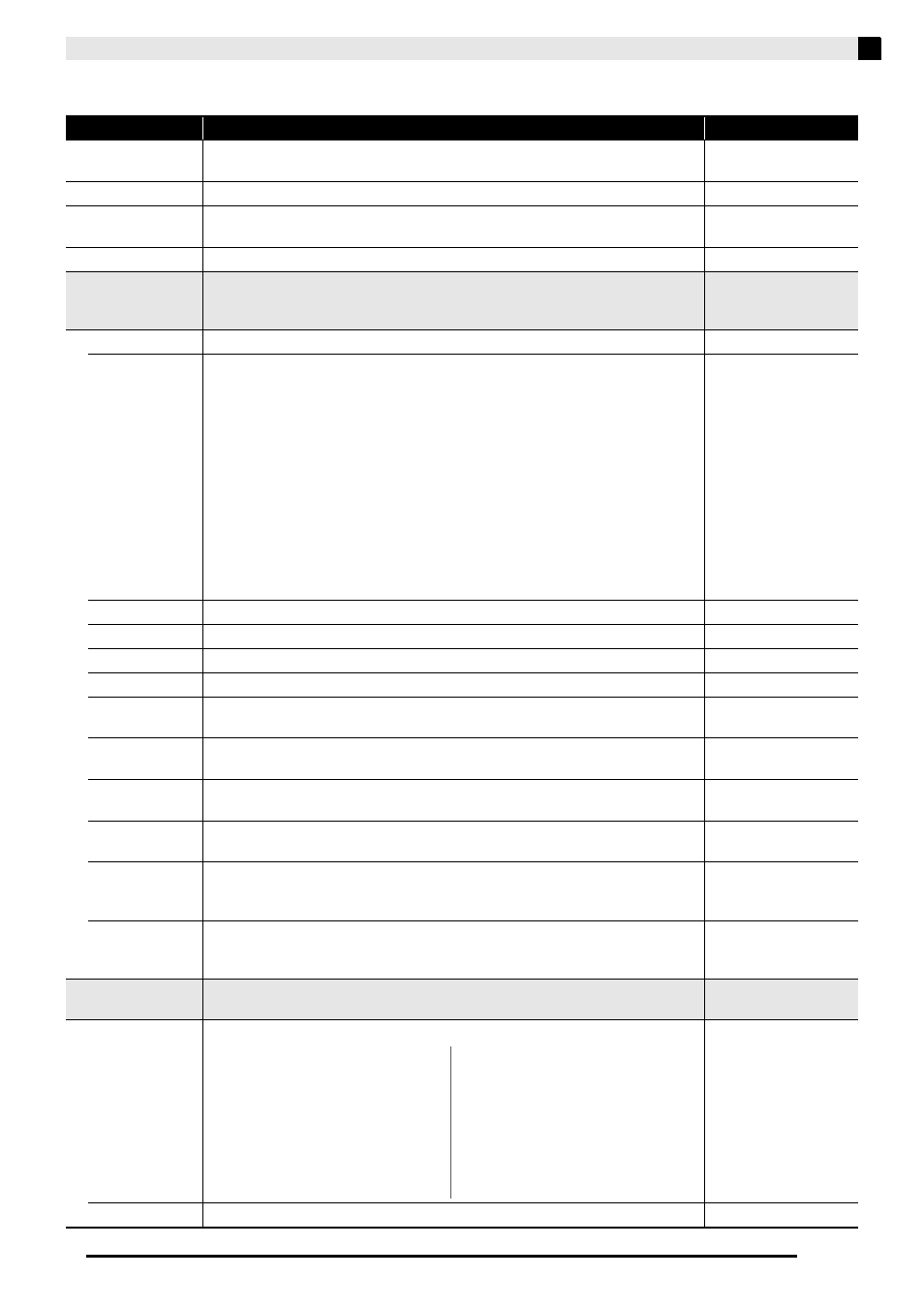
Other Useful Functions (Tutorial)
E-37
Setting Items
Display Text
Description
Settings
Tuning
Tuning. Adjusts, by 0.1 Hertz, the frequency of the A4 note, which is the base
note for tuning.
415.5 - 465.9Hz
Master Volume
Master volume. Adjusts the volume of all the parts.
0 - 127
Master Pan
Master panning (master panning). Adjusts the left-right position of sound in the
stereo field of all the parts.
–64 - 0 - +63
External Volume
External input volume setting.
0 - 127
Mixer Part1-16 >Ent
Mixer Part 1 through Mixer Part 16. These are setting items for Mixer Part 1
through Mixer Part 16. You can also use
dk
(PART)
minus (–) and plus (+)
buttons to select a part.
Part Enable
Part on/off (Part Enable). Turns each part on or off.
Off, On
Tone
Part tone. This is the tone of each part. Use buttons
bo
through
cl
to switch
between tone categories.
• While this item is selected, you can select a tone using the same operation as
that used in the Tone Mode.
• The DRM (drums) category cannot be selected for Zone 2. DRM (drums) and
HEX (hex layer) cannot be selected for to Zone 3 or Zone 4. Pressing the
button of a category that cannot be selected causes the message “Invalid
Tone” to be displayed. If this happens, wait until the message disappears or
press another category button to clear it.
PNO (Piano):
P00 to U39
EPN (Electric Piano):
P000 to U109
ORG (Organ):
P00 to U49
STR (Strings, Brass):
P00 to U89
GTR (Guitar, Bass):
P00 to U59
VAR (Synthesizer,
Various): P000 to U129
DRM (Drums):
P00 to U39
HEX (Hex Layer):
P000 to U199
Volume
Part volume. This is the volume of each part.
0 - 127
Pan
Part panning. Adjusts the left-right position of sound in the stereo field.
–64 - 0 - +63
Coarse Tune
Part coarse tune. Shifts the pitch of notes by semitone units.
–24 - 0 - +24
Fine Tune
Part fine tune. Shifts the pitch of notes by cent units.
–99 - 0 - +99
Bend Range
Part bend range. Specifies (in semitone units) the maximum change in pitch
when the
1
(BENDER)
wheel is rotated.
0 - 24
Chorus Send
Part chorus send. Controls how the chorus effect (page E-18) is applied to each
part.
0 - 127
Delay Send
Part delay send. Controls how the delay effect (page E-18) is applied to each
part.
0 - 127
Reverb Send
Part reverb send. Controls how the reverb effect (page E-18) is applied to each
part.
0 - 127
Resonance Send
Resonance send. Enables/disables send to the resonance function of each mixer
part (page E-18). However, note that this setting cannot be changed for Mixer
Part 5 and higher.
Off, On
Reso.Return
Level
Resonance return level. Adjusts the return level of the resonance function for
each mixer part. Only certain tones can be edited. Note that this setting cannot
be changed for Mixer Part 5 and higher.
0 - 127
Temperament >Ent
Temperament. This item specifies the temperament of the internal sound
source.
Type
Type. One of the 17 temperaments below can be selected.
00 - 16
Root
Root note (root). Specifies the root note of the temperament.
C - B
00
:
Equal
01
:
Pure Major
02
:
Pure Minor
03
:
Pythagorean
04
:
Kirnberger 3
05
:
Werckmeister
06
:
Mean-Tone
07
:
Rast
08
:
Bayati
09
:
Hijaz
10
:
Saba
11
:
Dashti
12
:
Chahargah
13
:
Segah
14
:
Gurjari Todi
15
:
Chandrakauns
16
:
Charukeshi
B
