Casio PX-5S Tutorial User Manual
Page 31
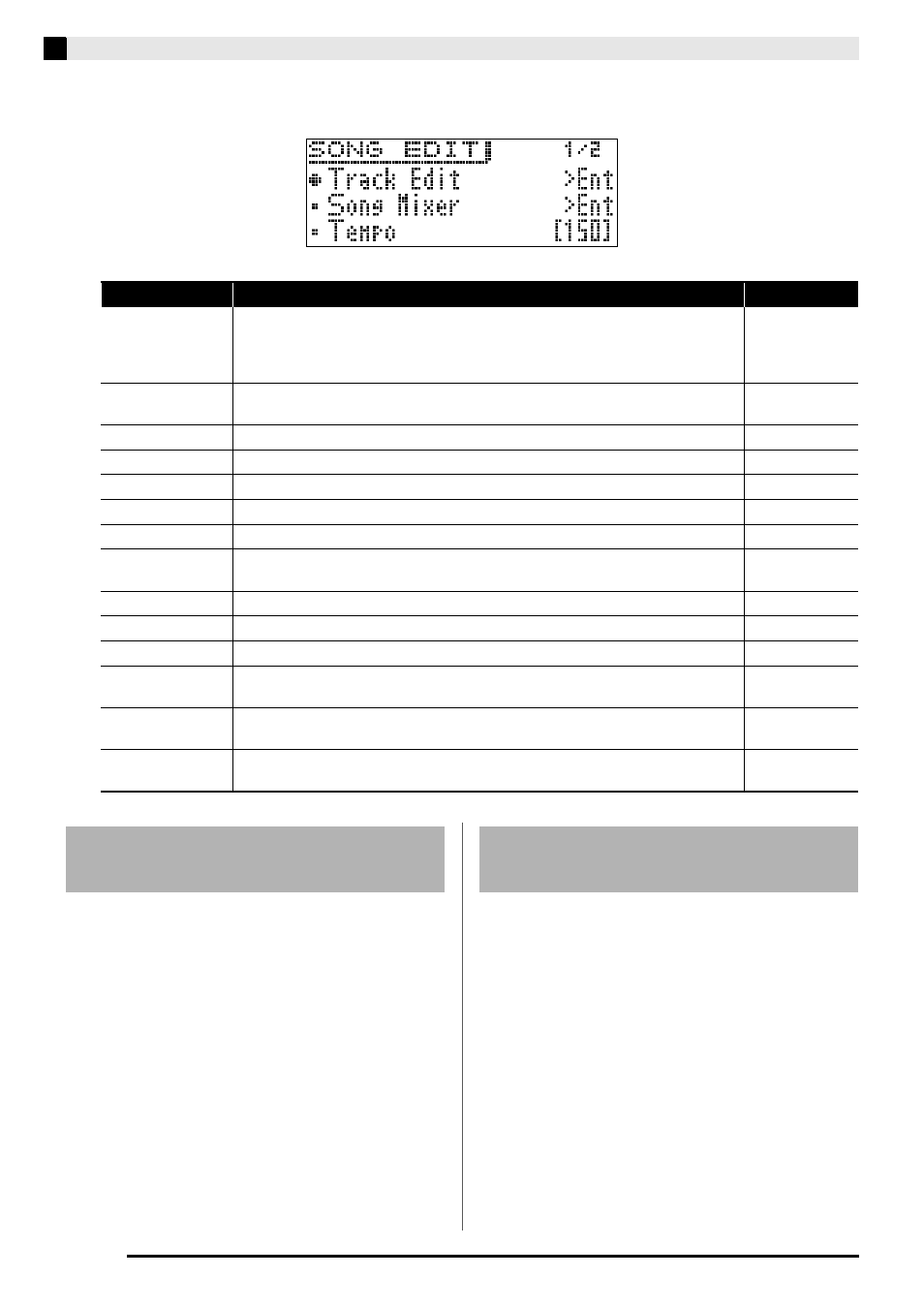
E-30
Recording and Playing Back Phrases (Tutorial)
2.
Edit the song as desired.
•
To configure mixer settings, select “Song Mixer”.
•
The parameters of the mixer settings are described in the table below.
Display Text
Description
Setting
Bank Select MSB
Bank select MSB. Specifies the bank select MSB number.
• To specify a tone on the song mixer screen, specify “Bank Select MSB” and
“Program Change” numbers, referring to the “Tone List” at the back of this
manual.
0 - 127
Program Change
Program change. Specifies the program change number. For details, see “Bank
Select MSB”, above.
0 - 127
Channel
Specifies the output channel number.
1 - 16
Volume
Volume.
0 - 127
Pan
Panning. Adjusts the left-right position of sound in the stereo field.
–64 - 0 - +63
Coarse Tune
Coarse tune. Shifts the pitch of notes by semitone units.
–24 - 0 - +24
Fine Tune
Fine tune. Shifts the pitch of notes by cent units.
–99 - 0 - +99
Bend Range
Bend range. Specifies (in semitone units) the maximum change in pitch when the
1
(BENDER)
wheel is rotated.
0 - 24
Chorus Send
Chorus send. Specifies how the chorus effect is applied.
0 - 127
Delay Send
Delay send. Specifies how the delay effect is applied.
0 - 127
Reverb Send
Reverb send. Specifies how the reverb effect is applied.
0 - 127
Generator Out
Internal send (Gen Out) on/off. Specifies whether or not to send information
about each part to the Digital Piano’s internal sound source.
Off, On
USB Out
USB output (USB Out) on/off. Specifies whether or not MIDI send of the
information of each part is performed from
et
(USB)
.
Off, On
MIDI Out
MIDI output (MIDI Out) on/off. Specifies whether or not MIDI send of the
information of each part is performed from
fl
(MIDI OUT/THRU)
.
Off, On
1.
Perform steps 1 and 2 of the procedure under
“Mixer Settings When Playing Back a Song”
(page E-29) to select “Tempo”.
2.
Adjust the tempo setting.
1.
Perform steps 1 and 2 of the procedure under
“Mixer Settings When Playing Back a Song”
(page E-29) to select the setting you want.
•
To clear a track, select “Track Clear”. Next, on the
screen that appears, use the
dk
minus (–) and plus (+)
buttons to select the track you want to clear.
•
To initialize the song, select “Song Initialize”.
2.
Press the
em
(ENTER) button.
•
This will display a confirmation message (“SURE?”).
•
If you want to cancel the operation, press the
eo
(NO)
or
dr
(EXIT)
button.
3.
Press the
eo
(YES) button.
•
“Complete!” appears on the display after the process
is complete.
To change the tempo when
playing back a song
To clear a track or initialize a
song
