Using the handle – Epson LT - 286e User Manual
Page 47
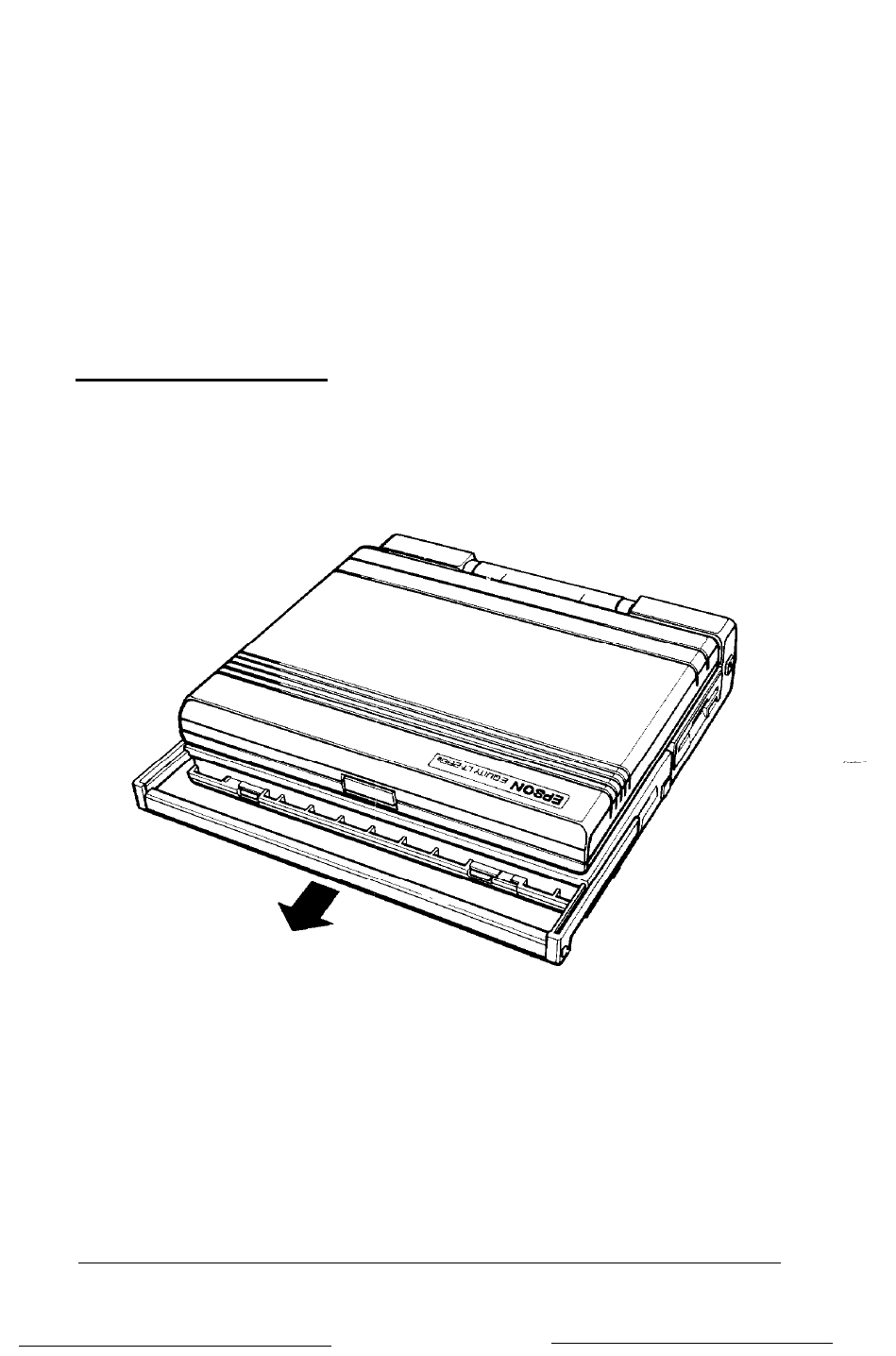
Note
Always set the computer in a flat, horizontal position before
opening it.
If you close the screen while the computer is running, you hear
a warning beep. Always turn off the computer before closing the
screen.
Using the Handle
The Equity LT-286e has a convenient carrying handle. To use
the handle, pull it out from the computer, as shown below.
Be sure the screen is closed whenever you carry the computer by
its handle.
To avoid accidental damage to your Equity LT-286e, always
store the computer in a flat, horizontal position. Do not leave it
standing upright on its back panel.
2-10
Using the Equity LT-286e
