Transporting or storing the printer – E-Tech STYLUS Pro WT7900 User Manual
Page 100
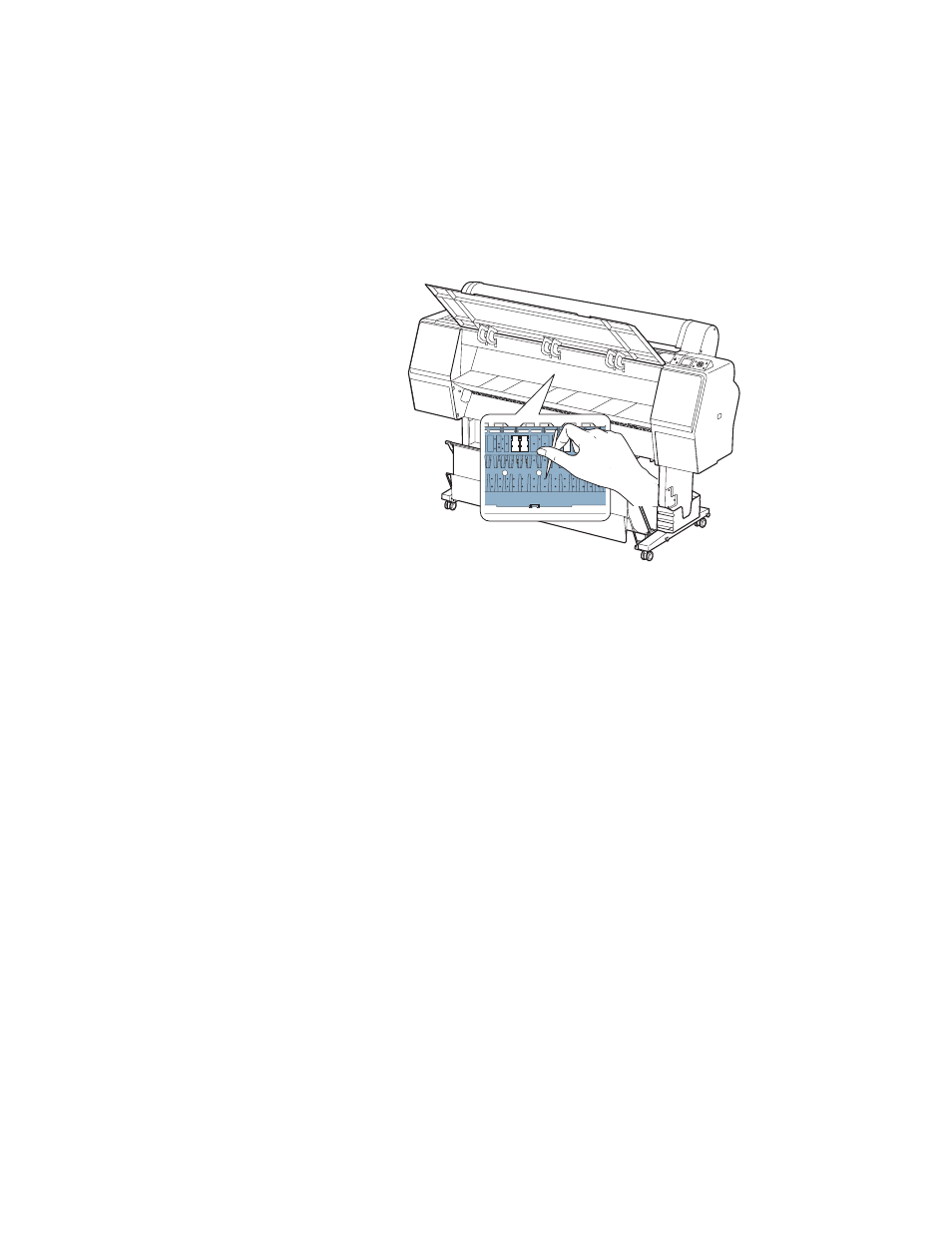
100
100
|
Maintaining and Transporting the Printer
5. If powdery dust has accumulated, use a toothpick or similar tool to
remove it.
6. Remove the film and paper baskets. Then clean away any dust or dirt
around the leg assembly using a soft brush.
7. If the outer case is dirty, clean it with a soft, clean cloth dampened with
mild detergent. Keep the ink cartridge compartments closed to prevent
water from getting inside.
8. To wash the paper basket, remove the shafts, then machine wash with
mild detergent and air dry.
Transporting or Storing the Printer
If you are moving the printer a short distance (for example, in the same
building), you can roll it on its stand (see page 102). To ship the printer a
longer distance, you should repack it using the original box and packing
materials. Follow the instructions below to prepare the printer for shipment.
If you don’t have the original packaging, you can purchase replacement
packaging from Epson. See page 10 for more information.
