LinPlug Spectral User Manual
Page 81
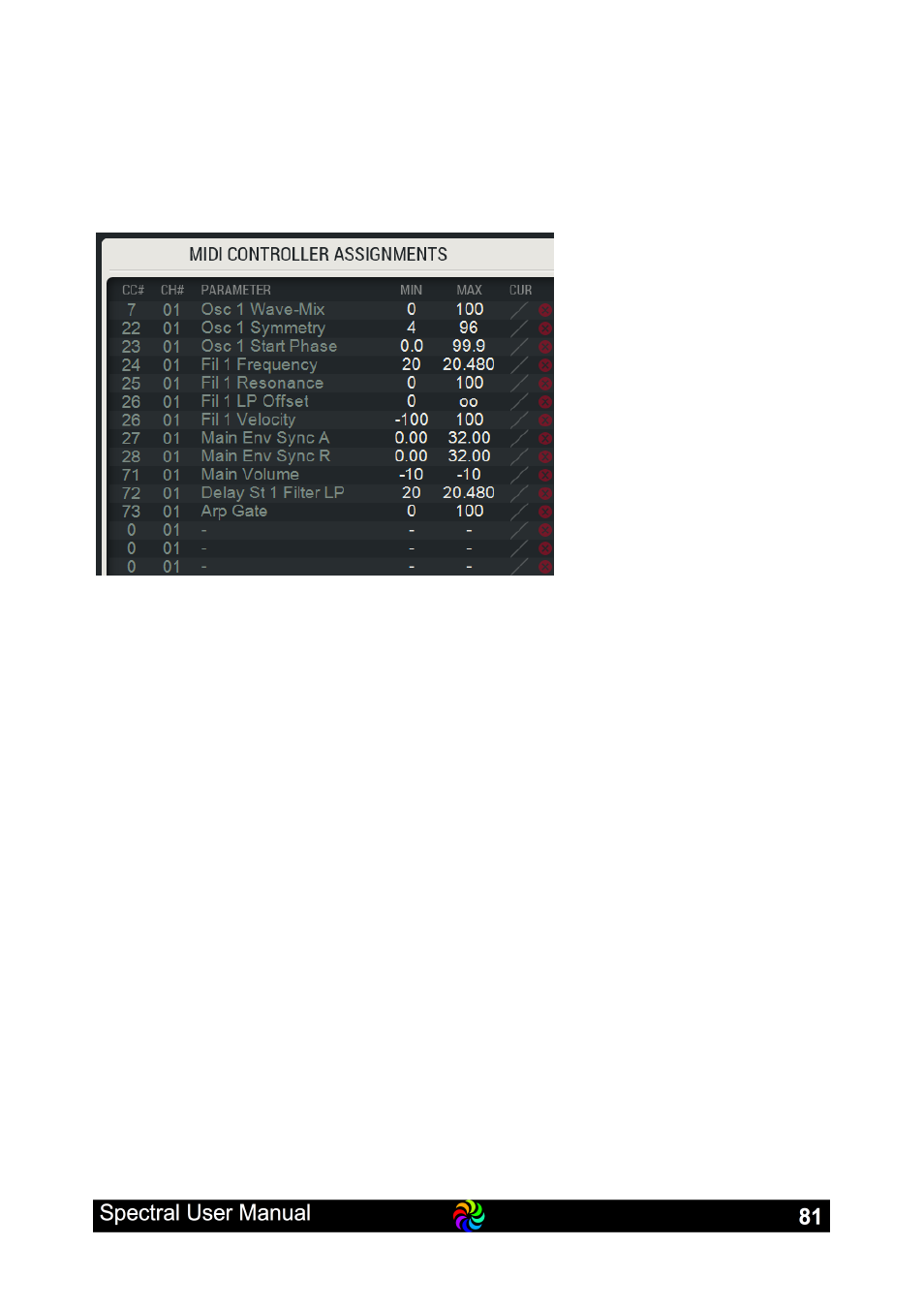
As you can see here is plenty of space even for many assignments, all 123
possible assignments can here be modified or deleted. You cannot create
new assignments as it would be way more complicate than to just “Learn”
them from the main GUI using the “Learn” menu.
To see what you can do
we have a closer look:
In each row you first you
have the CC and
Channel number of the
Controller, then the name
of assigned Parameter.
These three are not
editable.
Next comes the
parameter range, which
by default is the full
range, but this can be
limited here. The values given are depending on the Parameter. As you see
in line 4 (MIDI CC 24) we control the Filter Frequency, by default you have
the full range here, that is 20 Hz to 20480 Hz. You can adjust the parameter
ranges when needed, in example you could set the lowest possible value
for the Filter frequency to 100 Hz.
When you set a higher Min than Max the response to the Controller is
inverted. So with the minimum MIDI CC value you then got the highest
Parameter value.
The Curve allows a non-linear control of the Parameter. Sometimes this
can be handy when you need to fine adjust how the parameter changes
over its range depending on the MIDI controller.
Finally with the red x you can delete a specific assignment.
To go back to the main page click the Ok button bottom right of the edit
page.
