LinPlug Spectral User Manual
Page 18
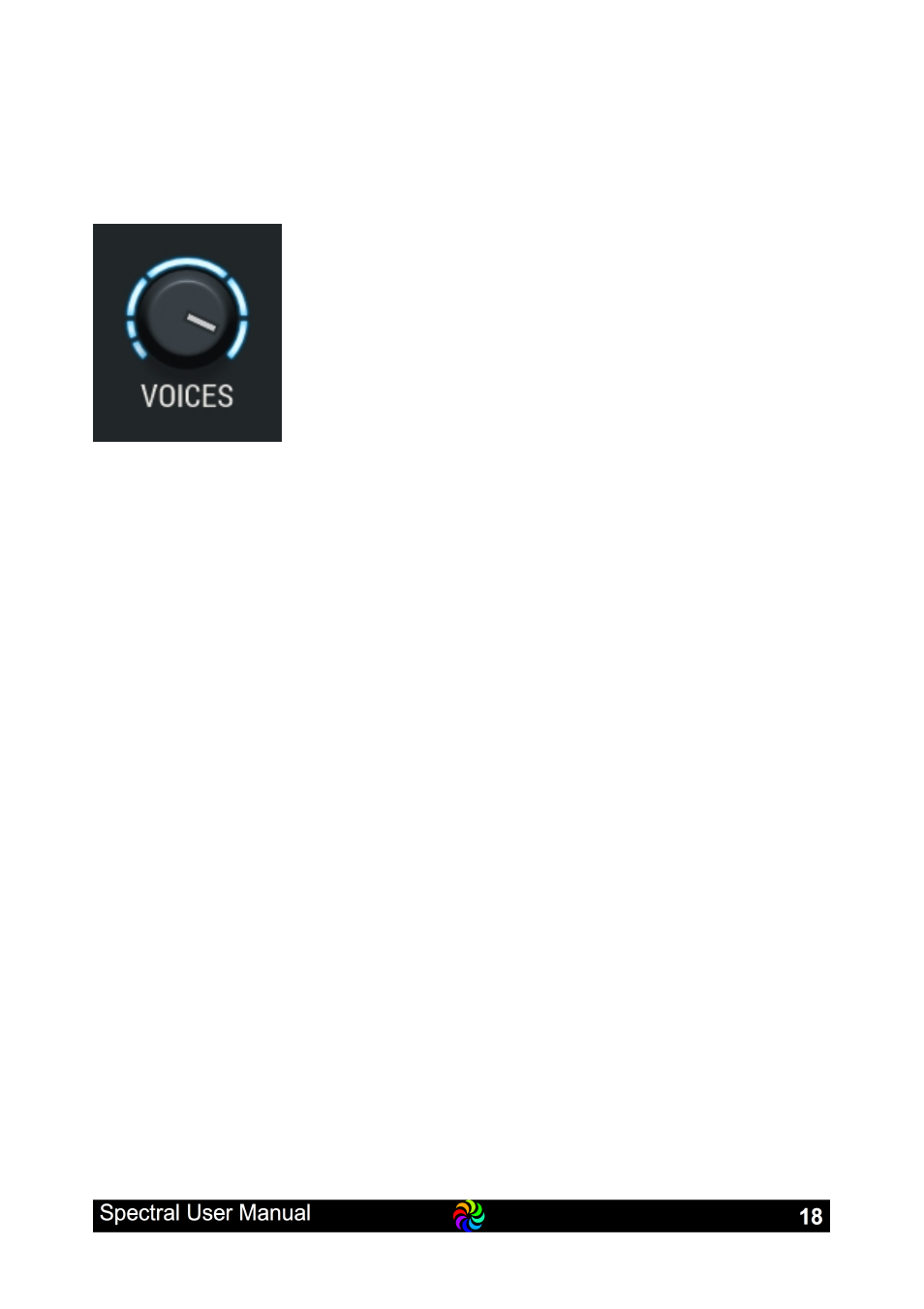
voices. When Phase is set to Null, Unison will start with a “Boom” because
all phases are overlapping perfectly and produce quite some volume. While
turning the Phase dial to the right the phases of the voices do gradually
deviate, making especially the start of the sound becoming more and more
smooth.
The Voices dial adjusts how many times the Oscillator
runs. While more voices thicken the sound more, they
uses significantly more CPU. Note that the possible
stettings are: 2 voices, 3, then two flavours of 4
voices, 5 and 6 voices.
When choosing an odd number of voices one voice is
in center while the other voices are placed left and
right in the stereo panorama, depending on the Stereo
parameter. An Even number of voices contains no
centered voice.
Hint: Sometimes choosing a Chorus in the effects section will have a similar
effect on the sound (and uses much less CPU).
The Spread Volume adjusts the volume of the additional voices.
This parameter can be modulated using the Mod Matrix (Osc / Spread Vol).
Note: When using an even number of voices (2, 4 or 6) keep in mind that
the basic voice is panned hard left, so when you turn down additional
voices volume you might want to also reduce the Spread Stereo width to
make it move towards the middle again. You not have this effect with the
odd number of voices (3 and 5).
The Detune dial allows to define how much the voices are detuned against
each other. This is the most influential parameter in the Spread section and
it can be modulated using the Mod Matrix (Osc / Spread).
Important: Even though this parameter can be modulated, you cannot
modulate it in a way that an Oscillator which has Spread On becomes one
with Spread Off and vice versa. If you intend to suppress the Spread effect
or through modulation becoming audible, please modulate the Spread
Volume (maybe in combination with the Spread Detune).
The Stereo parameter finally allows to place the voices either in center or
towards the left and right of the stereo field. To modulate the parameter in
the Matrix use destination Osc / Spread oo.
