LinPlug Spectral User Manual
Page 51
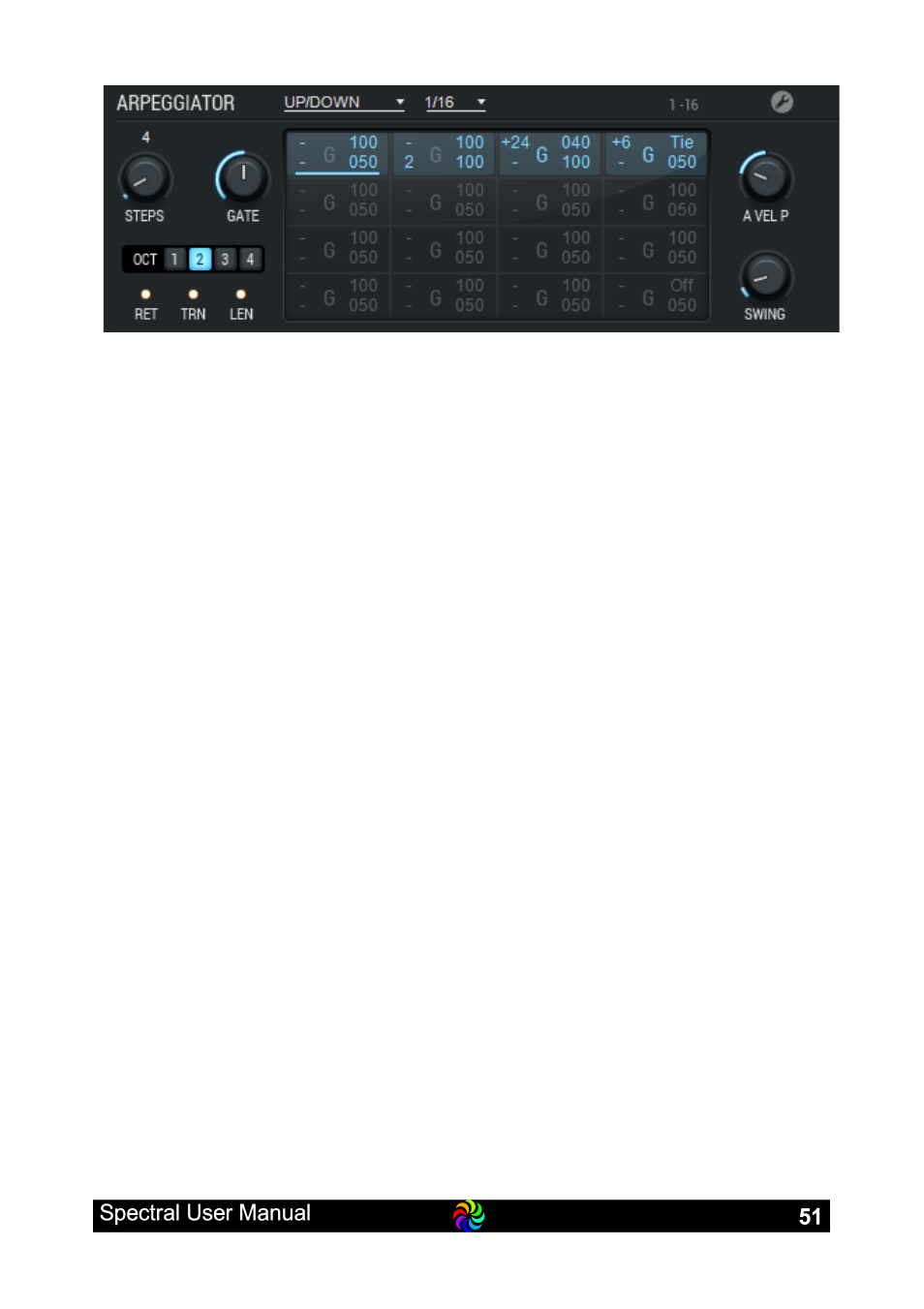
Note the “Note Number” 2 in step 2
Now, the note number on step 2 is 2. This obviously changes nothing for
the first iteration G-E-C-G but then, after its 4
th
step the Arp returns to step
1, playing E and then step 2, which now is not C (as it would be playing
back in Down order) but again E (as we so to say nailed it to the second
note being played). So the complete pattern looks like this:
G-E-C-G E-E-C-G E-E-C-G and so on forever
As you see the pattern continues after a step with a note number as
defined by the Arpeggiator Operation Mode (“Down” in this example).
Note: if you play less notes than a note number in the patter is (lets say a
step sets Note number to 3 and you only play two notes), then the note
number is broken down (mathematically the modulo operation), that is note
number 3 becomes 1 (and 4 would become 2, 5 would become 1 again and
so on). So no matter how many notes you play, a Note Number defined for
a step is always a step thats being played.
Glide Finally you have the option to use Glide even in the Arpeggiator.
Usually when you set the global Glide to On it plays on all notes, when you
set it to Held it only is active on overlapping notes, which is never the case
with an arpeggio.
However, here comes the Arpeggiators Glide into play: When activated the
current step will glide from the previous steps. Moreover, when the previous
pitch has a length of 100% (the steps so to say touch each other without
any gap), this step will not re trigger the envelopes.
