Linkskey LKV-9208IP User Manual
Page 83
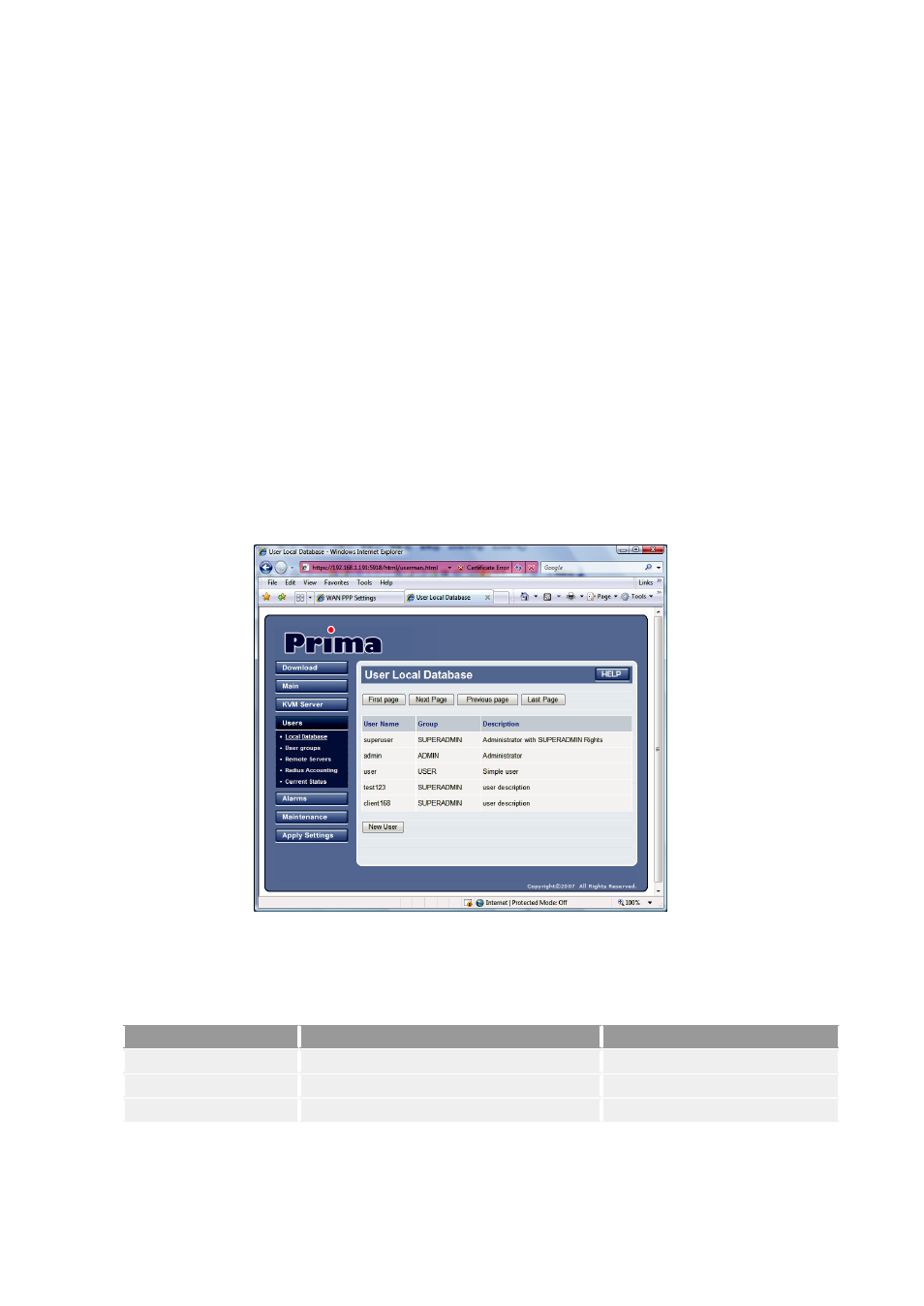
Prima IP User Guide Rev. 1.6
4.14 Users/Local Database - Managing The
User Accounts
The User Local Database page is for the purpose of user account management for the
PRIMA IP. You can see the listing of the existing user entries, together with the user
group the specific user belongs to and the description for the user.
You can use the buttons on the top row – First Page / Next Page / Previous Page /
Last Page to navigate through the first/next/previous/last page of the user database
listing.
To modify, add or delete an entry, click the target user name on the listing and a
User Edit screen will appear for you to make further modifications or to create a new
user entry.
After you have made necessary modifications, remember to hit the Store User button
to save it into the user account database.
The PRIMA IP offers three categories of user groups for selection: SUPERADMIN,
ADMIN and USER. Each of these user group are with different rights into the Web
Management Interface and into the viewers:
User Group
Management
Viewer
SUPERADMIN
Full access
All functions
ADMIN
Partial access (see table below)
All functions
USER
No access except the Download page No power on/off feature
Note:
Only SUPERADMIN users can manage user accounts.
- 79 -
