Space bar), Beep sound on/off, Show osd menu – Linkskey LKV-9208IP User Manual
Page 110: Osd title bar on/off, Osd title bar position
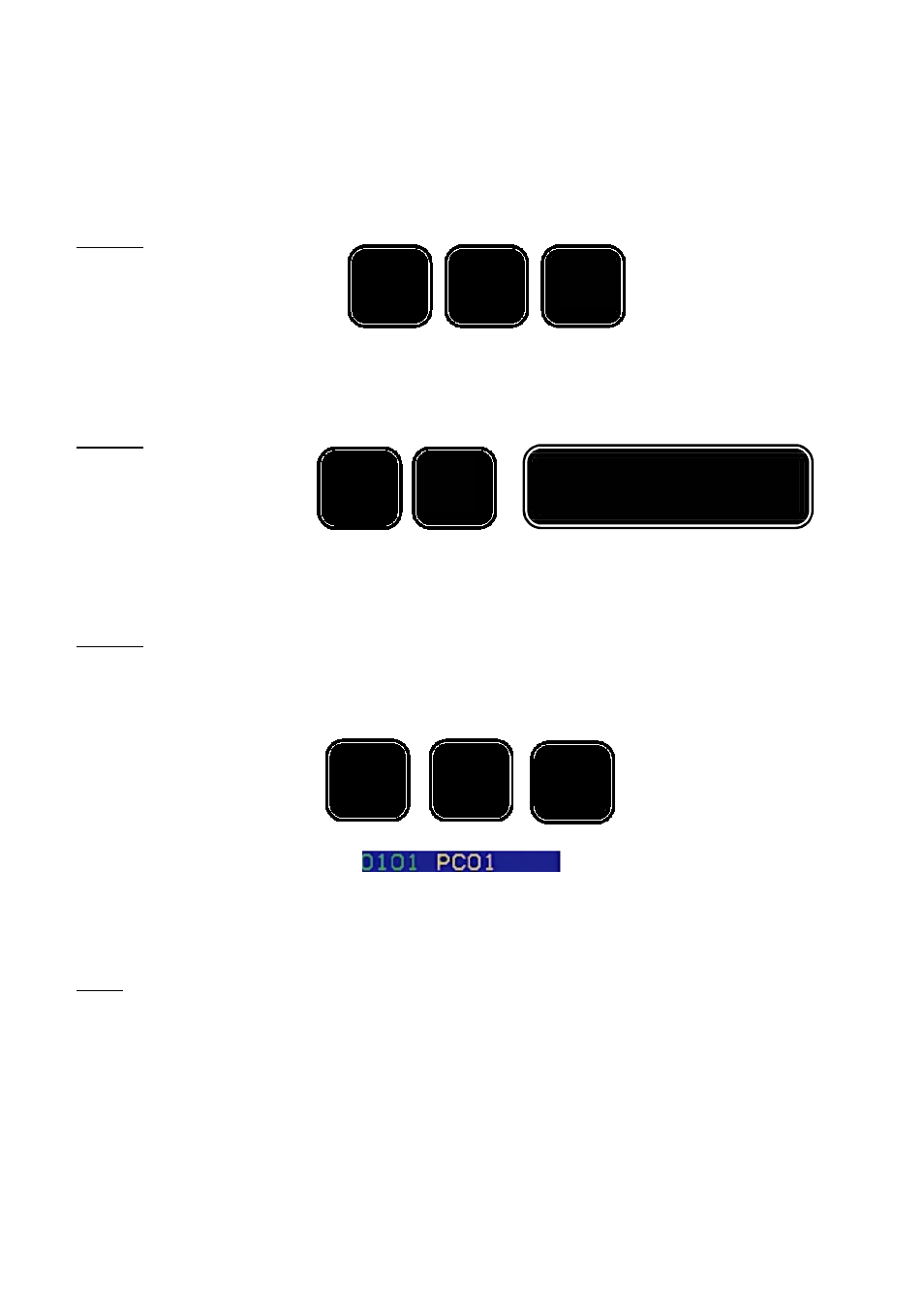
Scr
T
Prima IP User Guide Rev. 1.6
While autoscanning, port-switching or issuing a hotkey command, a beep sound will
be heard. If you want to turn on/off this beeping, try the following hotkey
sequence.
Hotkey
Beep sound on/off =
Scr
Lk
Scr
Lk
Hotkey
Show OSD Menu =
Scr
Lk
(space bar)
Hotkey
The OSD Title Bar will show the computer name on the screen. You can toggle the
OSD Title bar ON/Off just by the hotkey:
OSD Title Bar on/off =
Scr
Lk
Scr
Lk
OSD
You can select the OSD Title Bar Position to be either on the left or right side of the
screen Use cursor keys to navigate to the OSD Title Bar option on the OSD Setup
Menu, and then hit Enter to select and cursor key to toggle the Left/Right option.
The OSD Menu Timeout is default to 60 seconds. The OSD Title Bar Position is
default to right side of the screen.
-106 -
B
Scr
Lk
