On screen display – Linkskey LKV-9208IP User Manual
Page 104
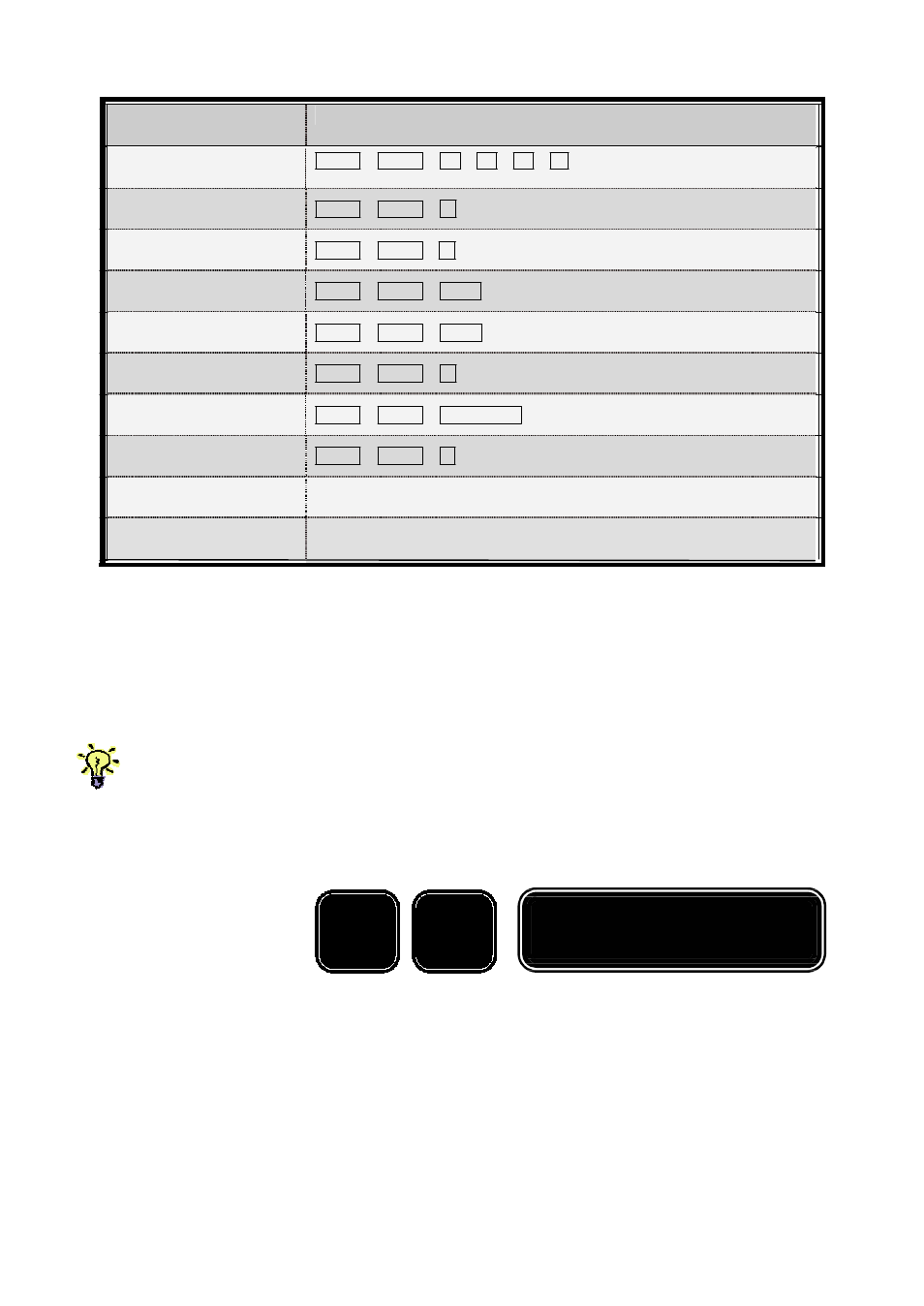
Prima IP User Guide Rev. 1.6
Command
Hotkeys / OSD Menu option
Select PC
ScrLk + ScrLk + (a) + (b) + (y) + (z)
1
ab = 2-digit bank number
yz= 2-digit channel number
Next lower channel
ScrLk + ScrLk + ↑ (arrow up)
Next higher channel
ScrLk + ScrLk + ↓ (arrow down)
Next lower bank
ScrLk + ScrLk + PgUp
Next higher bank
ScrLk + ScrLk + PgDn
Beep Sound On/Off
ScrLk + ScrLk + B
Show OSD Menu
ScrLk + ScrLk +(Space Bar)
OSD Title Bar ON/OFF
ScrLk + ScrLk + T
OSD Title Bar Position
[OSD Main Menu/Setup/Title Bar]
Auto Logout Timeout
[OSD Main Menu/Setup/Auto Logout]
Notes:
1 Note that a, b, y and z each denotes a number key. (ab) = 01 ~ 16 ; (yz) = 01 ~ 04 or 01 ~ 08 or 01 ~ 16.
Table 5-1 Summary for Hotkey Sequences
On Screen Display
Note that while OSD is activated, all the front-panel buttons and mouse activity will be made
inactive.
To activate the OSD Menu, use the hotkey sequence
Show OSD Menu
=
Scr
Lk
Scr
Lk
(space bar)
OSD (On Screen Display) is a menu that is superimposed on your screen display.
On the OSD Menu, you will see a listing of the available banks and channels for
selection and the currently online status of each channel. You can use the OSD to
control the KVM switch with more convenient and intuitive menu-driven
operation. The OSD menu also allows you to rename your computer (up to 8
characters), and to find a specific computer by its name. It also allows you to
password-protect your KVM switch system.
-100 -
