Displayed area – Linkskey LKV-9208IP User Manual
Page 82
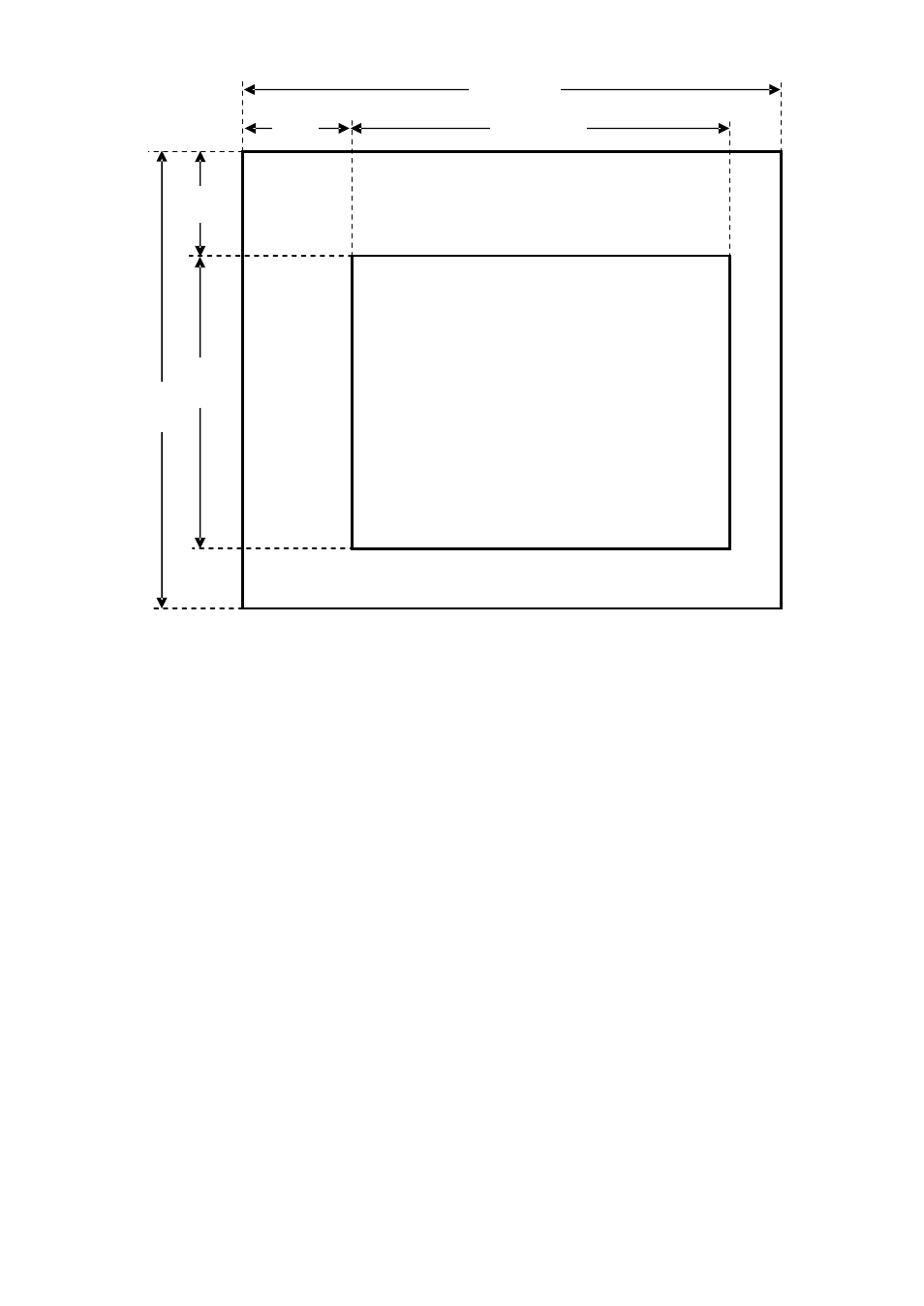
Prima IP User Guide Rev. 1.6
Total
Hsync
Start
Screen
Vsync
Start
Total
Height
Screen
Height
DISPLAYED AREA
Refresh Rate: Here you can modify the refresh rate of the target VGA mode.
Width: Here you can modify the various width parameters of the target VGA mode:
•
Screen Width: specify the width of the visible part of the screen.
•
Total Width: specify the total width of the screen (active + hidden).
•
Hsync Start: specify where the VGA horizontal synchronization should start
with reference to the beginning of the line.
Height: Here you can modify the various height parameters of the target VGA mode:
•
Screen Height: specify the height of the visible part of the screen.
•
Total Height: specify the total height of the screen (active + hidden).
•
Vsync Start: specify where the vertical synchronization should start with
reference to the top of the page.
Store New Settings: Click this button to save your modification/addition to the
video mode database.
Suppress Selected Mode: Click this button to remove the selected video mode from
the video mode database. Normally, one does not have to suppress a video mode
from the existing database for no particular purpose.
Restore Previous Settings: Click to undo the previous addition or elimination of a
video mode.
Note
that you can only undo one
move.
- 78 -
