Import client certificate to win32 viewer – Linkskey LKV-9208IP User Manual
Page 33
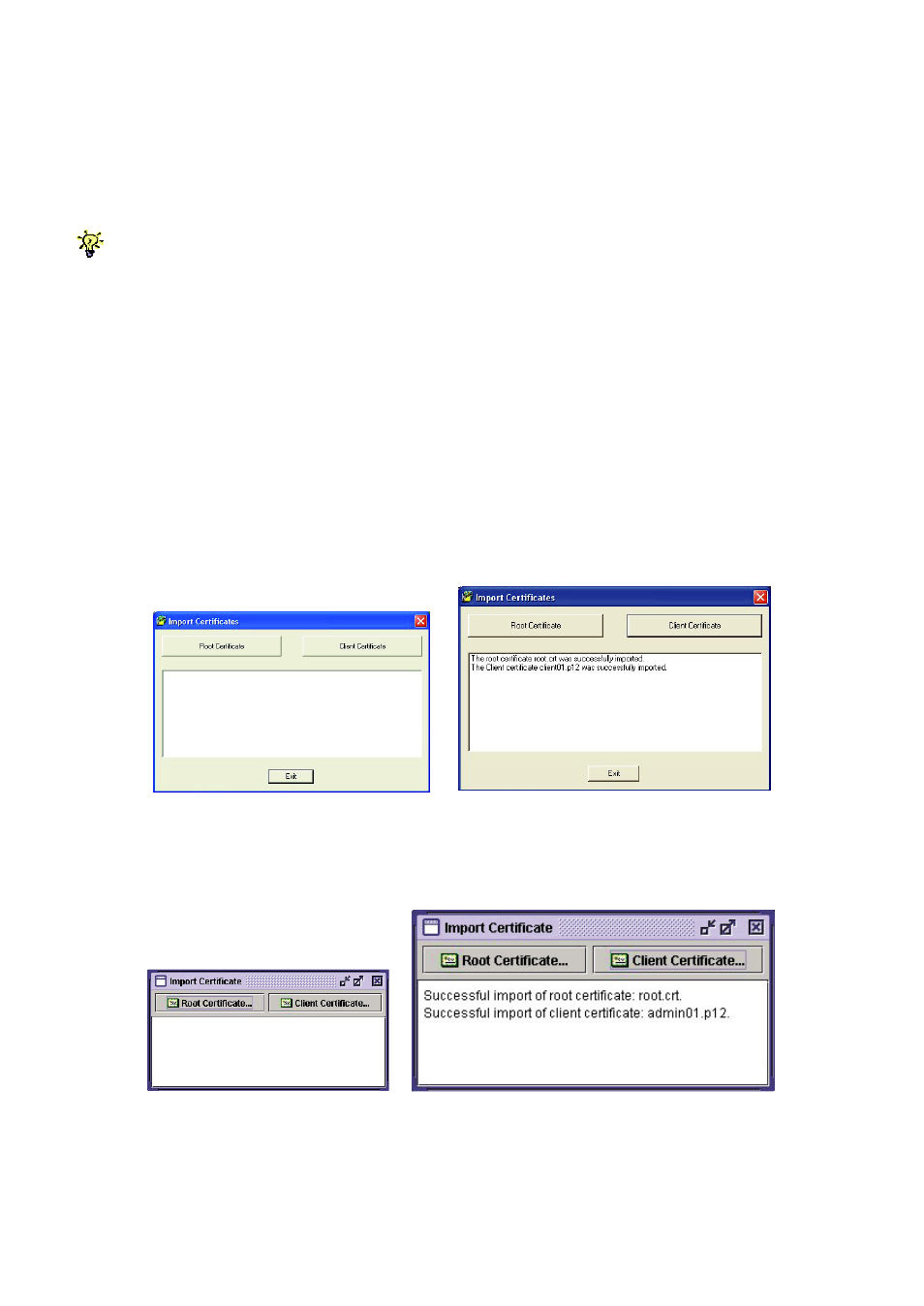
Prima IP User Guide Rev. 1.6
Specifically, we should import client certificate(s) in .p12 format, to the win32 viewer
and Java Viewer on your client computer, using each of their own certificate import
utilities.
First, you have to have your certificates ready, either on a removable media or you
can copy them to your local disk on the client computer.
Note that if you copy certificates to your local hard disk, you might need to delete them from
your local hard disk after finishing importation, so that others won’t have access to your certificate files.
Although the personal client certificate (that is, the
client_name1.p12
) is password-protected, more
caution is never to blame!
Note that the win32 viewer and the java viewer require separate certificate
importation utility to get the job done.
Import Client Certificate To Win32 Viewer
Run the importation utility by accessing Start / Programs / PROSUM / Prima IP Viewer
/ Import Certificates. Click Root Certificate to import root certificate and then click
Client Certificate to import client certificate.
Import The Certificates For The Java-based Prima IP Viewer
Now you have imported certificates to the viewers on the client computer and are
now ready for making a viewer connection of any security level setting ….
- 29 -
