Next lower channel – Linkskey LKV-9208IP User Manual
Page 108
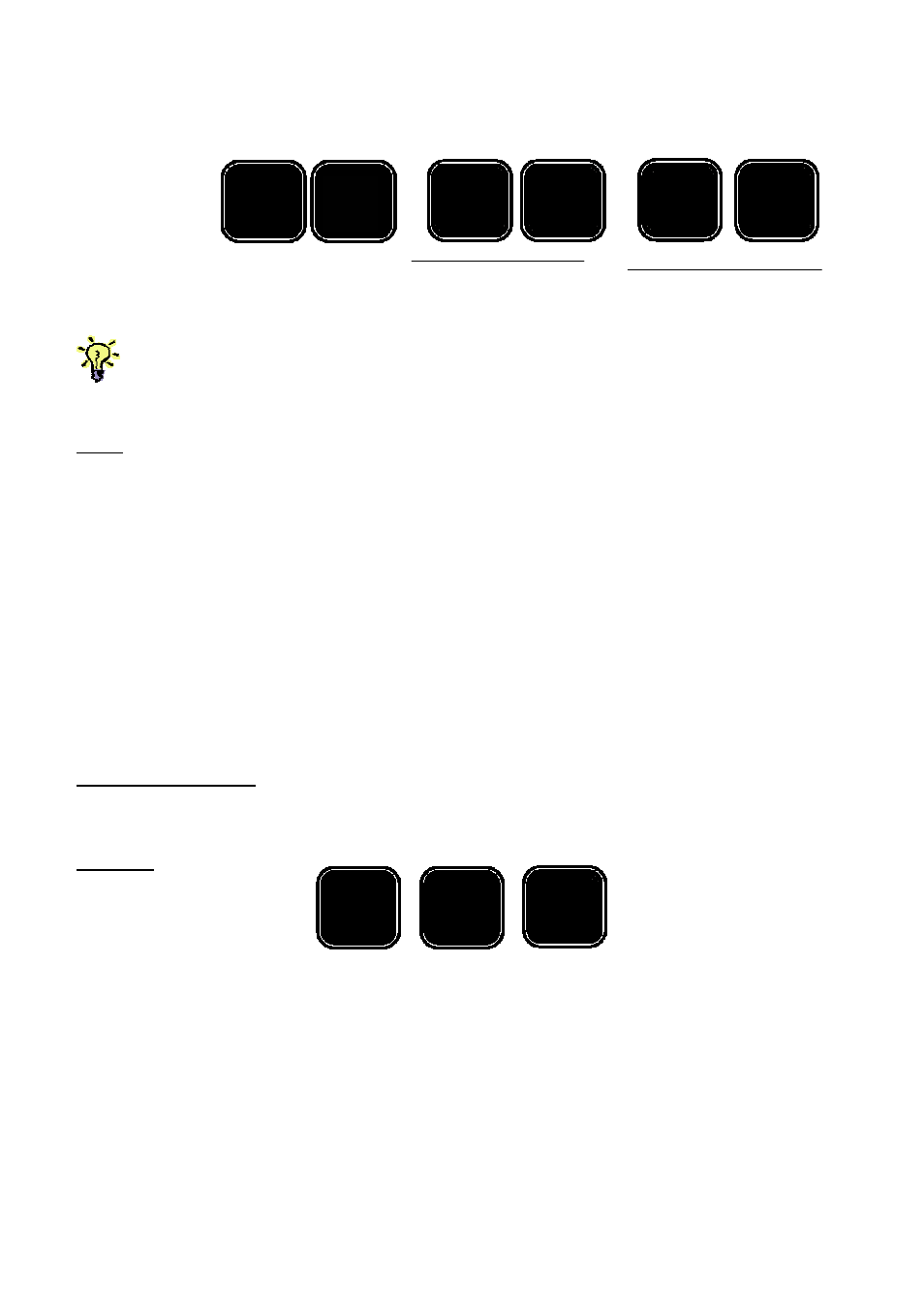
Lk
Prima IP User Guide Rev. 1.6
However, when using single KVM Switch configuration, if you want to select port
7, you should first press its default bank number 01 and then the port
number 07:
Select PC =
Scr
Lk
0
1
0
7
bank
number
(01)
port
number
(07)
Since the single KVM Switch bank number is default to 01 (i.e. itself a master KVM Switc
on its own), therefore you should always specified its bank number by “01”.
OSD
To switch to a specific PC using the OSD Menu, you have to activate the OSD
Menu first, Hit ScrLk + ScrLk + Space Bar to activate the OSD Menu. Then use the
cursor keys to navigate to the channel you want and then hit Enter key to select
the PC channel.
In a daisy-chained configuration, you may want to select specific channel on a
specific bank (when you have daisy-chained multiple KVM switch units), just use the
Page up/Page Down key for bank selection and navigate the OSD Menu by cursors
key to the channel you want and hit Enter to make it your active channel.
Front Panel Button
Press the corresponding button.
Hotkeys
Next lower channe = =
Scr
Lk
Scr
↑
Lk
-104 -
Scr
Lk
