2 local console hotkey operations, Select pc – Linkskey LKV-9208IP User Manual
Page 107
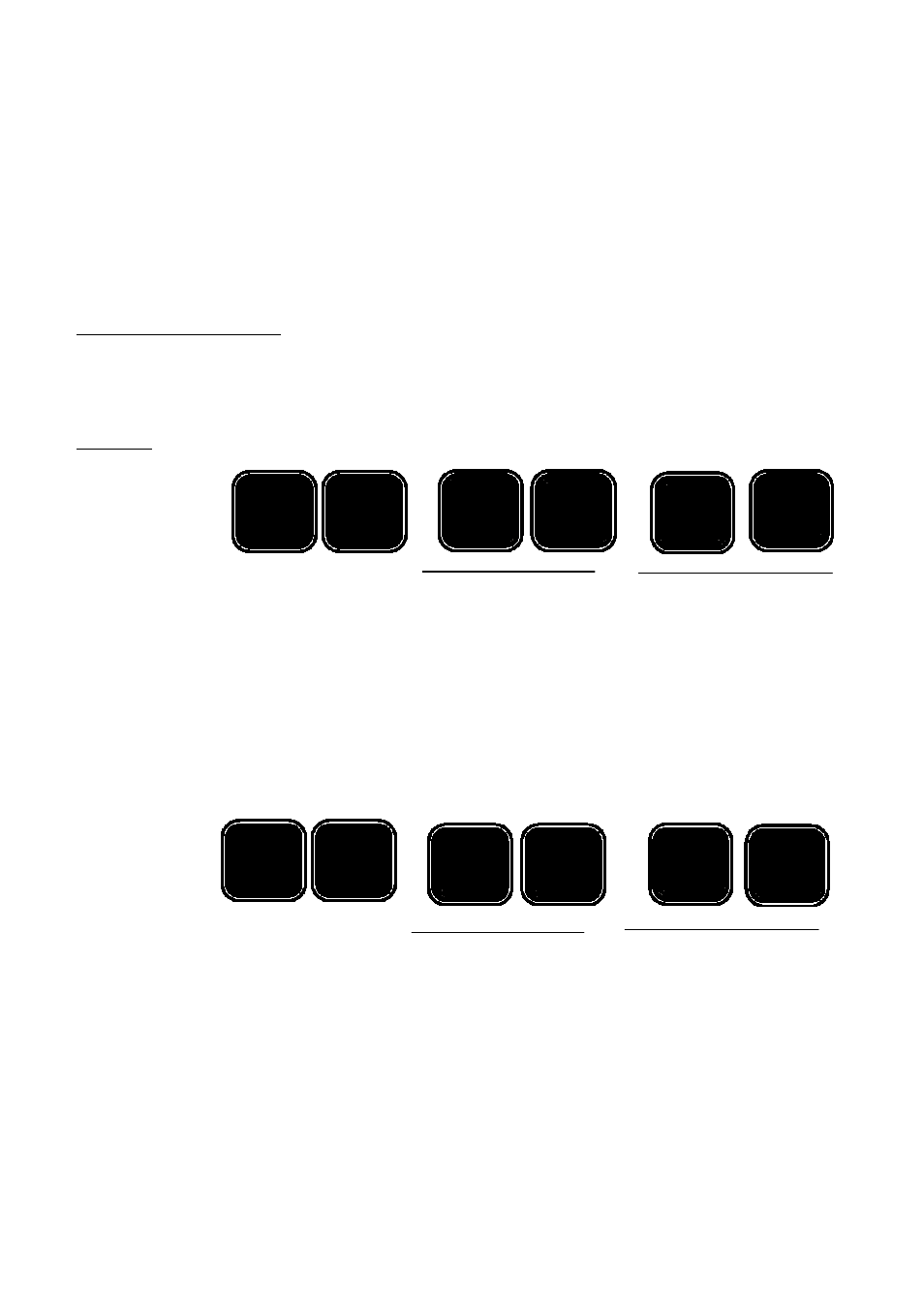
Scr
Prima IP User Guide Rev. 1.6
5.2 Local Console Hotkey Operations
The followings describe each local console hotkey command operation of the
Prima IP KVM Switch and available ways to execute the command, either by a
front-panel button, a keyboard hotkey sequence or an OSD Menu option.
Front-Panel Button
Press the corresponding button on the specific switch, to which the channel you
want to select is connected.
Hotkey
Select PC =
Scr
Lk
Scr
(a)
(b)
(y)
(z)
Lk
bank
number
(01 ~ 16)
port
number
(01 ~ 08)
(01 ~ 16)
For example, when with a configuration of multiple daisy-chained Prima KVM
Switches, if you want to select bank 3 port 7, you should press the following
keystrokes:
Select PC =
Scr
Lk
Scr
Lk
0
3
0
7
bank
number
(03)
port
number
(07)
- 103 -
