Loudspeaker connections – surround sound – Bang & Olufsen BeoSystem 1 User Manual
Page 26
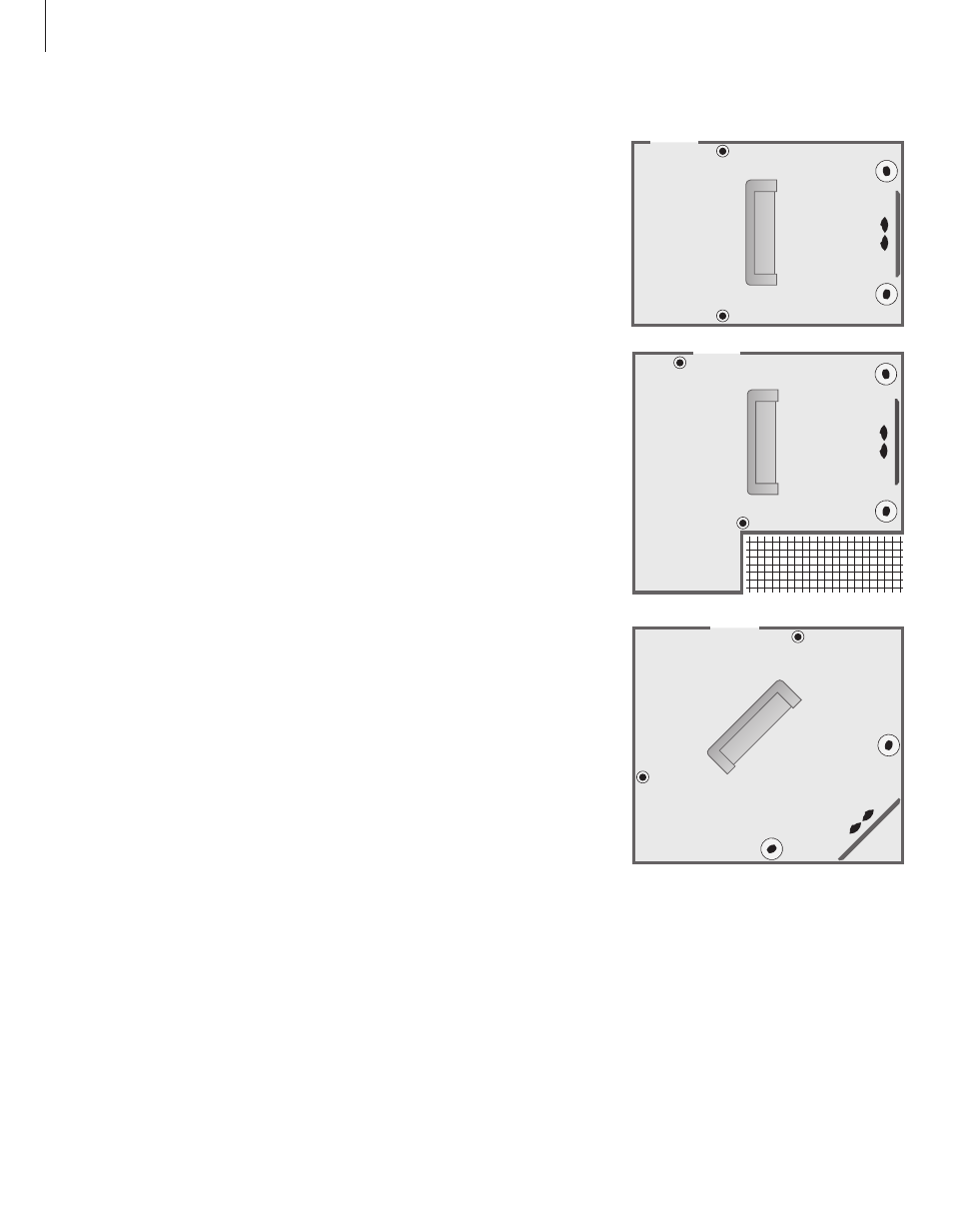
26
A BeoSystem 1 surround sound setup
fits easily into your living room.
Let your choice of a listening and
viewing position be determined by
the location of the screen, rather than
by the sound.
Preset the distances to each speaker
from this favourite position, that is,
measure the distance to each speaker.
The surround sound experience will
be optimal as long as you remain
within the area created by the
speakers.
In a surround sound setup, you must
perform a speaker balance calibration,
i.e. balance the sound between the
speakers. This procedure is described
on page 27.
Loudspeaker connections – surround sound
Place loudspeakers
It is important that you find out where to
place your loudspeakers before you start
connecting them to BeoSystem 1. Once they
are connected, then you can make the presets
necessary to give you the ultimate sound
experience.
The three diagrams to the right are examples
of surround sound placements in various types
and sizes of rooms.
The following applies for all speaker setups:
– The best placement for the rear speakers is on
either side behind your favourite listening
position.
– The front and rear sets of speakers do not
necessarily have to be placed in the corners of
the room.
– Always use your most powerful speakers as your
front speakers.
– Place centre speakers in front of your screen to
ensure an optimal sound experience.
– If you connect a subwoofer, refer to the
subwoofer’s own user’s guide for information
about placement possibilities.
