Using an integrated audio system – Bang & Olufsen BeoSystem 1 User Manual
Page 15
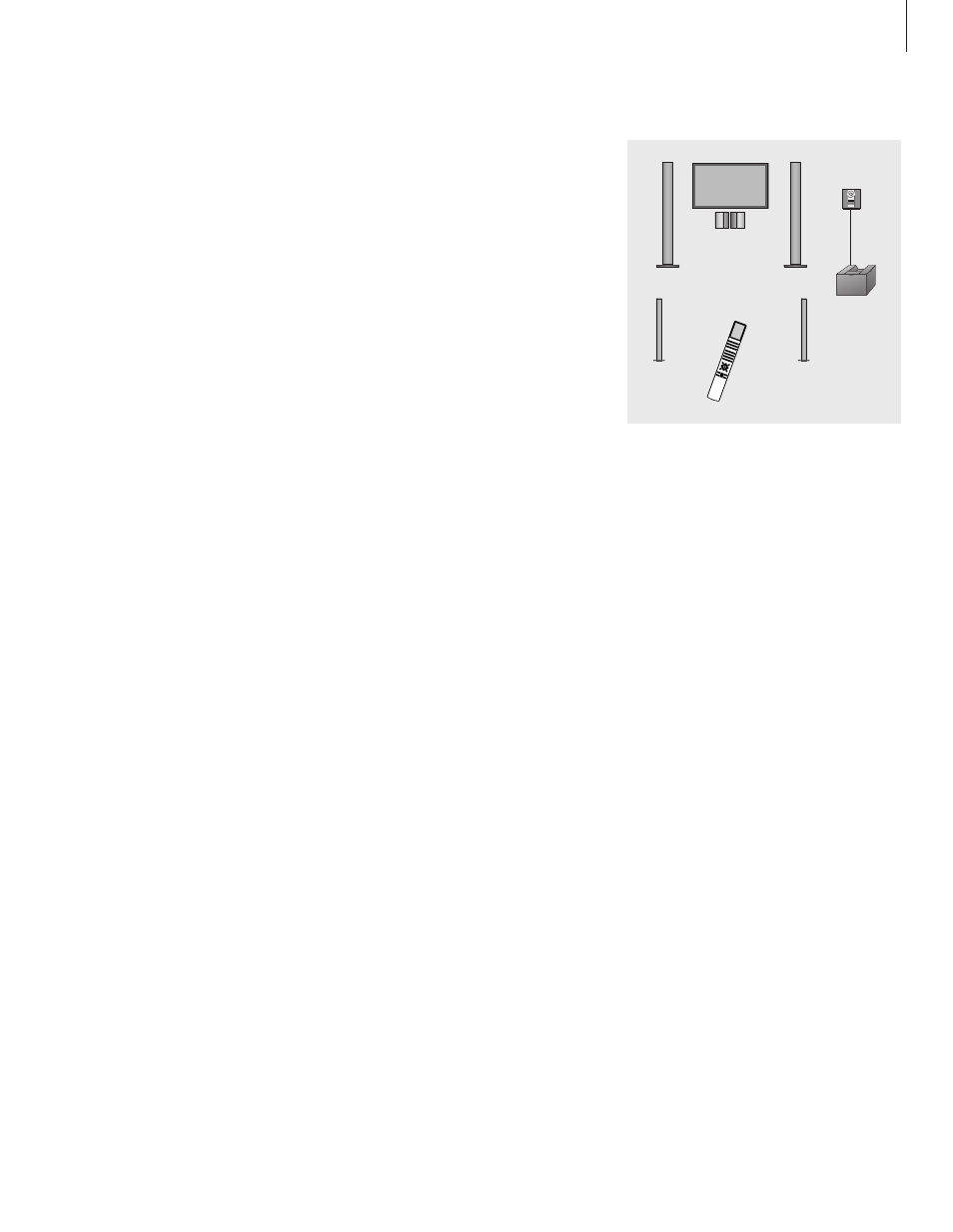
15
All that is required to use the
BeoSystem 1 together with a Bang &
Olufsen audio system is that the two
are connected by a Master Link cable.
If you connect your BeoSystem 1 and
a Bang & Olufsen audio system, you
can listen to your audio sources, such
as CD and radio, through the loud-
speakers connected to BeoSystem 1.
If you expand your BeoLink system
further with BeoLink loudspeakers in
other rooms, you can listen to both
video and audio sources throughout
your home.
For further information about BeoLink
systems, please contact your Bang &
Olufsen retailer.
Using an integrated audio system
An audio/video setup
When BeoSystem 1 is set up with an audio
system in a fully integrated AV system, the
speakers are connected to the BeoSystem 1.
All remote control operations (audio and
video) must be directed to the BeoSystem 1,
whereas you can operate the audio system
close-up via its own operation panel. Please
refer to the guide for the audio system for
further information.
To play a source in the audio/video system…
> Press a single button on the remote control, e.g.
CD, RADIO, TV, V TAPE, etc.
> Now operate the source as usual…
