1 video record, Eyboard, Ayout – Lanner IPMI User Manual
Page 55: Video record
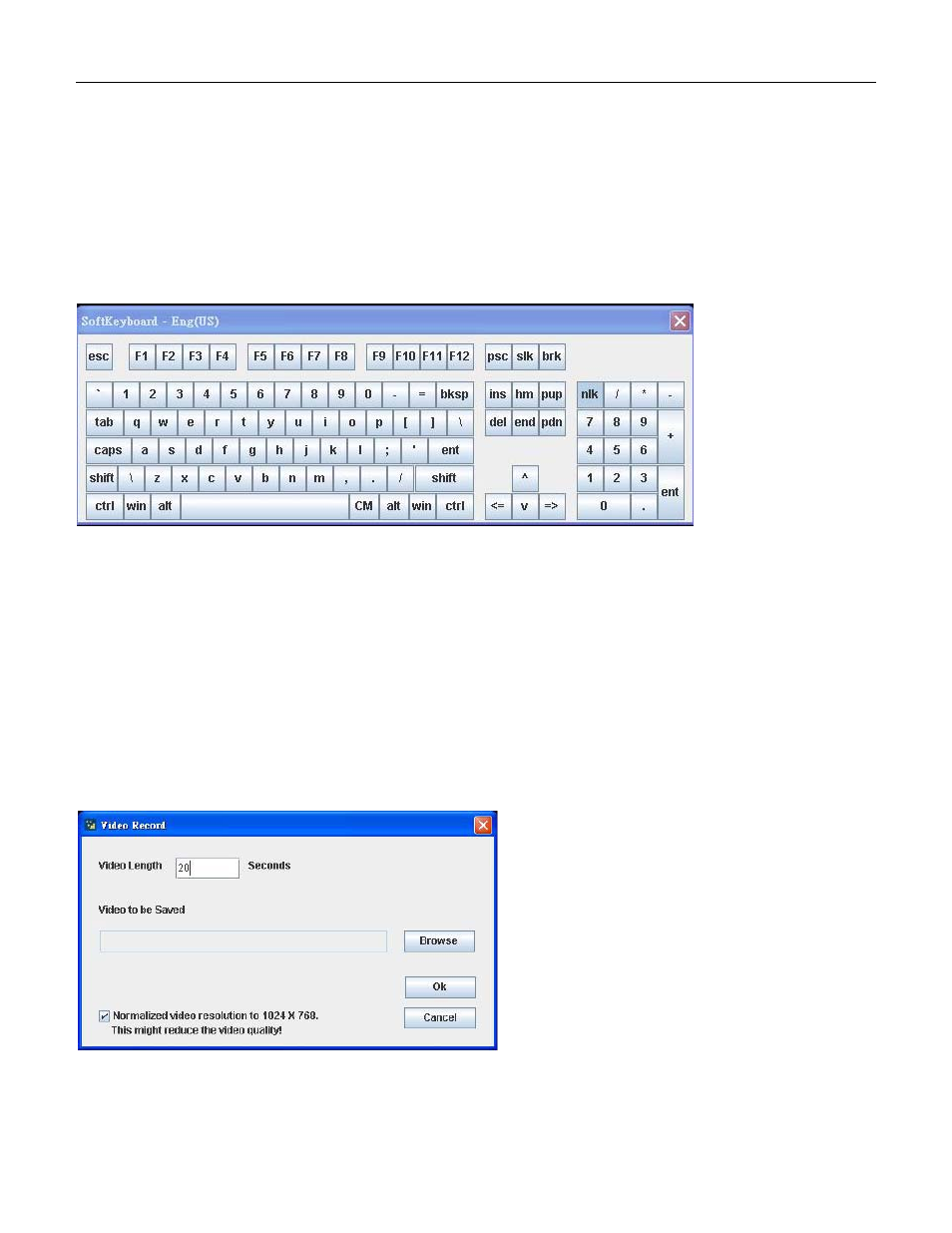
Version 1.0
53
8.6 Keyboard
Layout
Auto Detect
: This option is used to detect keyboard layout automatically. The languages supported are English – US,
French – France, Spanish – Spain, German- Germany, and Japanese- Japan. If both the client and host languages
are the same, then for all the languages other than English mentioned above, you must select this option to avoid
errors.
Soft Keyboard
: This option allows you to select the keyboard layout. It is similar to onscreen keyboard. If the client
and host languages are different, then for all the languages other than English, you must select the appropriate
language in the list of the menu and use the softkeyboard to avoid errors.
8.6.1 Video Record
Important: To view this menu option you must download the Java Media FrameWork (JMF). It can be downloaded
from the link http://www.oracle.com/technetwork/java/javase/download-142937.html
Start Record
: Click this option to start recording the screen.
Stop Record
: Click this option is used to stop the recording.
Settings
: Click this option to set the settings for video recording.
To configure the video settings, follow these steps:
1. Enter
the
Video Length
in seconds.
