2 alert policy tab, Alert policy tab – Lanner IPMI User Manual
Page 28
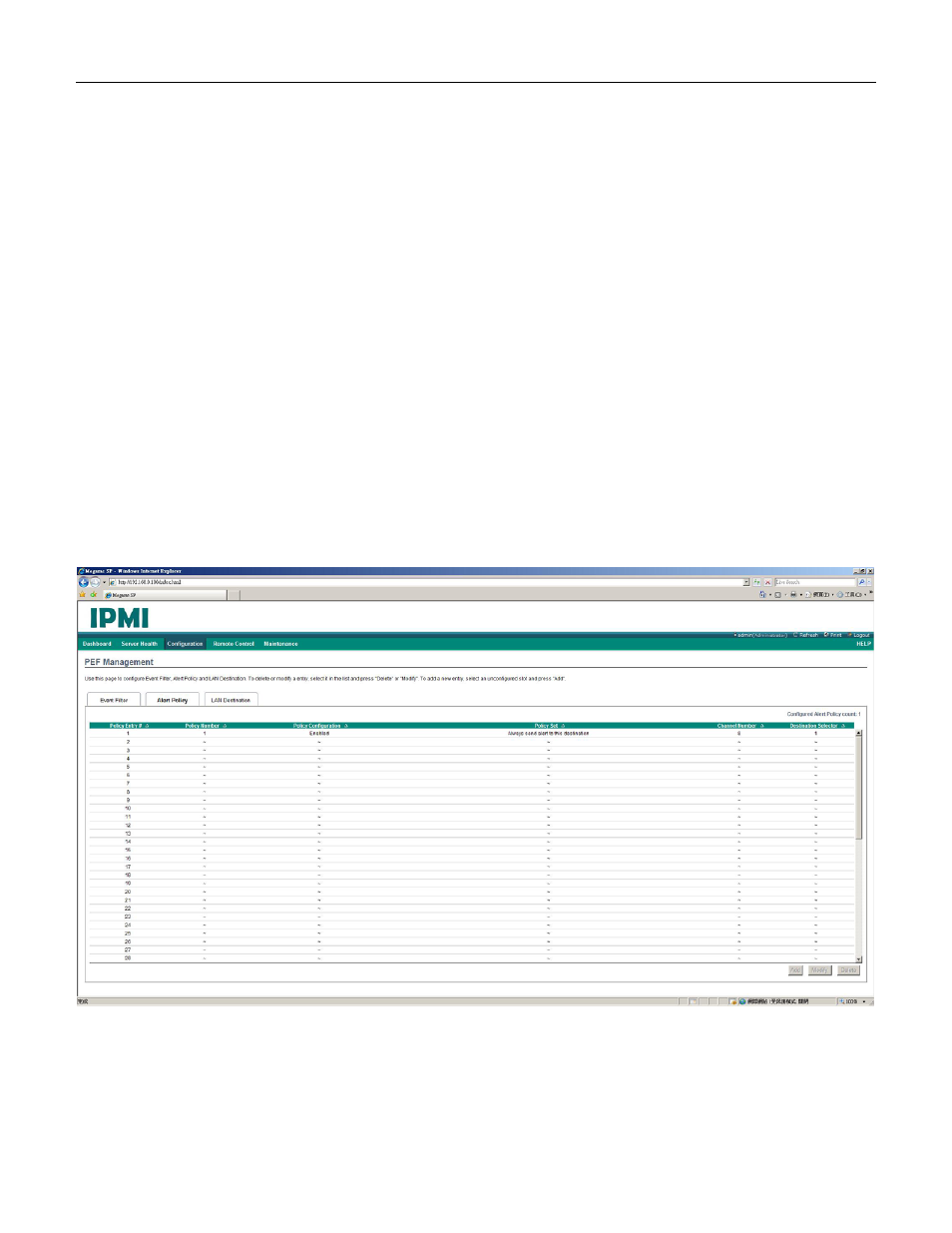
Version 1.0
26
1 means to match a ‘1’ in corresponding bit position in test value.
0 means to match a ‘0’ in corresponding bit position in test value.
Example for Mask and Compare Bit:
Matching (bit 2 =1 ) OR (bit 1=1), and ignore all other bits.
AND Mask 0000 0110
Force all bits except bits 2 and 1 to 0.
Compare1 1111 1001
Compare for at least one of bit 2 or bit 1 being polarity specified in the
corresponding bit position in Compare 2. Compare all other bits exactly.
Compare2 0000 0110
Compare for bit2 or bit1 =1, and remaining bits =0 exactly.
21. For Event Data2 AND Mask and Even Data 2 Compare1/2, use the same procedures as for Event Data 1.
22. Click add to add this new event filter entry. Or click Reset to reset the entry. Or Cancel to cancel this entry.
5.6.2 Alert Policy Tab
This page is for configuring the Alert Policy. The Alert Policy is specified in the previous Event Filter entry to select
what alert policy is used when a match occurs. An alert policy is a collection of one or more alert destinations. An
alert policy can support a mix of different alert destination types and channels. For example, one policy (uniquely
identified by Policy Number not Policy Entry Number) could include event alerts and SMTP traps to send to different
locations. This Alert Policy mechanism also makes it possible for different alert policies to be associated with
different classes/types of events. You can add, delete or modify an entry on this page.
The fields of the Alert Policy entries are explained below:
Policy Entry #
: displays the order of the Alert Policy entry which also determines the oder or priority of the multiple
alert destinations.
