1 upload ssl, Upload ssl – Lanner IPMI User Manual
Page 37
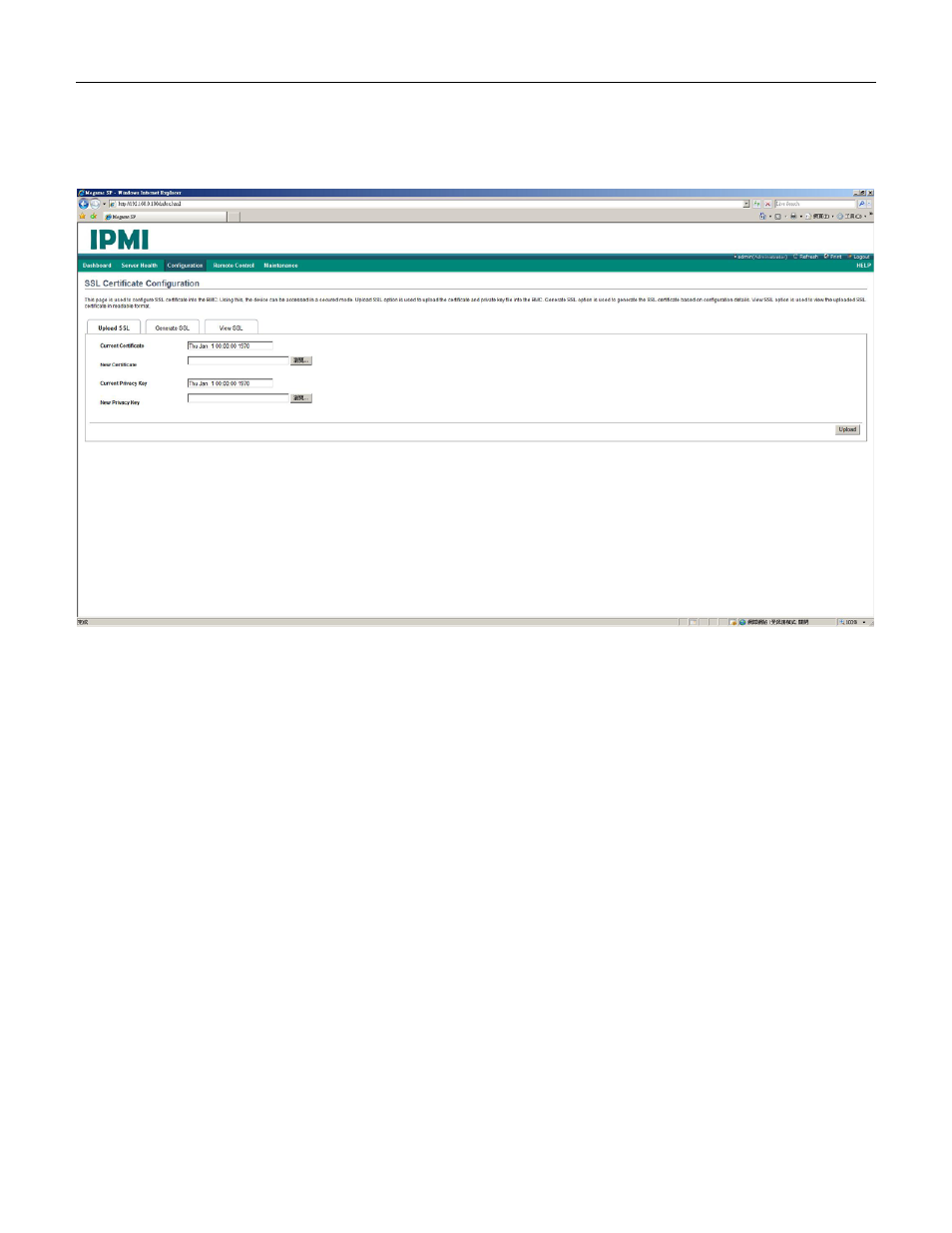
Version 1.0
35
5.9.1 Upload SSL
To upload an SSL certificate, follow these steps:
1. Current Certificate: Current certificate information will be displayed (read-only).
2. New Certificate: Click to locate your certificate file which should be of pem type
3. Current Privacy Key: Current privacy key information will be displayed (read-only).
4. New Privacy Key: Click to locate the privacy key file.
5. Upload: Click to locate the privacy key into the BMC.
6. Click
Upload
to upload the certificate and privacy key.
