Lanner IPMI User Manual
Page 35
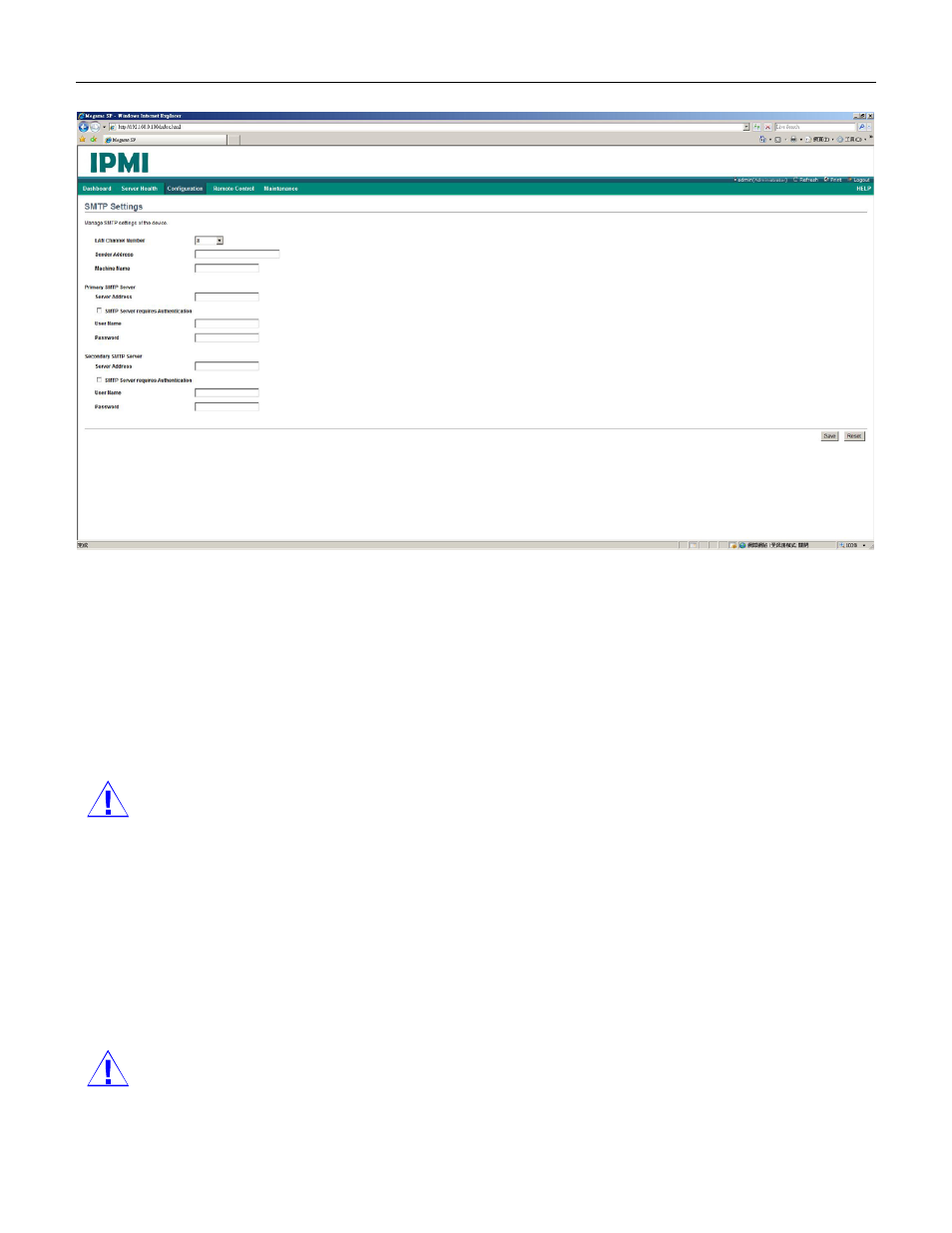
Version 1.0
33
To configure the SMTP service, follow these steps:
1. Enter the email sender’s address in the field.
2. Enter the host name or machine name of the SMTP Server.
It must be no m
ore than 15 alpha-numeric
characters and exclude any space or special characters.
3. Primary SMTP Server: Enter the server’s IP address. It supports both IPv4 and IPv6 address format.
4. SMTP Server requires Authentication: Check the box to enable/disable SMTP authentication.
Note
: SMTP Server Authentication Types supported are:
- CRAM-MD5
- LOGIN
- PLAIN
If the SMTP server does not support any one of the above authentication types, the user will get an error message
stating, "Authentication type is not supported by SMTP Server"
5. Username: Enter the username for server authentication.
Note
:
